Savio BA-04 Bruksanvisning
Läs gratis den bruksanvisning för Savio BA-04 (2 sidor) i kategorin powerbank. Guiden har ansetts hjälpsam av 25 personer och har ett genomsnittsbetyg på 4.9 stjärnor baserat på 5 recensioner. Har du en fråga om Savio BA-04 eller vill du ställa frågor till andra användare av produkten? Ställ en fråga
Sida 1/2
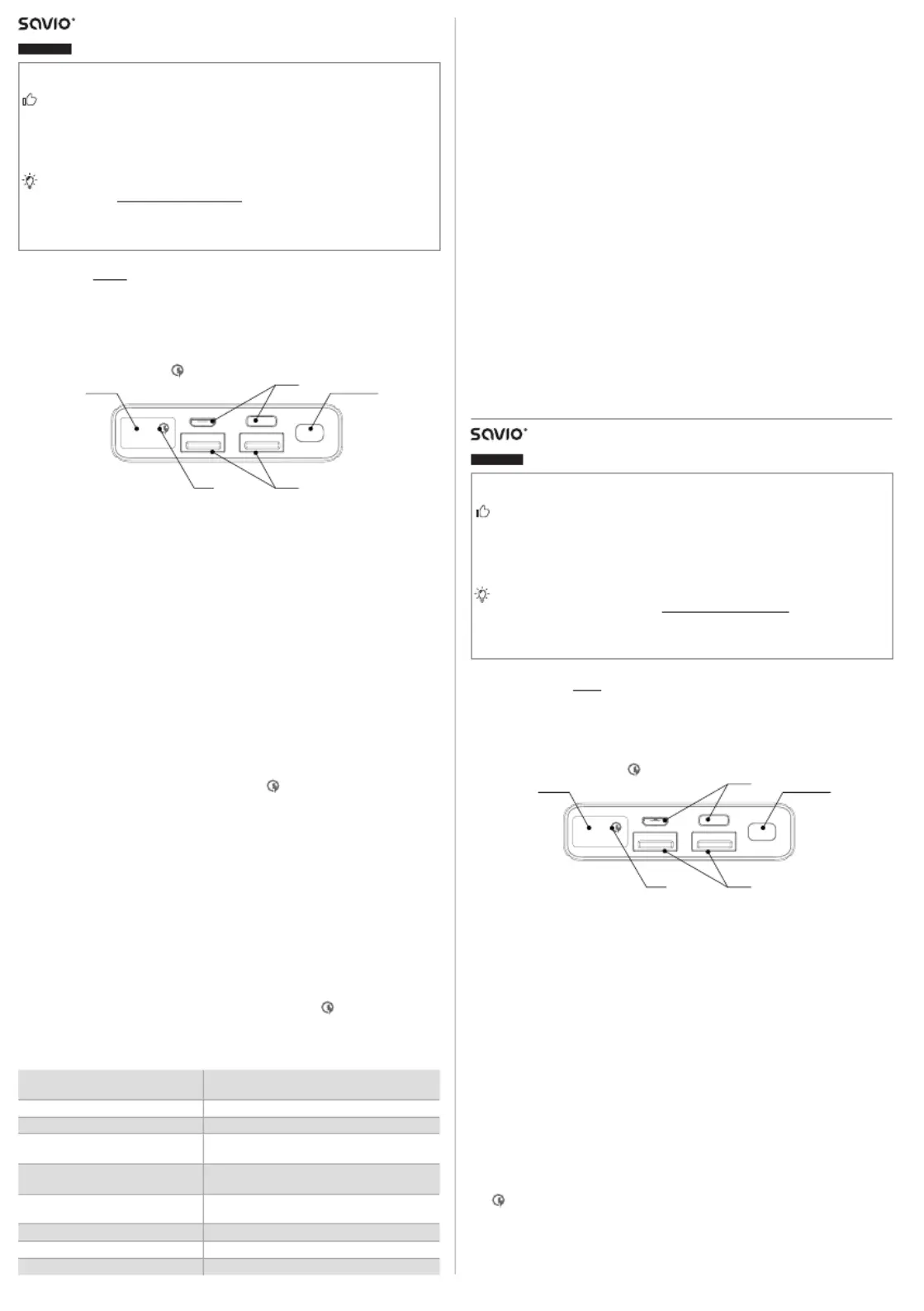
1. Product diagram:
① „Power” button (on/ off)
②LED display (power bank level)
③USB Micro (2A) and USB-C (3A) input sockets
④ 2xUSB-A (3.5A) and USB-C (3A) output sockets
⑤”Lightning” symbol – quick charge function
2. Package contents:
• POWER BANK SAVIO BA-04 10000 mAh (37 Wh)
• USB-C 3A cable 30 cm
• User manual
3. Instructions for use:
The power bank is a portable battery with USB Micro, USB-C, and
2xUSB-A ports for charging external devices with fast charging
functionality.
4. Charging external devices:
• Turn on the power bank with the button or connect any de-
vice for automatic start-up.
• USB-A output: connect the charging cable (not included)
to the USB-A port on the power bank and connect to the de-
vice. The power bank will automatically start the charging
process and the LED display will show the remaining charge
level of the power bank.
• USB-C output: connect the charging cable (USB-C 3A cable
included) to the USB-C port on the power bank and connect
to the device. The power bank will automatically start the
charging process and the LED display will show the remain-
ing charge level of the power bank.
• When the fast charge function is activated, the LED display will
show a green Lightning symbol – . If the adapter or cable
does not support the quick charge function, the display will
only show the percentage of the power bank’s charge level.
• After the connected device is fully charged, disconnect the
USB cable. The LED screen will turn off after 30 seconds of
inactivity.
5. Charging the Power Bank:
To charge the power bank battery, connect it to the USB port of
a computer, mains charger or a compatible AC adapter using
the USB cable.
• Micro USB input: connect the charging cable (not included)
with a USB connector to the Micro USB port on the power bank
and connect to a power source.
• USB-C input: connect the charging cable with a USB connec-
tor (USB-C 3A cable included) to the USB-C port on the power
bank and connect to a power source.
• Activation of the quick charge function will be signaled by the
appearance of a green lightning symbol – .
• When fully charged, the LED display will show “100%”, discon-
nect the USB cable. The power bank is ready for use. The LED
display will turn off after 30 seconds of inactivity.
6. Technical specification:
The manufacturer’s name:
Elmak Sp. z o. o.
35-323 Rzeszów, ul. Morgowa 81
Model number:BA-04
Capacity:10000 mAh (37 Wh)
Inputs:
USB Micro (5V⎓2A, 9V⎓2A),
USB-C (12V⎓1.5A, 9V⎓⎓2A, 5V3A)
Outputs:
USB-C (12V⎓1.5A, 9V⎓⎓2.3A, 5V3A),
2x USB-A: (12V⎓1.5A, 9V⎓2A, 5V⎓3.5A)
Charging time:
Up to 3.5 h (fast charge 12V1.5A or ⎓
9V⎓2A), Up to 5 h (5V⎓2A charger)
Material:ABS+PC
Dimensions:145×67×16 mm
Weight:240 g
1. Schemat produktu:
① Przycisk „Power” (włączenie/wyłączenie)
②Wyświetlacz LED (poziom naładowania power banku)
③Gniazda wejściowe USB Micro (2A) oraz USB-C (3A)
④ Gniazda wyjściowe 2xUSB-A (3.5A) oraz USB-C (3A)
⑤ Symbol „Błyskawicy” – funkcja szybkiego ładowania
2. Zawartość zestawu:
• POWER BANK SAVIO BA-04 10000 mAh (37 Wh)
• Kabel USB-C 3A 30 cm
• Instrukcja obsługi
3. Instrukcja użytkowania:
Power bank to przenośny akumulator z portami USB Micro, USB-C
oraz 2xUSB-A do ładowania urządzeń zewnętrznych z funkcjonal-
nością szybkiego ładowania.
4. Ładowanie urządzeń zewnętrznych:
• -Włącz power bank za pomocą przycisku lub podłącz dowol
ne urządzenie w celu automatycznego uruchomienia.
• Wyjście USB-A: podłącz kabel ładujący (brak w zestawie)
do portu USB-A w power banku i połącz się z urządzeniem.
Power bank automatycznie rozpocznie proces ładowania,
a wyświetlacz LED wskaże pozostały poziom naładowania
power banku.
• Wyjście USB-C: podłącz kabel ładujący (w zestawie ka-
bel USB-C 3A) do portu USB-C w power banku i połącz się
z urządzeniem. Power bank automatycznie rozpocznie pro-
ces ładowania, a wyświetlacz LED wskaże pozostały poziom
naładowania power banku.
• W przypadku aktywowania funkcji szybkiego ładowania
na wyświetlaczu LED pojawi się zielony symbol Błyskawicy –
. Jeżeli adapter lub kabel nie obsługuje funkcji szybkiego
ładowania wówczas wyświetlacz będzie wskazywał tylko
procentowy poziom naładowania power banku.
• Po pełnym naładowaniu podłączonego urządzenia należy
odłączyć kabel USB. Ekran LED wyłączy się po 30 sekundach
bezczynności.
②①
④⑤
③
②①
④⑤
③
ENGLISH
Power bank 10000 mAh
model: BA-04
User manual
Thank you for choosing Savio product!
If our product meets your expectations, share your opinion
with other people on the portal ceneo.pl, social media or on
the website of the store where you made the purchase. If you
want to show our device on SAVIO Facebook Page, we will be
very pleased.
If there is something that we could improve on our products, please
write to us at support@savio.net.pl
Thanks to your feedback, we will be able to better adapt the prod-
uct to your expectations.
Before starting the use of purchased device it is recommended
to read the whole manual.
Power bank 10000 mAh
model: BA-04
POLSKI
Instrukcja obsługi
Przed przystąpieniem do korzystania z zakupionego urządzenia zaleca
się przeczytanie całej instrukcji obsługi.
Dziękujemy za zakup produktu marki Savio!
Jeśli nasz produkt spełnił Twoje oczekiwania, podziel się swoją
opinią z innymi osobami na portalu ceneo.pl, w mediach społecz-
nościowych lub na stronie sklepu, w którym dokonałeś zakupu.
Będzie nam niezmiernie miło, jeśli zechcesz również pochwalić się
naszym urządzeniem na profilu SAVIO na Facebooku.
Jeśli jest coś, co moglibyśmy poprawić w naszych produktach,
napisz nam o tym na adres: support@savio.net.pl
Dzięki Twojej opinii będziemy mogli jeszcze lepiej dopasować pro-
dukt do Twoich oczekiwań.
7. Important:
• The LED display on the power bank informs you about the
device’s charge level.
• Pressing the “Power” button once turns the device on and
allows you to check its charge level.
• Double pressing the “Power” button will turn the device off.
• The power bank has an automatic charging function after
connecting the device, without the need to start it.
• After 30 seconds of inactivity, the power bank will turn off
automatically.
• The output current may depend on the battery discharge
level of the connected device.
• After charging the Power Bank, disconnect it from the power
source, otherwise the battery may be damaged.
• To preserve battery life, charge the device at least once a month.
• Don’t try to run your power bank if it’s completely dis-
charged – this may damage the cells and consequently the
entire device.
8. Safety conditions:
• -Use the product in accordance with its intended use, as im
proper use may damage the product.
• Do not expose the device to moisture, heat or sunlight and
do not use the product in a dusty environment.
• The device should be cleaned only with a dry cloth.
• Independent repairs and modification result in automatic
loss of the warranty.
• Hitting or dropping may damage the product.
• -Do not insert any metal elements into the product, it may re
sult in electric shock and damage to the device.
• Keep out of the reach of children and animals.
Produktspecifikationer
| Varumärke: | Savio |
| Kategori: | powerbank |
| Modell: | BA-04 |
Behöver du hjälp?
Om du behöver hjälp med Savio BA-04 ställ en fråga nedan och andra användare kommer att svara dig
powerbank Savio Manualer

7 Februari 2025

7 Februari 2025
powerbank Manualer
Nyaste powerbank Manualer

2 April 2025

30 Mars 2025

30 Mars 2025

28 Mars 2025

27 Mars 2025

27 Mars 2025

27 Mars 2025

27 Mars 2025

14 Mars 2025

14 Mars 2025