Scanstrut SC-CW-03E Bruksanvisning
Scanstrut
Inte kategoriserad
SC-CW-03E
Läs gratis den bruksanvisning för Scanstrut SC-CW-03E (3 sidor) i kategorin Inte kategoriserad. Guiden har ansetts hjälpsam av 16 personer och har ett genomsnittsbetyg på 4.4 stjärnor baserat på 8.5 recensioner. Har du en fråga om Scanstrut SC-CW-03E eller vill du ställa frågor till andra användare av produkten? Ställ en fråga
Sida 1/3
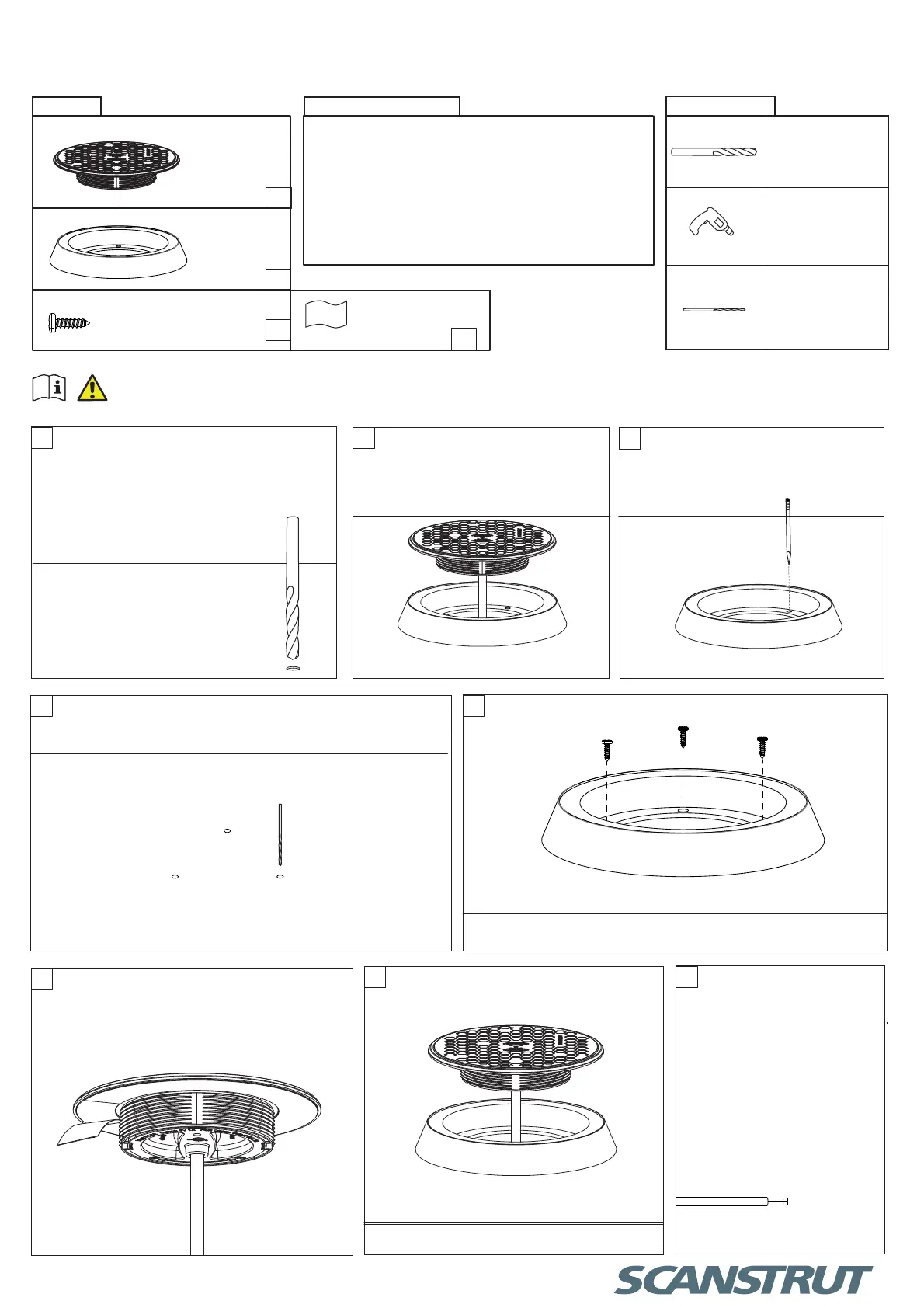
1
Drill hole 10mm (25/64”).
2
Place charger and Bezel over hole
to mark screw centres. **Caution**
Do not remove self adhesive
backing from tape, dry t only.
4
Remove self adhesive backing from
charger.
5
7
Install charger into bezel.
Connect wires to 12-24V
supply, ensuring a water-
proof connection. Fuze
appropriately according to
input voltage and current.
8
Screw Bezel to surface.
Remove and mark hole centres in
bezel.
Input voltage range : 10-30V DC (12/24V system)
Input currant max: 1.5A
Output power: 5W (5V, 1A)
Standby current draw: < 0.03W
Certications: Qi, CE, FCC, ROHS
Waterproof rating: IPX6 front and back
READ THE IMPORTANT SAFETY INFORMATION
LEAFLET BEFORE INSTALLING
Tools Required
Power drill
10mm (3/8”) Drill
Alcohol Wipe
1.6mm (1/16”) Drill
Parts List
Charger
x1
x1
Bezel & gasket
Techinical information
x3
x1
3
Drill 3x 1.6mm (1/16”)
pilot holes.
Installation Instructions
ROKK Wireless Charge Bezel (SC-CW-03E)
05-09-18 Issue 6
No6 x 1/2” self tapping screw
6
Produktspecifikationer
| Varumärke: | Scanstrut |
| Kategori: | Inte kategoriserad |
| Modell: | SC-CW-03E |
Behöver du hjälp?
Om du behöver hjälp med Scanstrut SC-CW-03E ställ en fråga nedan och andra användare kommer att svara dig
Inte kategoriserad Scanstrut Manualer

21 Februari 2025

21 Februari 2025

21 Februari 2025

31 Januari 2025

31 Januari 2025

31 Januari 2025

31 Januari 2025

31 Januari 2025

29 Januari 2025

29 Januari 2025
Inte kategoriserad Manualer
- Aicon
- Vanson
- Livoo
- Avid
- KlikaanKlikuit
- Sagitter
- Elektron
- Taqua
- Quantum
- ReTrak
- Herlag
- Veber
- Visage
- ProfiCook
- Bavaria
Nyaste Inte kategoriserad Manualer

9 April 2025

9 April 2025

9 April 2025

9 April 2025

9 April 2025

9 April 2025

9 April 2025

9 April 2025

9 April 2025

9 April 2025