Seagate FreeAgent Desktop Bruksanvisning
Seagate Extern hårddisk FreeAgent Desktop
Läs gratis den bruksanvisning för Seagate FreeAgent Desktop (45 sidor) i kategorin Extern hårddisk. Guiden har ansetts hjälpsam av 10 personer och har ett genomsnittsbetyg på 4.8 stjärnor baserat på 6 recensioner. Har du en fråga om Seagate FreeAgent Desktop eller vill du ställa frågor till andra användare av produkten? Ställ en fråga
Sida 1/45
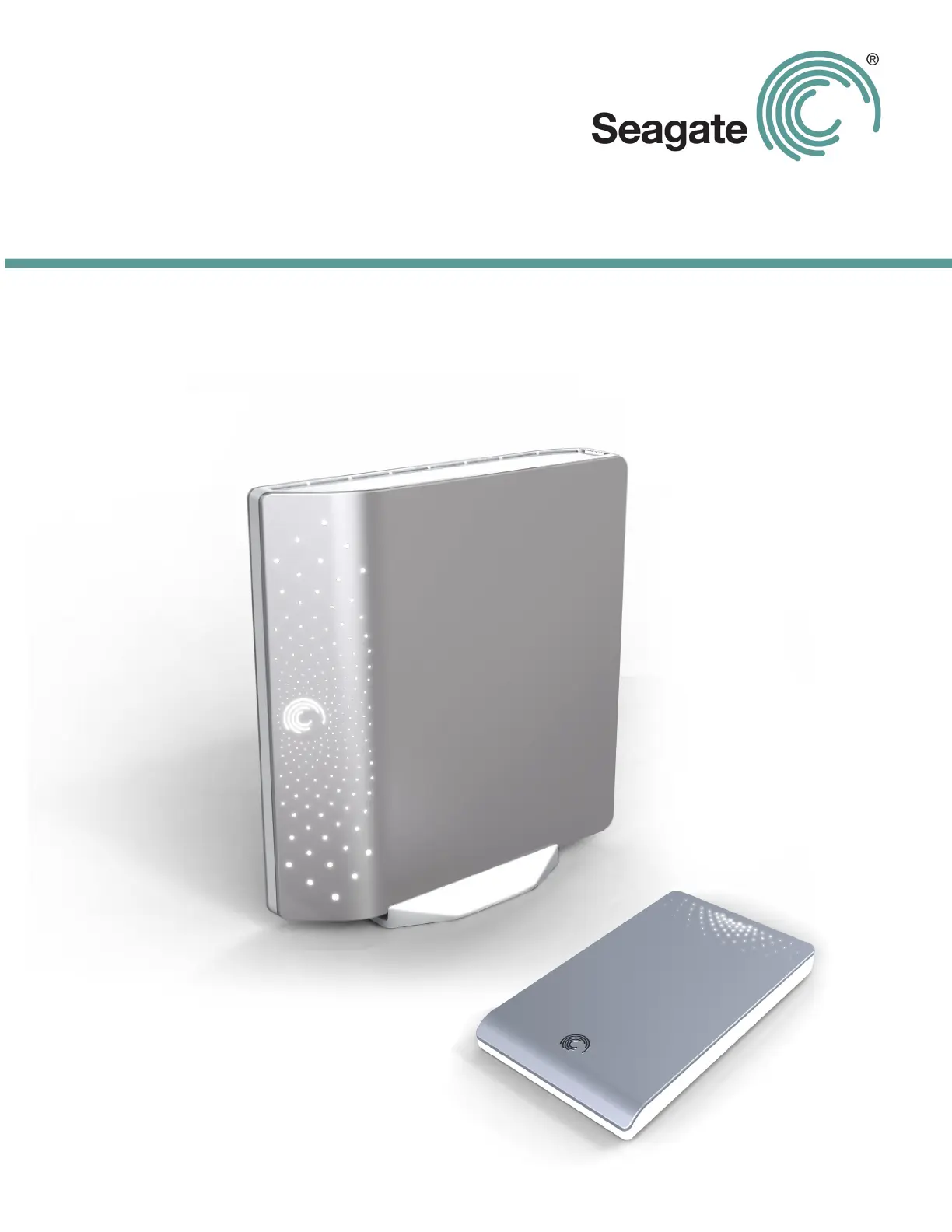
Seagate Manager User Guide for Use With Your FreeAgent™ Drive1
Seagate Manager
User Guide
For Use With Your FreeAgent
TM
Drive
Produktspecifikationer
| Varumärke: | Seagate |
| Kategori: | Extern hårddisk |
| Modell: | FreeAgent Desktop |
| Vikt: | 1000 g |
| USB-version: | 2.0 |
| Modell: | HDD |
| USB-kontakt: | USB |
| Maximal dataöverföringshastighet: | 480 Mbit/s |
| USB: | Ja |
| Vikt inkl. förpackning: | 1720 g |
| Produktstorlek (BxDxH): | 172 x 175 x 33.7 mm |
| Hårddiskkapacitet: | 500 GB |
| Hårddiskens rotationshastighet: | 7200 RPM |
| Antal USB 2.0 anslutningar: | 1 |
| Intern: | Nej |
| Hårddiskens storlek: | 3.5 " |
| Förpackningens vikt (imperial): | 3.792 lbs |
Behöver du hjälp?
Om du behöver hjälp med Seagate FreeAgent Desktop ställ en fråga nedan och andra användare kommer att svara dig
Extern hårddisk Seagate Manualer

7 Oktober 2024

5 Oktober 2024

30 September 2024

23 September 2024

24 Augusti 2024

22 Augusti 2024

21 Augusti 2024

21 Augusti 2024

21 Augusti 2024

17 Augusti 2024
Extern hårddisk Manualer
Nyaste Extern hårddisk Manualer

30 Mars 2025

3 Mars 2025

20 Februari 2025

20 Februari 2025

20 Februari 2025

20 Februari 2025

20 Februari 2025

17 Februari 2025

31 Januari 2025

4 Januari 2025