Seagate Lyve Mobile Padlock Bruksanvisning
Seagate Inte kategoriserad Lyve Mobile Padlock
Läs gratis den bruksanvisning för Seagate Lyve Mobile Padlock (2 sidor) i kategorin Inte kategoriserad. Guiden har ansetts hjälpsam av 41 personer och har ett genomsnittsbetyg på 4.0 stjärnor baserat på 5 recensioner. Har du en fråga om Seagate Lyve Mobile Padlock eller vill du ställa frågor till andra användare av produkten? Ställ en fråga
Sida 1/2
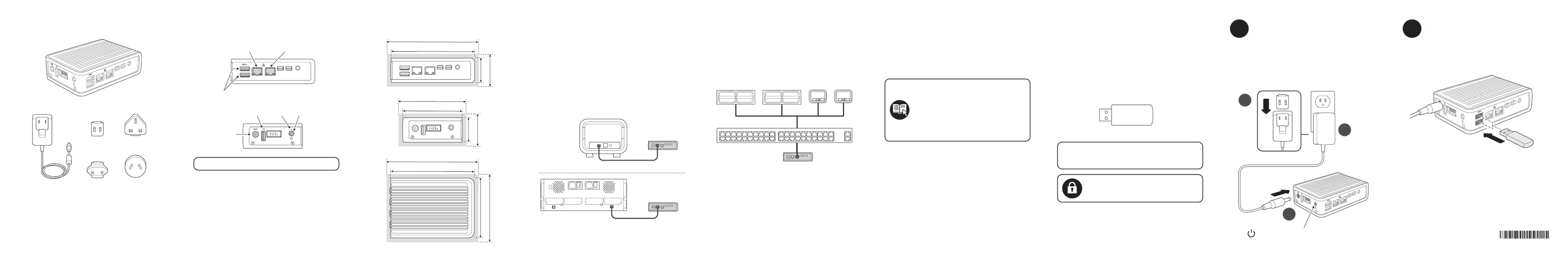
For details on managing security for
Lyve Mobile devices, go to
www.seagate.com/lyve-security.
1
Connect power
Views
APlace the adapter plug for your location into the channel
on the power supply. Slide it down to lock it in place.
BConnect the power adapter to a live power outlet.
CConnect the power cable to the power port on the side
of Padlock.
Front
Side
Mounting installation
Mounting options include:
• DIN-mount
• VESA-mount
• Wall-mount
Visit www.onlogic.comfor mounting accessories and
instructions for safe use and installation.
Parts list
Lyve
™
Mobile Padlock
DC-in
power jack
LED
USB 2.0 portPower button
USB 3.0 ports
LAN2 connector (RJ45) /
DHCP server
LAN1 connector (RJ45) /
DHCP client
Power adapter (12V, 3A)
US
EU
UK
AU/NZ
C
A
B
Front
Side
Top
Recommended clearance zonesRequirementsConnection types
82 mm
115 mm
125 mm
92 mm
34 mm
82 mm
92 mm
34 mm
44 mm
115 mm
125 mm
44 mm
USB external drive with Lyve token file
Lyve Mobile Padlock lets you unlock Lyve Mobile Arrays using
an encrypted Lyve token file stored on a USB external drive. A
product admin must provide you with a token file authorizing
your Padlock to access Lyve Mobile devices.
Copy the Lyve token file to an external storage device capable
of connecting via a USB Type A connector. The Lyve token file
must be copied to the root level of the USB storage device to be
detected by Lyve Mobile Padlock.
Direct connection
Padlock’s LAN2 (DHCP server) port can be directly connected to an
Ethernet port on PCIe Adapter or Rackmount Receiver. Padlock
can unlock only one device connected to the Ethernet port.
PCIe Adapter
Padlock
Rackmount ReceiverPadlock
Padlock
Network connection
In network environments, PCIe Adapter and Rackmount Receiver
Ethernet ports are connected to a network switch. Padlock’s
LAN1 (DHCP client) port can be connected to the same network
switch to communicate with the devices.
Important: The network must provide DHCP addressing.
Lyve Mobile Array User Manual
www.seagate.com/lyve-mobile-array
Lyve Mobile PCIe Adapter User Manuals
www.seagate.com/pcie-adapter
www.seagate.com/pcie-adapter-front-loader
Lyve Mobile Rackmount Receiver User Manual
www.seagate.com/rackmount-receiver
External storage device is not included with Lyve Mobile
Padlock. Most drive formats are supported APFS except
and ReFS.
Connect Lyve Mobile Array
Before configuring Lyve Mobile Padlock to automatically unlock
a Lyve Mobile Array, you must set up Lyve Mobile Array with
your host device. Make certain to make all physical connections
to the relevant ports.
Lyve Mobile Padlock unlocks Lyve Mobile Arrays using the
following interfaces:
• PCIe Adapter in Lyve Mobile Mount
• Fibre Channel or SAS via Lyve Mobile Rackmount Receiver
Padlock does not support iSCSI connected devices.
Shown above: Padlock connected to Slot B’s Ethernet port. If Lyve Mobile
Array is in Slot A, connect the Ethernet cable to Slot A’s Ethernet port.
Unidentified ports are intentionally disabled.
If Lyve Mobile Padlock does not turn on automatically
upon connection to a live outlet, press the power button.
204594000
Connect external USB drive
to Padlock
2
Connect the external USB drive containing a Lyve token file
to one of the USB 3.0 ports on the front of Padlock.
Produktspecifikationer
| Varumärke: | Seagate |
| Kategori: | Inte kategoriserad |
| Modell: | Lyve Mobile Padlock |
| Färg på produkten: | Zwart |
| Vikt: | 135 g |
| Bredd: | 60 mm |
| Djup: | 100 mm |
| Höjd: | 26 mm |
| Plugg typ: | Type M |
| Sladdlängd: | 0.1 m |
| Förpackningens vikt: | 535 g |
| Förpackningens bredd: | 98 mm |
| Djuppackning: | 147 mm |
| Förpackningshöjd: | 95 mm |
| Husmaterial: | Aluminium |
| LED-indikatorer: | Stroom |
| Nuvarande: | 0.6 A |
| Medföljande kablar: | USB |
| Inkluderar AC-adapter: | Ja |
| Certifiering: | CE, FCC, RoHS, REACH |
| Anslutning för nätadapter: | Ja |
| Plug and play: | Ja |
| Inspänning: | 100 - 240 V |
| Förvaringstemperatur: | -20 - 50 °C |
| Antal portar USB 3.2 Gen 1 (3.1 Gen 1) Typ A: | 3 |
| Antal portar USB 3.2 Gen 1 (3.1 Gen 1) Typ C: | 1 |
| Utström: | 2 A |
| Spännande: | 12 V |
| Snabbinstallationsguide: | Ja |
| Värdgränssnitt: | USB 3.2 Gen 1 (3.1 Gen 1) Type-B |
| Chipset: | Realtek - RTS5411 |
| Väggmonteringssats: | Ja |
| (Ytter) huvudpaketets höjd: | 335 mm |
| (Ytter) huvudförpackningens bredd: | 315 mm |
| (Ytre) huvudpaketets längd: | 315 mm |
| Kvantitet per (yttre) huvudkartong: | 18 stuk(s) |
| Överföringshastighet: | 5000 Mbit/s |
| Strömförbrukning (typiskt): | 24 W |
| Drifttemperatur (TT): | 5 - 35 °C |
| Relativ luftfuktighet i drift (VV): | 20 - 80 procent |
| Harmoniserad systemkod (HS): | 84719000 |
| Hot-swap: | Ja |
| Antal portar: | 5 |
| Inkluderade typer av nätkontakter: | ANZ, EU, JP, NA |
| Hub-gränssnitt: | USB 3.2 Gen 1 (3.1 Gen 1) Type-A, USB 3.2 Gen 1 (3.1 Gen 1) Type-C |
Behöver du hjälp?
Om du behöver hjälp med Seagate Lyve Mobile Padlock ställ en fråga nedan och andra användare kommer att svara dig
Inte kategoriserad Seagate Manualer

24 September 2024

24 September 2024

24 September 2024

24 September 2024
Inte kategoriserad Manualer
Nyaste Inte kategoriserad Manualer

9 April 2025

9 April 2025

9 April 2025

9 April 2025

9 April 2025

9 April 2025

9 April 2025

9 April 2025

9 April 2025

9 April 2025