Sennheiser SKP 500 G4 Bruksanvisning
Sennheiser
mikrofon
SKP 500 G4
Läs gratis den bruksanvisning för Sennheiser SKP 500 G4 (26 sidor) i kategorin mikrofon. Guiden har ansetts hjälpsam av 17 personer och har ett genomsnittsbetyg på 4.4 stjärnor baserat på 9 recensioner. Har du en fråga om Sennheiser SKP 500 G4 eller vill du ställa frågor till andra användare av produkten? Ställ en fråga
Sida 1/26

SKP 100
Instruction manual
Produktspecifikationer
| Varumärke: | Sennheiser |
| Kategori: | mikrofon |
| Modell: | SKP 500 G4 |
Behöver du hjälp?
Om du behöver hjälp med Sennheiser SKP 500 G4 ställ en fråga nedan och andra användare kommer att svara dig
mikrofon Sennheiser Manualer

12 Oktober 2025
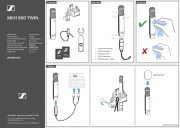
12 Oktober 2025

6 Oktober 2025

11 Augusti 2025

20 Juli 2025

12 Juni 2025

12 Juni 2025
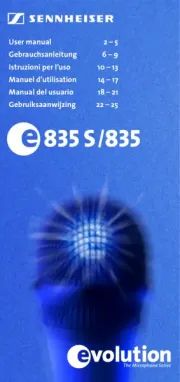
12 Juni 2025

1 April 2025

31 December 2025
mikrofon Manualer
- Marshall Electronics
- Krux
- Cougar
- MKC
- MIPRO
- Perfect Choice
- Icom
- Panasonic
- Azden
- DJI
- Isovox
- Nacon
- Apart
- Behringer
- AVMATRIX
Nyaste mikrofon Manualer

19 Oktober 2025

19 Oktober 2025
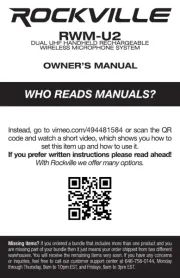
18 Oktober 2025

18 Oktober 2025

18 Oktober 2025
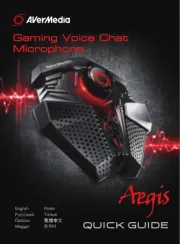
18 Oktober 2025

18 Oktober 2025
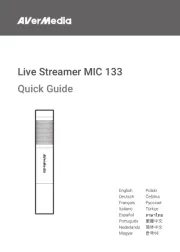
16 Oktober 2025
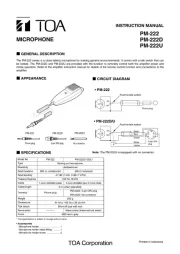
15 Oktober 2025
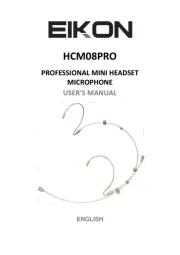
13 Oktober 2025