Sensei CK-CO Bruksanvisning
Sensei
Inte kategoriserad
CK-CO
Läs gratis den bruksanvisning för Sensei CK-CO (1 sidor) i kategorin Inte kategoriserad. Guiden har ansetts hjälpsam av 29 personer och har ett genomsnittsbetyg på 5.0 stjärnor baserat på 15 recensioner. Har du en fråga om Sensei CK-CO eller vill du ställa frågor till andra användare av produkten? Ställ en fråga
Sida 1/1
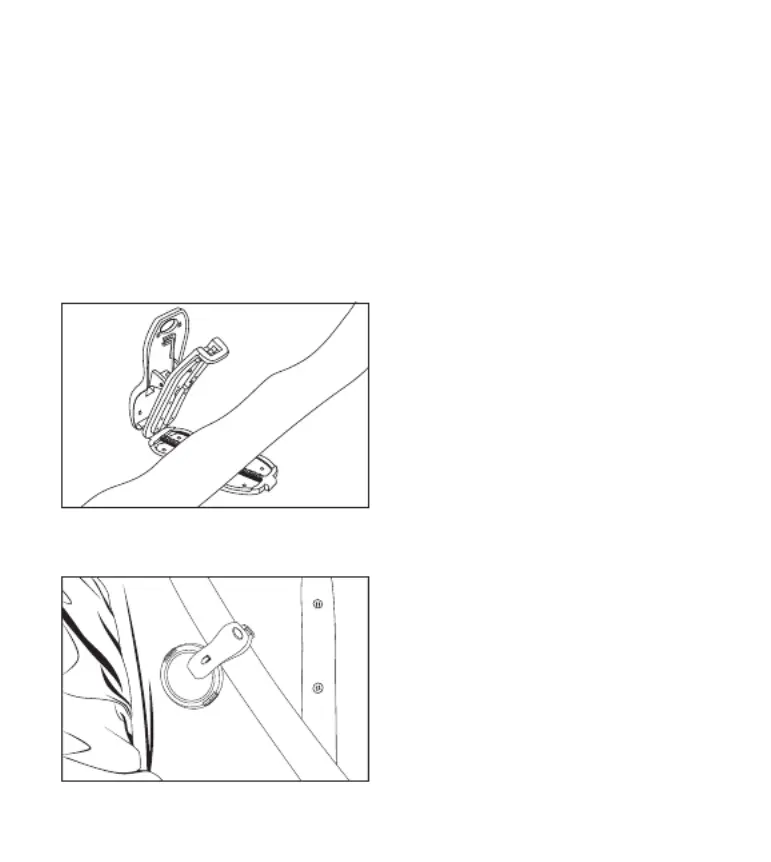
Don’t lose any more lens caps! The CK-CO Clip-On Cap
Keeper keeps your lens cap safe, clean and close at
hand. It attaches to a strap (camera, backpack, belt,
camera bag, etc.) and holds any type of flat SLR lens
cap. The CK-CO is lightweight and low-profile, so it
never gets in the way when it’s not in use.
Instructions
1. Open the clip on the
Cap Keeper and place the
strap into the clip; then
close the clip, being sure
that the latch is securely
locked. The spring clamp
holds your lens cap firmly
in place.
2. The Clip-On Cap
Keeper attaches to a
camera strap, backpack
strap, or camera bag
strap, holding your lens
cap close by so you’ll
never lose it.
Produktspecifikationer
| Varumärke: | Sensei |
| Kategori: | Inte kategoriserad |
| Modell: | CK-CO |
Behöver du hjälp?
Om du behöver hjälp med Sensei CK-CO ställ en fråga nedan och andra användare kommer att svara dig
Inte kategoriserad Sensei Manualer

7 September 2024
Inte kategoriserad Manualer
- Orange
- DPW Design
- Meopta
- Rockford Fosgate
- GPO
- Hudora
- Integra
- Gallien-Krueger
- Ferrofish
- Sonel
- Ugolini
- Alfresco
- WHD
- Laserluchs
- Parisot
Nyaste Inte kategoriserad Manualer

9 April 2025

9 April 2025

9 April 2025

9 April 2025

9 April 2025

9 April 2025

9 April 2025

9 April 2025

9 April 2025

9 April 2025