Shure MV88+ Video Kit Bruksanvisning
Läs gratis den bruksanvisning för Shure MV88+ Video Kit (39 sidor) i kategorin mikrofon. Guiden har ansetts hjälpsam av 15 personer och har ett genomsnittsbetyg på 4.5 stjärnor baserat på 7 recensioner. Har du en fråga om Shure MV88+ Video Kit eller vill du ställa frågor till andra användare av produkten? Ställ en fråga
Sida 1/39
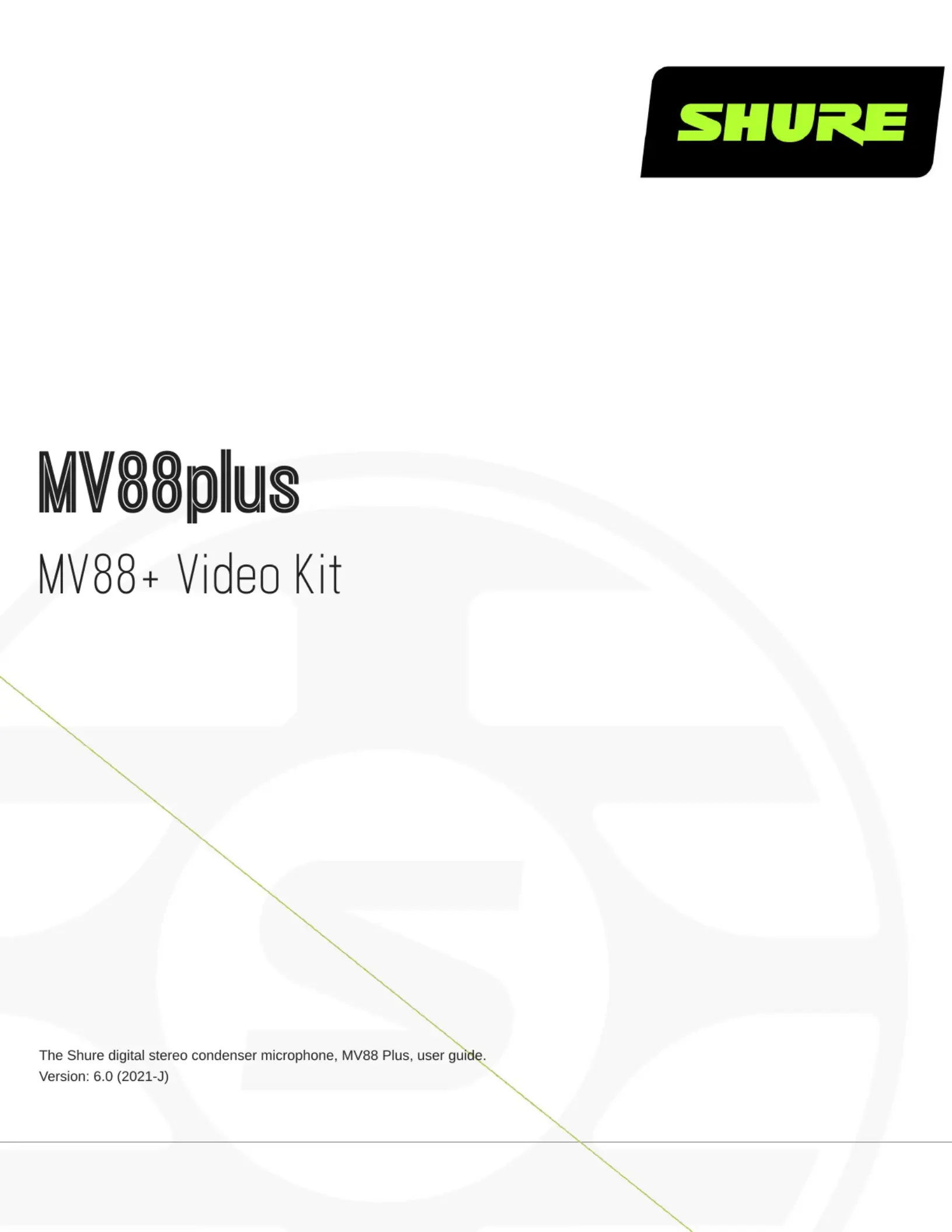
Produktspecifikationer
| Varumärke: | Shure |
| Kategori: | mikrofon |
| Modell: | MV88+ Video Kit |
| Bredd: | 27 mm |
| Djup: | 77 mm |
| Höjd: | 27 mm |
| Certifiering: | MFi |
| Modell: | Intervjumikrofon |
| USB-anslutning: | Micro-USB |
| Kompatibla operativsystem: | iOS 11.3 and higher\nAndroid Marshmallow 6.0 and higher |
| Kompatibla produkter: | iPhone: iPhone 6 and higher\niPod Touch: 5th gen\nUSB Host Power Requirement of ≥100 mA\nUSB Audio Class 1.1 support and higher |
| Mikrofonfrekvens: | 20 - 20000 hz |
| Maximal ljudtrycksnivå (1 kHz): | 120 dB |
| Produktens färg: | Svart |
| Hörlursutgång: | Ja |
| väska: | Ja |
| Mikrofonvikt: | 79 g |
| Material, hölje: | Metall |
| Kabel inkluderad: | Lightning, USB Type-C |
| Strömkälla: | USB |
| USB-port: | Ja |
| Förpackningarnas innehåll: | Manfrotto PIXI Tripod\nphone clamp\nshoe-mount mic clip |
| Mikrofon, riktning: | Dubbelriktad mikrofon |
| Vindskydd ingår: | Ja |
| Talspole typ: | Kondensator |
Behöver du hjälp?
Om du behöver hjälp med Shure MV88+ Video Kit ställ en fråga nedan och andra användare kommer att svara dig
mikrofon Shure Manualer

27 September 2025

29 Juli 2025

21 Juli 2025

21 Juli 2025

21 Juli 2025

21 Juli 2025

21 Juli 2025

20 Juli 2025

20 Juli 2025

20 Juli 2025
mikrofon Manualer
Nyaste mikrofon Manualer

19 Oktober 2025

19 Oktober 2025

18 Oktober 2025

18 Oktober 2025

18 Oktober 2025

18 Oktober 2025

18 Oktober 2025

16 Oktober 2025

15 Oktober 2025

13 Oktober 2025