Shure WA360 Bruksanvisning
Shure Inte kategoriserad WA360
Läs gratis den bruksanvisning för Shure WA360 (2 sidor) i kategorin Inte kategoriserad. Guiden har ansetts hjälpsam av 25 personer och har ett genomsnittsbetyg på 4.2 stjärnor baserat på 6 recensioner. Har du en fråga om Shure WA360 eller vill du ställa frågor till andra användare av produkten? Ställ en fråga
Sida 1/2
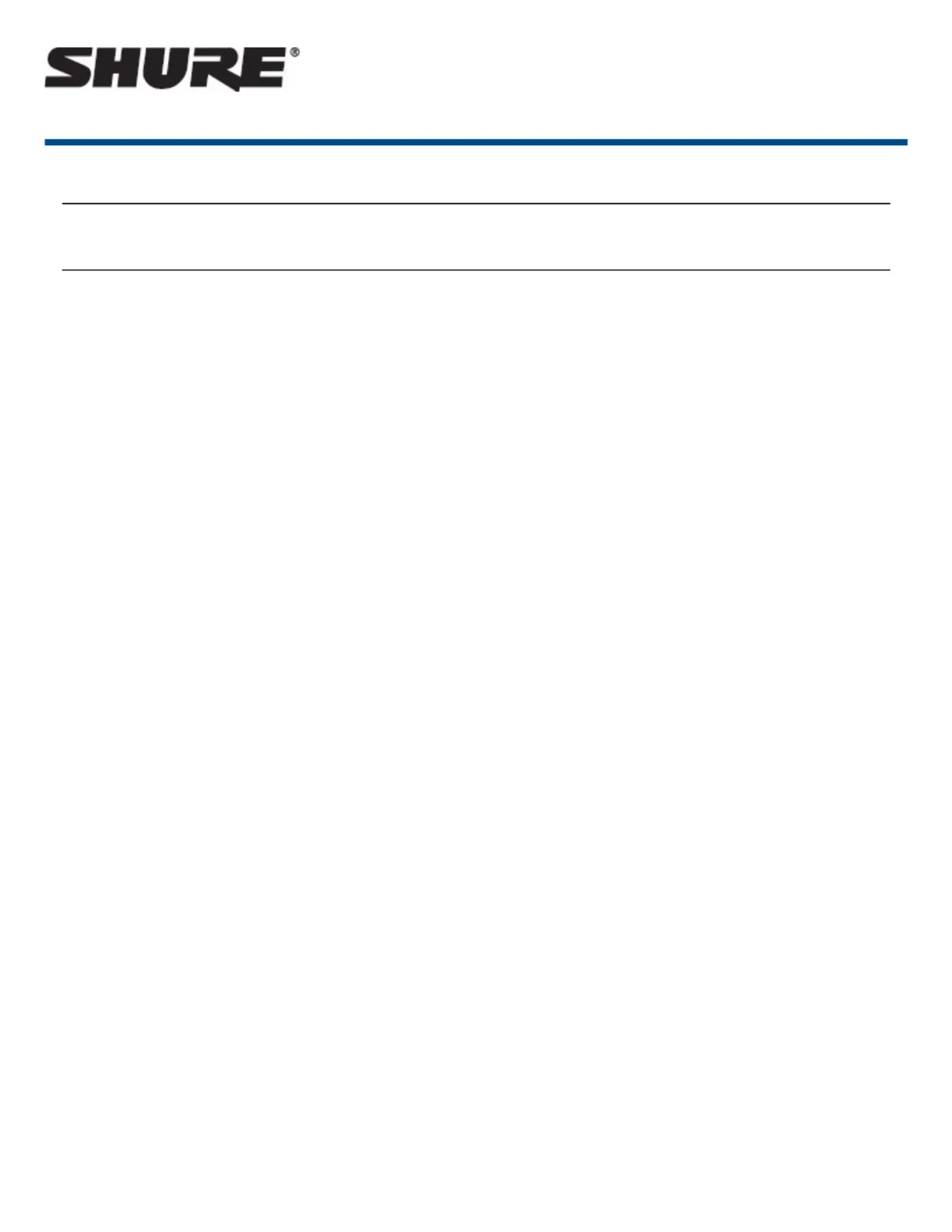
1/3
WA360 -- In-Line Remote Mute Switch
General Description
General Description
The Shure WA360 lets you remotely mute Shure lavalier microphones during presentations or performances.
When installed between a lavalier microphone and a preamplifier or wireless transmitter, the WA360 can function
as an audio on/off button, a push-to-talk switch, or a “cough” button. The WA360 is ideal for vocalists, lecturers,
clergy, sports referees-anyone who needs easy, instant ability to mute a lavalier microphone.
The WA360 is compatible with all Shure microphones terminated with a Switchcraft TA4F connector. These in-
clude Models 839W, WL83, WL83A, WL84, WL84A, WL93, WL183, WL184, WL185, WH10TQG, WH20TQG,
WCM16,SM83A, SM84A, MX183, MX184, and MX185.
The WA360 is supplied with two permanently attached cables: an 102 mm (approx. 4 in.) cable with a TA4M con-
nector that attaches to the microphone cable, and an 838 mm (approx. 33 in.) cable with a TA4F connector that at-
taches to the input jack on a transmitter or preamplifier.
FEATURES
•Small and lightweight, with convenient push-button on/off switch
•Selectable momentary or locking operation
•Provides audio muting without pops or clicks
•Can be used with wired or wireless microphones equipped with a 4-pin female mini connector, (TA4F)
•Plugs directly into a Shure preamplifier or bodypack wireless transmitter
•Ultra-reliable switch for years of dependable service
•Rugged, high-impact case
•Rotatable stainless steel belt clip for easy attachment to belt or waistband
INSTALLATION
1.Plug 4-pin male mini connector (TA4M) from the WA360 cable into the microphone cable connector.
2.Plug 4-pin female mini connector (TA4F) from the WA360 cable into the bodypack transmitter or preamplifier in-
put.
Produktspecifikationer
| Varumärke: | Shure |
| Kategori: | Inte kategoriserad |
| Modell: | WA360 |
| Produkttyp: | Knapp för ljudavstängning |
| Produktens färg: | Svart |
| Brand kompatibilitet: | Shure |
Behöver du hjälp?
Om du behöver hjälp med Shure WA360 ställ en fråga nedan och andra användare kommer att svara dig
Inte kategoriserad Shure Manualer

30 Mars 2025

29 Mars 2025

5 Mars 2025

17 December 2024

26 September 2024

26 September 2024

26 September 2024

25 September 2024

21 September 2024

10 September 2024
Inte kategoriserad Manualer
Nyaste Inte kategoriserad Manualer

9 April 2025

9 April 2025

9 April 2025

9 April 2025

9 April 2025

9 April 2025

9 April 2025

9 April 2025

9 April 2025

9 April 2025