Soundcore Rave 3S AI Bruksanvisning
Läs gratis den bruksanvisning för Soundcore Rave 3S AI (6 sidor) i kategorin högtalare. Guiden har ansetts hjälpsam av 22 personer och har ett genomsnittsbetyg på 4.2 stjärnor baserat på 6 recensioner. Har du en fråga om Soundcore Rave 3S AI eller vill du ställa frågor till andra användare av produkten? Ställ en fråga
Sida 1/6
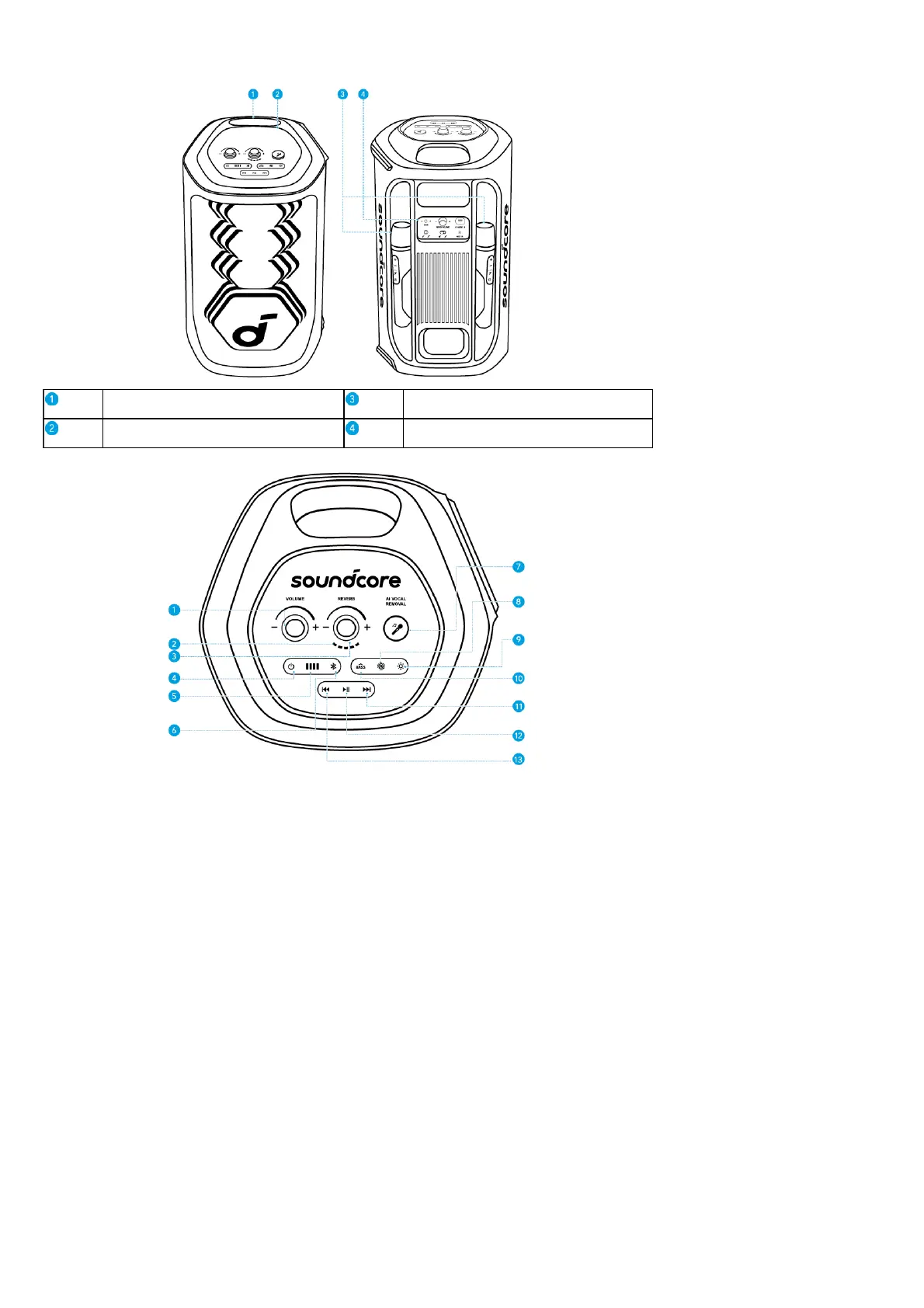
At a Glance
Front & Back
HandleWireless Microphones (×2)
Top PanelBack Panel
Top Panel
1. Volume Control: Adjust the volume of the speaker.
2. Reverb Control: Rotate clockwise / counterclockwise to increase / decrease the amount of reverb applied to your microphone.
3. Reverb Level Indication: Display the current reverb applied to your microphone.
4. Power Button: Power on or off the device.
5. Battery Indicator: Display the battery level of the device.
6. Bluetooth Button: Press to enter Bluetooth pairing mode.
7. AI Vocal Removal: Press to remove the original vocals from the song, leaving only the accompaniment. Press again to restore the vocals.
8. AuraCast Button: Press to enable AuraCast feature.
9. LightShow Button: Press to turn the light effect on or off.
10. BassUp Button: Press to enhance the low frequency of the audio source.
11. Next Track Button: Press once to skip to the next track.
12. Play/Pause Button:Press once to play / pause the audio source.
13. Previous Track Button: Press once to skip to the previous track.
Back Panel
Produktspecifikationer
| Varumärke: | Soundcore |
| Kategori: | högtalare |
| Modell: | Rave 3S AI |
Behöver du hjälp?
Om du behöver hjälp med Soundcore Rave 3S AI ställ en fråga nedan och andra användare kommer att svara dig
högtalare Soundcore Manualer

3 Oktober 2025

3 Oktober 2025

20 September 2025

20 September 2025

20 September 2025

20 September 2025

19 September 2025

19 September 2025

19 September 2025

18 September 2025
högtalare Manualer
Nyaste högtalare Manualer

4 Februari 2026

4 Februari 2026

3 Februari 2026

3 Februari 2026

3 Februari 2026

3 Februari 2026

3 Februari 2026

2 Februari 2026

2 Februari 2026

2 Februari 2026