Speco Technologies HD1TCS Bruksanvisning
Läs gratis den bruksanvisning för Speco Technologies HD1TCS (2 sidor) i kategorin övervakningskamera. Guiden har ansetts hjälpsam av 21 personer och har ett genomsnittsbetyg på 4.9 stjärnor baserat på 5 recensioner. Har du en fråga om Speco Technologies HD1TCS eller vill du ställa frågor till andra användare av produkten? Ställ en fråga
Sida 1/2
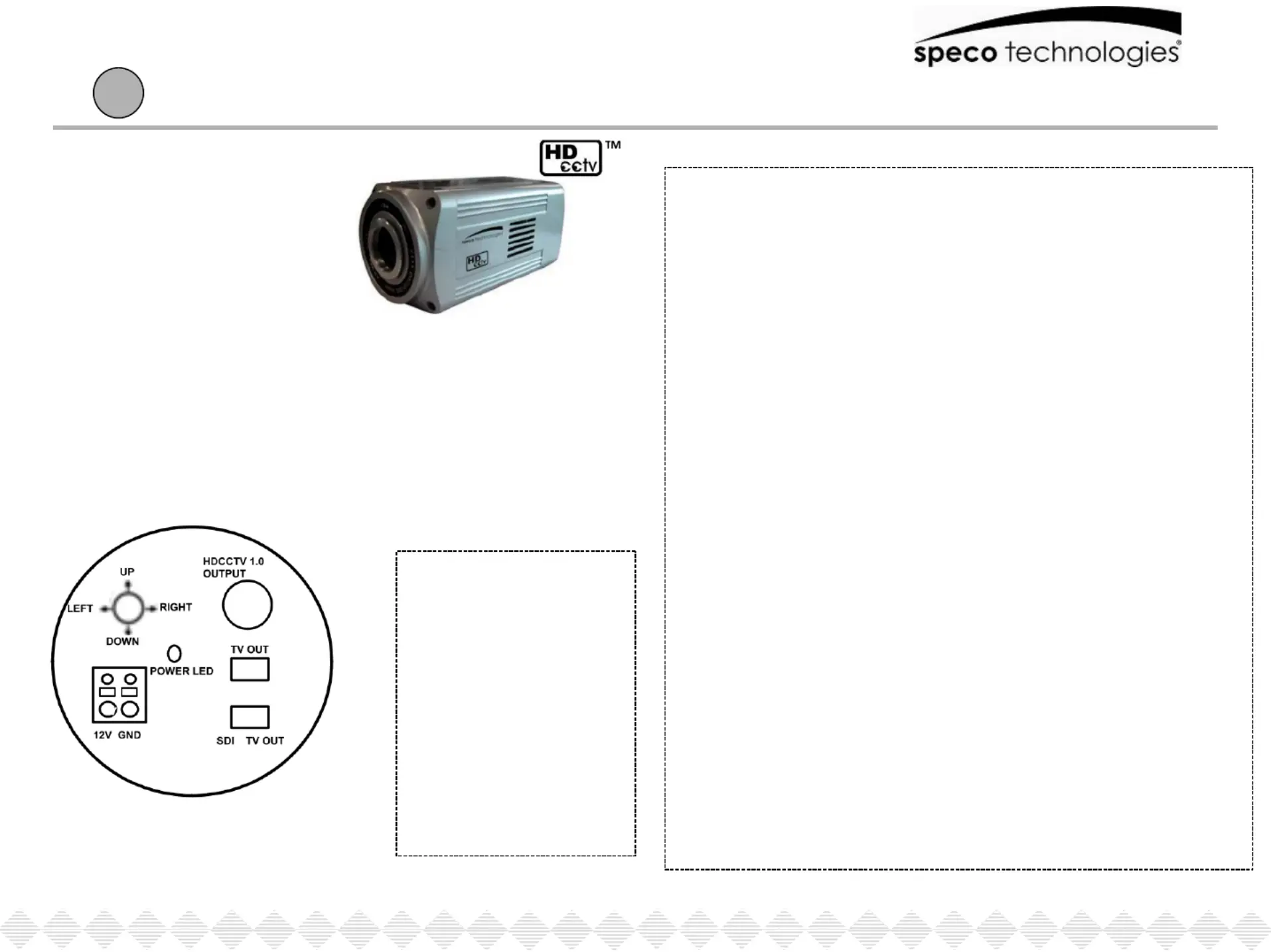
HD1TCS
High Definition traditional Style Camera
200 New Highway, Amityville, NY 11701
800-645-5516 / www.specotech.com
2. Features
4. OSD Menu
①Switch for Selection of Video out / SDI out
②Video output for Test Monitor
③Power(12V DC / GND)
④HDcctv1.0 OUTPUT
⑤OSD Button (UP/DOWN/LEFT/RIGHT/SET)
⑥Power LED
3. Controller
①
①
①
①①
②
②
②
②②
③
③
③
③③
④
④
④
④④
Main Menu
Lens ▷
▷
▷
▷▷
Shutter ▷
▷
▷
▷▷
BLC ON
AGC MID
White Balance ▷
▷
▷
▷▷
Adjust ▷
▷
▷
▷▷
Reset ▷
▷
▷
▷▷
Return
* Lens
-DC : DC Lens Type Setting
IRIS ADJ [ Value] : IRIS Open Level Control
Only Operate when DC lens is active
-Manual : Manual Lens Type Setting
-Return : Function Back
*Shutter
-Flicker : This function triggers the screen in the 50Hz power range, preventing the
screen flicker that can result from the dissonance of vertical
synchronization frequency and blink frequency.
-Auto : Only Operate when Manuals Lens is active
-Manual : 1/30, 1/60, 1/600, 1/1200, 1/6000, 1/12000
-Return : Function Back
* BLC
-Provides light level control to overcome severe back light condition
* AGC
-OFF / LOW / MID / HIGH
* White Balance
-AWB : Auto White Balance Mode Setting
-Fixed[Value] : 2300,3100,5000,6800
-Manual : White Balance Mode Manual Setting
R-Gain [Value] : R-Gain Value Control
B-Gain [Value] : B-Gain Value Control
-Return : Function Back
* Adjust
-Sharpness [Value] : Sharpness Control
-Brightness : Adjust a brightness setting of monitoring status
-Contrast : Adjust a contrast of monitoring status
-Day / Night : [Auto]
[Color]
[B/W]
-Return : Function Back
* Reset
-Would you like to reset? Yes or No
* 1/3”Sony 720P HD CMOS Sensor (Megapixel Resolution)
* HDcctv 720p30 Video Output (1.5Gb/S Digital over coax)
* Video Output for Test Monitor
* True Mechanical Day / Night (ICR)
* Min. Illumination –Color : 0.2Lux, F1.2 / B/W : 0.01Lux, F.1.2
* Install using RG 59cable & BNC connectors
* 5 year warranty
⑤
⑤
⑤
⑤⑤
⑥
⑥
⑥
⑥⑥
4. OSD Menu Details
1. Package Contents
1 HD1TCS camera
1 Mounting Adapter
2 Screw
1 Wrench
Produktspecifikationer
| Varumärke: | Speco Technologies |
| Kategori: | övervakningskamera |
| Modell: | HD1TCS |
Behöver du hjälp?
Om du behöver hjälp med Speco Technologies HD1TCS ställ en fråga nedan och andra användare kommer att svara dig
övervakningskamera Speco Technologies Manualer

6 Oktober 2025

16 Augusti 2025

16 Augusti 2025

16 Augusti 2025

16 Augusti 2025

16 Augusti 2025

15 Augusti 2025

15 Augusti 2025

15 Augusti 2025

15 Augusti 2025
övervakningskamera Manualer
Nyaste övervakningskamera Manualer

28 Januari 2026

28 Januari 2026

27 Januari 2026

26 Januari 2026

26 Januari 2026

26 Januari 2026

26 Januari 2026

25 Januari 2026

24 Januari 2026

23 Oktober 2025