Speed-Link SL-640301-BK Bruksanvisning
Speed-Link
Tangentbord
SL-640301-BK
Läs gratis den bruksanvisning för Speed-Link SL-640301-BK (27 sidor) i kategorin Tangentbord. Guiden har ansetts hjälpsam av 3 personer och har ett genomsnittsbetyg på 4.4 stjärnor baserat på 2 recensioner. Har du en fråga om Speed-Link SL-640301-BK eller vill du ställa frågor till andra användare av produkten? Ställ en fråga
Sida 1/27

CHATO
WIRELESS DESKSET
USER GUIDE
Produktspecifikationer
| Varumärke: | Speed-Link |
| Kategori: | Tangentbord |
| Modell: | SL-640301-BK |
| Frekvensband: | 2.4 GHz |
| fingeravtrycksläsare: | Nej |
| Gränssnitt: | RF Trådlös |
| Antal knappar: | 3 |
| USB-hubb: | Nej |
| Rörelseupplösning: | 1600 DPI |
| Tangentbordslayout: | QWERTY |
| Handledsstöd: | Nej |
| Musvikt: | 82 g |
| Produktens färg: | Svart |
| Förpackningstyp: | Låda |
| Numeriskt tangentbord: | Ja |
| Anslutningsteknologi: | Trådlös |
| Mottagartyp: | Standardmottagare |
| Tangentbordsspråk: | Engelsk |
| Pekredskap: | Nej |
| Mus inkluderad: | Ja |
| Täckning, trådlös router: | 8 m |
| Trådlös mottagargränssnitt: | USB Type-A |
| Tangentbordets formfaktor: | Fullstor (100 %) |
| Tangentbordsstil: | Rak |
| Tangentbord (BxDxH): | 450 x 158 x 24 mm |
| Tangentbordsvikt: | 455 g |
| Musdimensioner (BxDxH): | 63 x 110 x 34 mm |
Behöver du hjälp?
Om du behöver hjälp med Speed-Link SL-640301-BK ställ en fråga nedan och andra användare kommer att svara dig
Tangentbord Speed-Link Manualer

17 Augusti 2025

13 Augusti 2025

6 Augusti 2025

5 Augusti 2025

5 Augusti 2025

5 Augusti 2025

5 Augusti 2025

5 Augusti 2025

5 Augusti 2025

4 Augusti 2025
Tangentbord Manualer
- T'nB
- Moog
- SPC
- Lemokey
- Marmitek
- Natec
- Contour Design
- Native Instruments
- Satel
- Corsair
- GETT
- Dahua Technology
- Millenium
- Aluratek
- BeeWi
Nyaste Tangentbord Manualer
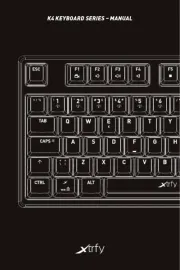
19 Oktober 2025

19 Oktober 2025

19 Oktober 2025

10 Oktober 2025
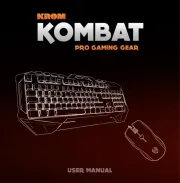
10 Oktober 2025
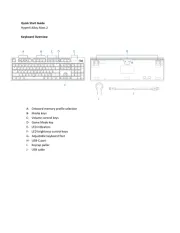
10 Oktober 2025
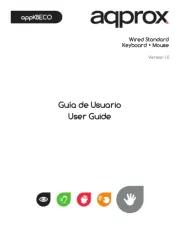
9 Oktober 2025
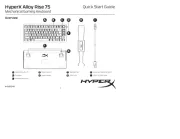
9 Oktober 2025

9 Oktober 2025

9 Oktober 2025