Speed-Link ULTOR Bruksanvisning
Speed-Link
Tangentbord
ULTOR
Läs gratis den bruksanvisning för Speed-Link ULTOR (3 sidor) i kategorin Tangentbord. Guiden har ansetts hjälpsam av 12 personer och har ett genomsnittsbetyg på 4.4 stjärnor baserat på 6.5 recensioner. Har du en fråga om Speed-Link ULTOR eller vill du ställa frågor till andra användare av produkten? Ställ en fråga
Sida 1/3
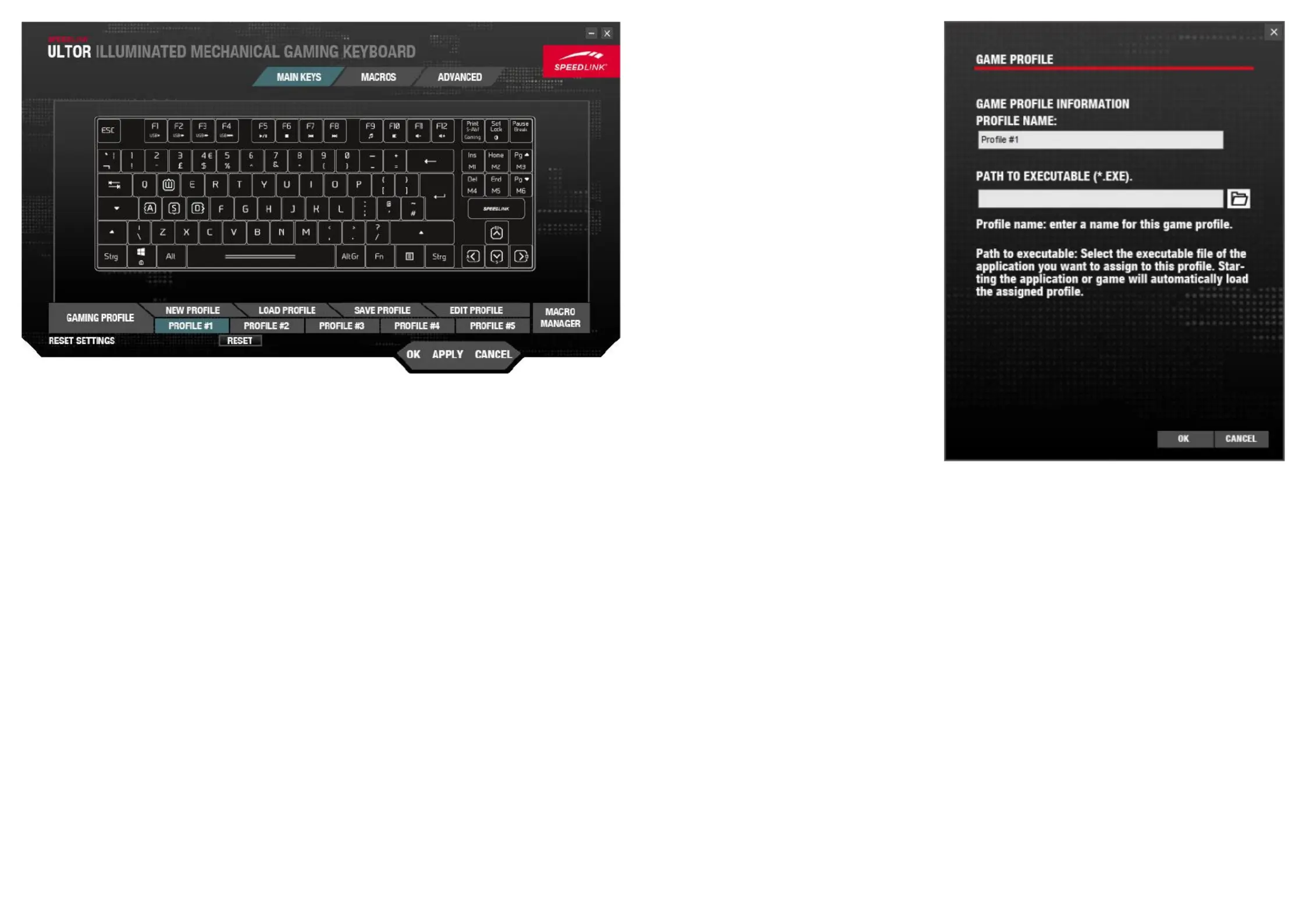
Y assign a new funcon to a button clicking it equivalent on the keyboardou by s ’s
graphical representaon The buons below provide the possibility .
to create a new prole
load a prole,
save a prole,
edit a prole.
You may also choose the prole you wish to edit (Prole #1 - Prole #5) as well as
open the “MACRO MANAGER”. Below the prole list you reset your sengs.
By clicking “NEW PROFILE” or “EDIT
PROFILE” the window “GAME
PROFILE” pops up. In the upper text box you enter the name for the prole. In the text
box below you select a program, which, when geng started, automacally acvates
the respecve prole.
Produktspecifikationer
| Varumärke: | Speed-Link |
| Kategori: | Tangentbord |
| Modell: | ULTOR |
| Färg på produkten: | Roestvrijstaal |
| Bredd: | 1000 mm |
| Djup: | 520 mm |
| Gränssnitt: | USB |
| Material: | Gjuten aluminium |
| Typ av bakgrundsbelysning: | LED |
| Rekommenderad användning: | Spela |
| Bakgrundsbelysning: | Ja |
| Inbyggd minneskapacitet: | 64 KB |
| Handledsstöd: | Nej |
| Inbyggt minne: | Ja |
| Typ av handfat: | Inbouwspoelbak |
| Forma handfat: | Rechthoekig |
| Diskbänksmaterial: | Roestvrijstaal |
| Antal handfat: | 2 kommen |
| Första skålens mått (BxL): | 400 x 185 mm |
| Andra skålens mått (BxL): | 400 x 124 mm |
| Kraangat: | Ja |
| Disken: | Ja |
| Kran ingår: | Nee |
| Anti-ghosting: | Ja |
| Placera bänkskivan: | Links |
| Antal programmerbara profiler: | 5 |
| Programmerbara profiler: | Ja |
| Kabellängd: | 1.7 m |
| Produktens färg: | Black, Red |
| Förpackningstyp: | Låda |
| Windows-operativsystem som stöds: | Ja |
| Antal produkter som medföljer: | 1 styck |
| Numeriskt tangentbord: | Nej |
| Anslutningsteknologi: | Kabel |
| Strömkälla av typen: | USB |
| Manual: | Ja |
| Intern: | Nej |
| Ändamål: | PC/server |
| Pekredskap: | Nej |
| Mus inkluderad: | Nej |
| Tangentbordets formfaktor: | Mini |
| Tangentbordsstil: | Rak |
| Tangentbord (BxDxH): | 350 x 122 x 33 mm |
| Tangentbordsvikt: | 680 g |
| Tangentteknik: | Mekaniska tangentbrytare |
| Windowstangent: | Ja |
| Flertangentsregistrering (rollover): | N-tangent rollover |
| Antal programmerbara (makro-) tangenter: | 6 |
| Tangentresponstid (min): | 1 ms |
| Pollningsfrekvens: | 1000 hz |
Behöver du hjälp?
Om du behöver hjälp med Speed-Link ULTOR ställ en fråga nedan och andra användare kommer att svara dig
Tangentbord Speed-Link Manualer

17 Augusti 2025

13 Augusti 2025

6 Augusti 2025

5 Augusti 2025

5 Augusti 2025

5 Augusti 2025

5 Augusti 2025

5 Augusti 2025

5 Augusti 2025

4 Augusti 2025
Tangentbord Manualer
- Groove Synthesis
- Steelseries
- Brydge
- SureFire
- Fujitsu
- ActiveJet
- Startone
- Kinesis
- Xuma
- FURY
- Livoo
- Kogan
- Kurzweil
- Universal Remote Control
- Patriot
Nyaste Tangentbord Manualer
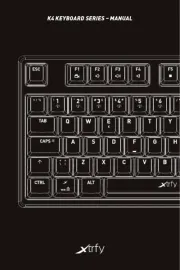
19 Oktober 2025

19 Oktober 2025

19 Oktober 2025

10 Oktober 2025
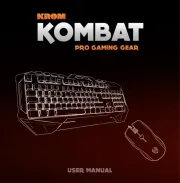
10 Oktober 2025
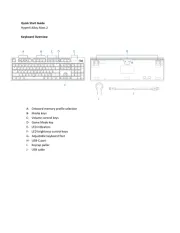
10 Oktober 2025
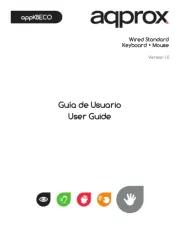
9 Oktober 2025
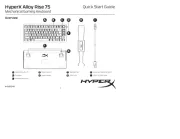
9 Oktober 2025

9 Oktober 2025

9 Oktober 2025