SSL SVA4 Bruksanvisning
Läs gratis den bruksanvisning för SSL SVA4 (8 sidor) i kategorin mottagare. Guiden har ansetts hjälpsam av 48 personer och har ett genomsnittsbetyg på 4.1 stjärnor baserat på 9 recensioner. Har du en fråga om SSL SVA4 eller vill du ställa frågor till andra användare av produkten? Ställ en fråga
Sida 1/8
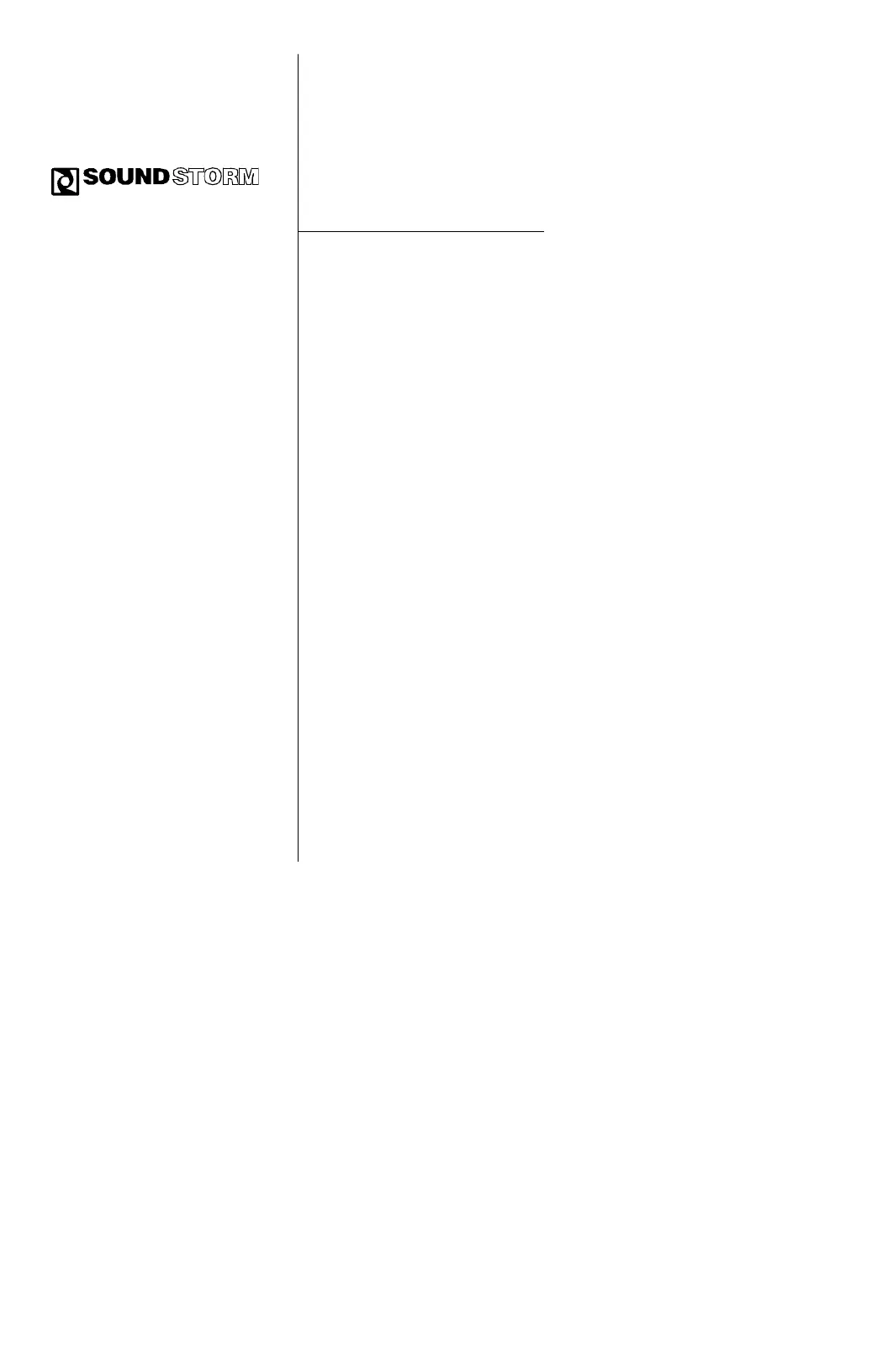
CONTENTS
SVA4 • SVA7 User’s Manual - page 1
USER’S MANUAL
2General precautions
2Safety prtiecauons
2Why use a vifideo signal amplier?
3Installation precautions
3Installation
3giAdjustin the vdeo signal level
4Controls and features: SVA4
5Controls and features: SVA7
6System Wiring: SVA4
7System Wiring: SVA7
8Specifications
Congratt oulaionsn your purchase
of a Sotlund Sorm Video Signa
Amplifier.
It has been designed, engineered and
manufactured to bring you the highest
level of performance and quality, and
will afford you years of viewing pleasure.
Thank you for making Sound Storm
your choice for car video entertainment!
page
SVA4
One Input/Four Output
Video Signal Amplifier
SVA7
One eveOInput/Sn utput
Video Signal Amplifier
LABORATORIES
®
Produktspecifikationer
| Varumärke: | SSL |
| Kategori: | mottagare |
| Modell: | SVA4 |
Behöver du hjälp?
Om du behöver hjälp med SSL SVA4 ställ en fråga nedan och andra användare kommer att svara dig
mottagare SSL Manualer

4 Augusti 2025

4 Augusti 2025

1 Augusti 2025

1 Augusti 2025
mottagare Manualer
Nyaste mottagare Manualer

4 Februari 2026

4 Februari 2026

3 Februari 2026

3 Februari 2026

3 Februari 2026

2 Februari 2026

2 Februari 2026

1 Februari 2026

1 Februari 2026

1 Februari 2026