Stanley TLM40 Bruksanvisning
Stanley Avståndsmätare TLM40
Läs gratis den bruksanvisning för Stanley TLM40 (85 sidor) i kategorin Avståndsmätare. Guiden har ansetts hjälpsam av 21 personer och har ett genomsnittsbetyg på 4.3 stjärnor baserat på 3 recensioner. Har du en fråga om Stanley TLM40 eller vill du ställa frågor till andra användare av produkten? Ställ en fråga
Sida 1/85
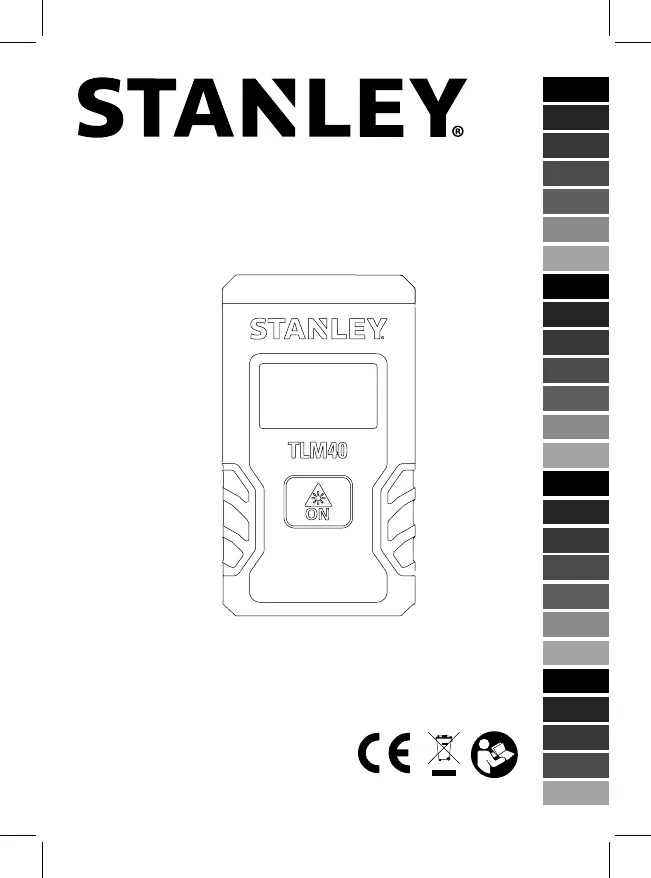
TLM40
User Manual
Please read these instructions before operating the product.
www.2helpU.com
DOC100270398
E
NL
GR
PT
FIN
HU
BG
LV
ES
DK
CZ
E
NO
SK
RO
F
SE
RU
PT
PL
SI
EE
GB
NL
GR
I
FIN
HU
BG
LV
D
DK
CZ
E
NO
SK
RO
LT
F
SE
RU
PT
PL
SI
EE
TR
HR
CZ
KO
Produktspecifikationer
| Varumärke: | Stanley |
| Kategori: | Avståndsmätare |
| Modell: | TLM40 |
| Typ av operation: | Draaiknop |
| Färg på produkten: | Zwart |
| Vikt: | 2200 g |
| Förpackningens vikt: | 3200 g |
| Förpackningens bredd: | 194 mm |
| Djuppackning: | 202 mm |
| Förpackningshöjd: | 430 mm |
| Snäll: | Blender voor op aanrecht |
| Antal hastigheter: | 4 |
| Kraftkälla: | AC |
| Avtagbar bricka: | Ja |
| Tillgångar: | 430 W |
| Innehåll behållare/burk: | 1.5 l |
| Sladdförvaring: | Ja |
| Iskross: | Ja |
| Antihalkfötter: | Ja |
| Material: | Kunststof |
| Blad av rostfritt stål: | Ja |
| Pulsfunktion: | Ja |
| Knivmaterial: | Roestvrijstaal |
| Material skålar: | Glas |
| Vätskenivåindikator: | Ja |
| Säkerhetsbrytare: | Ja |
| (Ytter) huvudpaketets höjd: | 600 mm |
| (Ytter) huvudförpackningens bredd: | 450 mm |
| (Ytter) huvudförpackningens bruttovikt: | 19200 g |
| (Ytre) huvudpaketets längd: | 415 mm |
| Kvantitet per (yttre) huvudkartong: | 6 stuk(s) |
| Produkter per pall: | 72 stuk(s) |
| AC-ingångsspänning: | 220 - 240 V |
| Lagen per pallet: | 1 stuk(s) |
| Antal lådor per palllager: | 12 stuk(s) |
| GTIN (EAN/UPC) nummer (yttre) huvudförpackning: | 8713016031525 |
| Produkter per intermodal container (20 fot): | 1542 stuk(s) |
| Produkter per intermodal container (40 fot): | 3132 stuk(s) |
| Antal knivar: | 6 |
| Deksel met vulgate: | Ja |
Behöver du hjälp?
Om du behöver hjälp med Stanley TLM40 ställ en fråga nedan och andra användare kommer att svara dig
Avståndsmätare Stanley Manualer

31 December 2025

3 September 2024

31 Augusti 2024

26 Augusti 2024

19 Augusti 2024

16 Augusti 2024

12 Augusti 2024

5 Augusti 2024
Avståndsmätare Manualer
Nyaste Avståndsmätare Manualer

12 Mars 2025

10 Mars 2025

10 Mars 2025

10 Mars 2025

10 Mars 2025

9 Mars 2025

28 Januari 2025

29 December 2024

10 December 2024

14 Oktober 2024