StarTech.com 150UE-USB4DOCKTRIPLE Bruksanvisning
StarTech.com datatillbehör 150UE-USB4DOCKTRIPLE
Läs gratis den bruksanvisning för StarTech.com 150UE-USB4DOCKTRIPLE (2 sidor) i kategorin datatillbehör. Guiden har ansetts hjälpsam av 37 personer och har ett genomsnittsbetyg på 4.4 stjärnor baserat på 5 recensioner. Har du en fråga om StarTech.com 150UE-USB4DOCKTRIPLE eller vill du ställa frågor till andra användare av produkten? Ställ en fråga
Sida 1/2
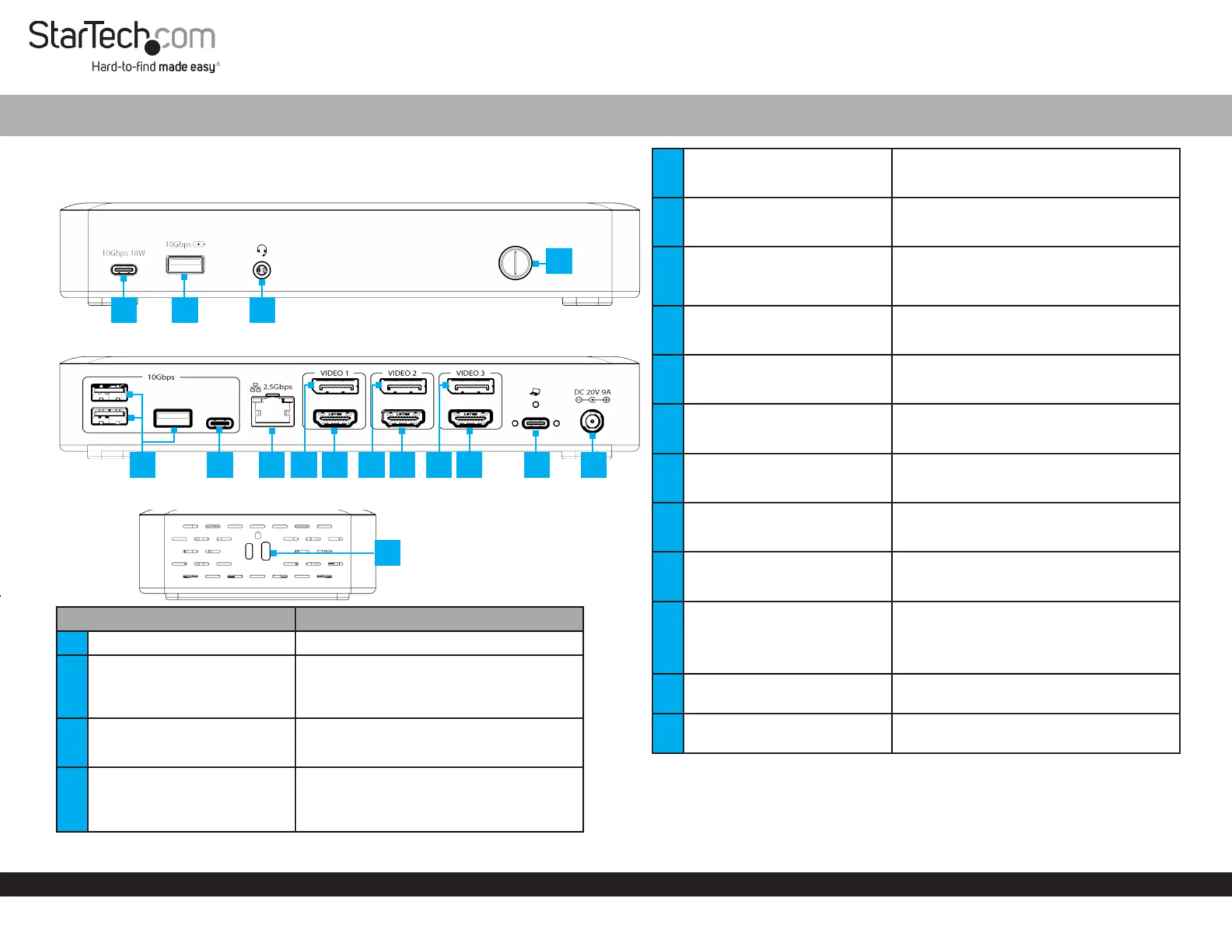
Quick-Start Guide
To view manuals, FAQs, videos, drivers, downloads, technical drawings, and more, visit www.startech.com/support.
Manual Revision: July 7, 2025 4:16 PM
Product Diagram (Side A)
USB4 Dock, Triple Display 4K 60Hz HDMI/DisplayPort, 6x USB, 2.5GbE, 100W PD
1
159
7
2
(Side B)
Product ID
150N-USB4DOCK-TRIPLE / 150UE-USB4DOCKTRIPLE
(Side C)
ComponentFunction
1Power Button
• Press and Release to Toggle Power for the Dock
23.5mm Headset Jack
• Connect a 3.5mm Audio Device
• 4 Position CTIA
• Mono Audio Input
• Stereo Audio Output
3USB-A Data/Charge Port
• Connect and/or Charge a USB-A Peripheral
• USB 3.2 Gen 2 (10 Gbps)
• Supports up to 4.5W (5V/0.9A) of Power
4USB-C Data/Power Port
• Connect a USB-C Peripheral
• USB 3.2 Gen 2 (10 Gbps)
• Supports 18W (5V/3A, 9V/2A) or Power
86
16
34
5
11
10
13
12
5USB-A Data Ports
• Connect USB-A Peripherals
• USB 3.2 Gen 2 (10 Gbps)
• Supports up to 4.5W (5V/0.9A) of Power
6USB-C Data Port
• Connect a USB-C Peripheral
• USB 3.2 Gen 2 (10Gbps)
• Supports up to 7.5W (5V/1.5A) of Power
72.5 Gigabit Ethernet Port
• Connect the Dock to a Network Device, using a
Network Cable
• 2.5GBASE-T
• 10/100/1000/2500Mbps
8Video 1 DisplayPort Port
• Connect a DisplayPort Display as Video Output#1
• Up to 4K 144Hz
• DisplayPort 1.4
9Video 1 HDMI Port
• Connect an HDMI Display as Video Output #1
• Up to 4K 60Hz
• HDMI 2.0
10Video 2 DisplayPort Port
• Connect a DisplayPort Display as Video Output #2
• Up to 4K 144Hz
• DisplayPort 1.4
11Video 2 HDMI Port
• Connect an HDMI Display as Video Output #2
• Up to 4K 60Hz
• HDMI 2.0
12Video 3 DisplayPort Port
• Connect a DisplayPort Display as Video Output #3
• Up to 4K 144Hz
• DisplayPort 1.4
13Video 3 HDMI Port
• Connect an HDMI Display as Video Output #3
• Up to 4K 60Hz
• HDMI 2.0
14
USB4 Host Port
(Screw-Locking, USB Type-C)
• Connect to a USB-C Port on a Host Computer
• USB4 (40 Gbps)
• Power Delivery 3.0 Specication
• Capability of charging the Host Computer up to
100W
15DC 20V Port
• Connect the Dock to a Power Source, using the
Universal Power Adapter
16
2x Lock Slots
(Standard & Nano)
• Connect a K-Slot Style Locking Device to deter
the theft of the Docking Station
14
Produktspecifikationer
| Varumärke: | StarTech.com |
| Kategori: | datatillbehör |
| Modell: | 150UE-USB4DOCKTRIPLE |
Behöver du hjälp?
Om du behöver hjälp med StarTech.com 150UE-USB4DOCKTRIPLE ställ en fråga nedan och andra användare kommer att svara dig
datatillbehör StarTech.com Manualer

10 Februari 2026

30 Januari 2026

26 Januari 2026

25 Januari 2026

16 September 2025

12 September 2025

29 Juli 2025
datatillbehör Manualer
Nyaste datatillbehör Manualer

14 Februari 2026

8 Oktober 2025

6 Oktober 2025

6 Oktober 2025

6 Oktober 2025

6 Oktober 2025

5 Oktober 2025

5 Oktober 2025

5 Oktober 2025

5 Oktober 2025