StarTech.com 1B-USB-C-SDE-ADAPTER Bruksanvisning
StarTech.com Inte kategoriserad 1B-USB-C-SDE-ADAPTER
Läs gratis den bruksanvisning för StarTech.com 1B-USB-C-SDE-ADAPTER (2 sidor) i kategorin Inte kategoriserad. Guiden har ansetts hjälpsam av 29 personer och har ett genomsnittsbetyg på 4.3 stjärnor baserat på 8 recensioner. Har du en fråga om StarTech.com 1B-USB-C-SDE-ADAPTER eller vill du ställa frågor till andra användare av produkten? Ställ en fråga
Sida 1/2
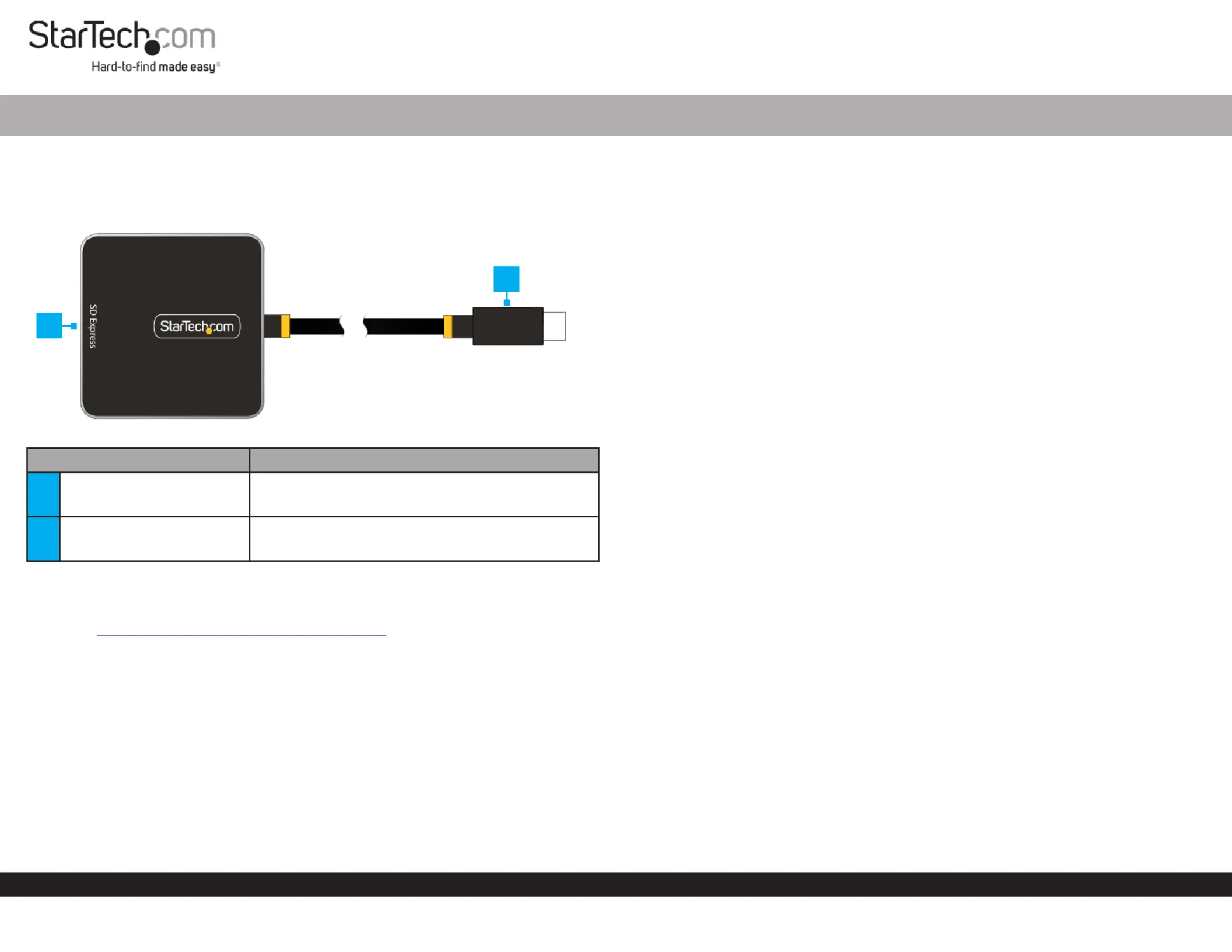
Quick-Start Guide
To view manuals, FAQs, videos, drivers, downloads, technical drawings, and more, visit www.startech.com/
Manual Revision: March 26, 2024
Product ID
1B-USB-C-SDE-ADAPTER
ComponentFunction
1SD Express Card Slot
• Insert a SD Express Card
• Supports Secure Digital v7.0
2USB-C Host Connection
• Connect to a USB-C Host
• Supports up to USB 10Gbps
Product Information
For the latest drivers/software, technical specications, and declarations of conformance,
please visit: www.StarTech.com/1B-USB-C-SDE-ADAPTER
Requirements
• USB-C Enabled Host Device x 1
• SD Express Card x 1
Package Contents
• SD Express Card Reader x 1
• Quick-Start Guide x 1
Single-slot SD Express to USB-C Adapter - 10Gbps - 8” (20cm) Cable
Installation
WARNING! When removing media cards connected to Card Reader, it is required to
remove/eject the device from within the operating system. Failure to remove storage
devices properly can result in lost data, or permanent damage to the Memory Card or
Card Reader.
Installing the SD Express Card Reader
1. Insert a into the SD Express CardSD Express Card Slot.
2. Connect the to an available on the USB-C Host ConnectionUSB-C PortHost
Computer.
3. The operating system will detect the and automatically SD Express Card Reader
install the correct .Drivers
Remove the SD Express Card
1. To prevent any potential data corruption or damage to the card, ensure the device
has been removed/ejected from within the operating system.
2. While holding the with one hand, gently grasp the SD Express Card ReaderSD
Express Card rmly with the other hand and gently pull it out of the slot.
Note: Avoid using excessive force, as this may damage the card or the card reader.
Card Support
This SD Express Card reader supports:
• SD (Secure Digital)
• SD Express (Secure Digital Express)
• SDHC (Secure Digital High Capacity)
• SDXC (Secure Digital eXtended Capacity)
This SD Express Card Reader supports the following card types with an adapter (not
included):
• microSD (Micro Secure Digital)
• microSD Express (Micro Secure Digital Express)
• microSDHC (Micro Secure Digital High Capacity)
• microSDXC (Micro Secure Digital eXtended Capacity)
2
1
Produktspecifikationer
| Varumärke: | StarTech.com |
| Kategori: | Inte kategoriserad |
| Modell: | 1B-USB-C-SDE-ADAPTER |
Behöver du hjälp?
Om du behöver hjälp med StarTech.com 1B-USB-C-SDE-ADAPTER ställ en fråga nedan och andra användare kommer att svara dig
Inte kategoriserad StarTech.com Manualer

18 Mars 2025

18 Mars 2025

3 Januari 2025

2 Januari 2025

2 Januari 2025

2 Januari 2025

2 Januari 2025

2 Januari 2025

2 Januari 2025

2 Januari 2025
Inte kategoriserad Manualer
Nyaste Inte kategoriserad Manualer

9 April 2025

9 April 2025

9 April 2025

9 April 2025

9 April 2025

9 April 2025

9 April 2025

9 April 2025

9 April 2025

9 April 2025