StarTech.com 1P6FFCN-USB-SERIAL Bruksanvisning
StarTech.com Kablar för PC och kringutrustning 1P6FFCN-USB-SERIAL
Läs gratis den bruksanvisning för StarTech.com 1P6FFCN-USB-SERIAL (2 sidor) i kategorin Kablar för PC och kringutrustning. Guiden har ansetts hjälpsam av 24 personer och har ett genomsnittsbetyg på 5.0 stjärnor baserat på 3 recensioner. Har du en fråga om StarTech.com 1P6FFCN-USB-SERIAL eller vill du ställa frågor till andra användare av produkten? Ställ en fråga
Sida 1/2
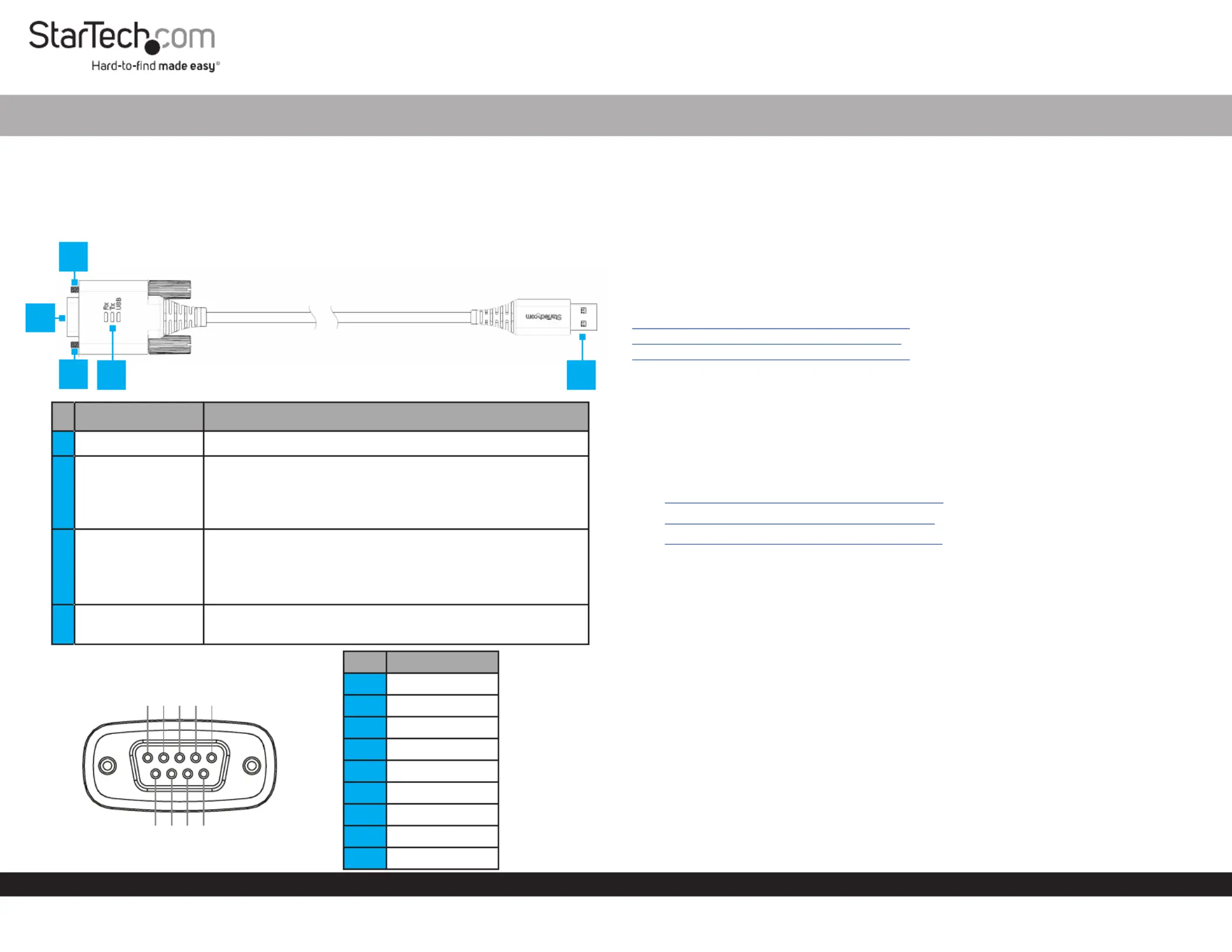
Quick-Start Guide
To view manuals, FAQs, videos, drivers, downloads, technical drawings, and more, visit www.startech.com/support.
Manual Revision: April 18, 2024
Product ID
1P3FFCNB-USB-SERIAL
1P6FFCN-USB-SERIAL
1P10FFCN-USB-SERIAL
ComponentFunction
1Serial Port DB9• Connect to a Serial Peripheral Device
2DB9 Screws
• Used to secure the to the Serial DB9 Port Serial
Peripheral Device
• The included can be installed for DB9 Nuts
compatibility with or Serial Peripheral DevicesCables
3LED Indicators
• Data Receive LED: Green Flashes to indicate activity
• Data Transmit LED: Yellow Flashesto indicate activity
• USB LED: BlueSolid to indicate driver has been
installed, and USB connection enumerated
4USB Type A Port
• Connect the to an available USB to Serial Adapter
USB-A Port
Pinout Diagram
FTDI USB-A to RS232 DB9 Null Modem Serial Adapter Cable - M/F
Package Contents
• USB to Serial Adapter x 1
• DB9 Nuts x 2
• Quick-Start Guide x 1
Requirements
• USB Type-A Enabled Computer x 1
For the latest drivers/software, product information, technical specications, and
declarations of conformance, please visit:
www.StarTech.com/1P3FFCNB-USB-SERIAL
www.StarTech.com/1P6FFCN-USB-SERIAL
www.StarTech.com/1P10FFCN-USB-SERIAL
Installation
Install the Driver and Adapter
Note: Drivers should install automatically in most supported operating systems. If
they do not, please complete the following steps:
1. Navigate to:
b. www.StarTech.com/1P3FFCNB-USB-SERIAL
c. www.StarTech.com/1P6FFCN-USB-SERIAL
d. www.StarTech.com/1P10FFCN-USB-SERIAL
5. Click the tab.Drivers/Downloads
6. Under , download the appropriate for your operating Driver(s)DriverPackage
system.
Windows
1. Right-click the downloaded le and extract the contents with .Extract All
2. Browse the Windows folder and run the le.Setup
3. Follow the on-screen instructions to complete the installation.
4. Connect the to an available USB-A port.USB to Serial Adapter
macOS
1. Double-click the downloaded le.
2. Open the folder that matches your and run the le inside macOS VersionInstaller
the folder.
3. Follow the on-screen instructions to complete the installation.
4. Connect the to an available USB-A port.USB to Serial Adapter
43
1
PinRS-232
1DCD
2TXD
3RXD
4DSR
5GND
6DTR
7CTS
8RTS
9RI
2
2
12345
6789
Produktspecifikationer
| Varumärke: | StarTech.com |
| Kategori: | Kablar för PC och kringutrustning |
| Modell: | 1P6FFCN-USB-SERIAL |
Behöver du hjälp?
Om du behöver hjälp med StarTech.com 1P6FFCN-USB-SERIAL ställ en fråga nedan och andra användare kommer att svara dig
Kablar för PC och kringutrustning StarTech.com Manualer

30 December 2025

29 December 2024

29 December 2024

26 September 2024

26 September 2024

26 September 2024

26 September 2024

26 September 2024

26 September 2024

26 September 2024
Kablar för PC och kringutrustning Manualer
Nyaste Kablar för PC och kringutrustning Manualer

9 April 2025

5 April 2025

5 April 2025

3 April 2025

3 April 2025

3 April 2025

3 April 2025

3 April 2025

2 April 2025

2 April 2025