StarTech.com CPUMOBILESTND Bruksanvisning
StarTech.com Platt panelstöd CPUMOBILESTND
Läs gratis den bruksanvisning för StarTech.com CPUMOBILESTND (4 sidor) i kategorin Platt panelstöd. Guiden har ansetts hjälpsam av 12 personer och har ett genomsnittsbetyg på 4.0 stjärnor baserat på 2 recensioner. Har du en fråga om StarTech.com CPUMOBILESTND eller vill du ställa frågor till andra användare av produkten? Ställ en fråga
Sida 1/4
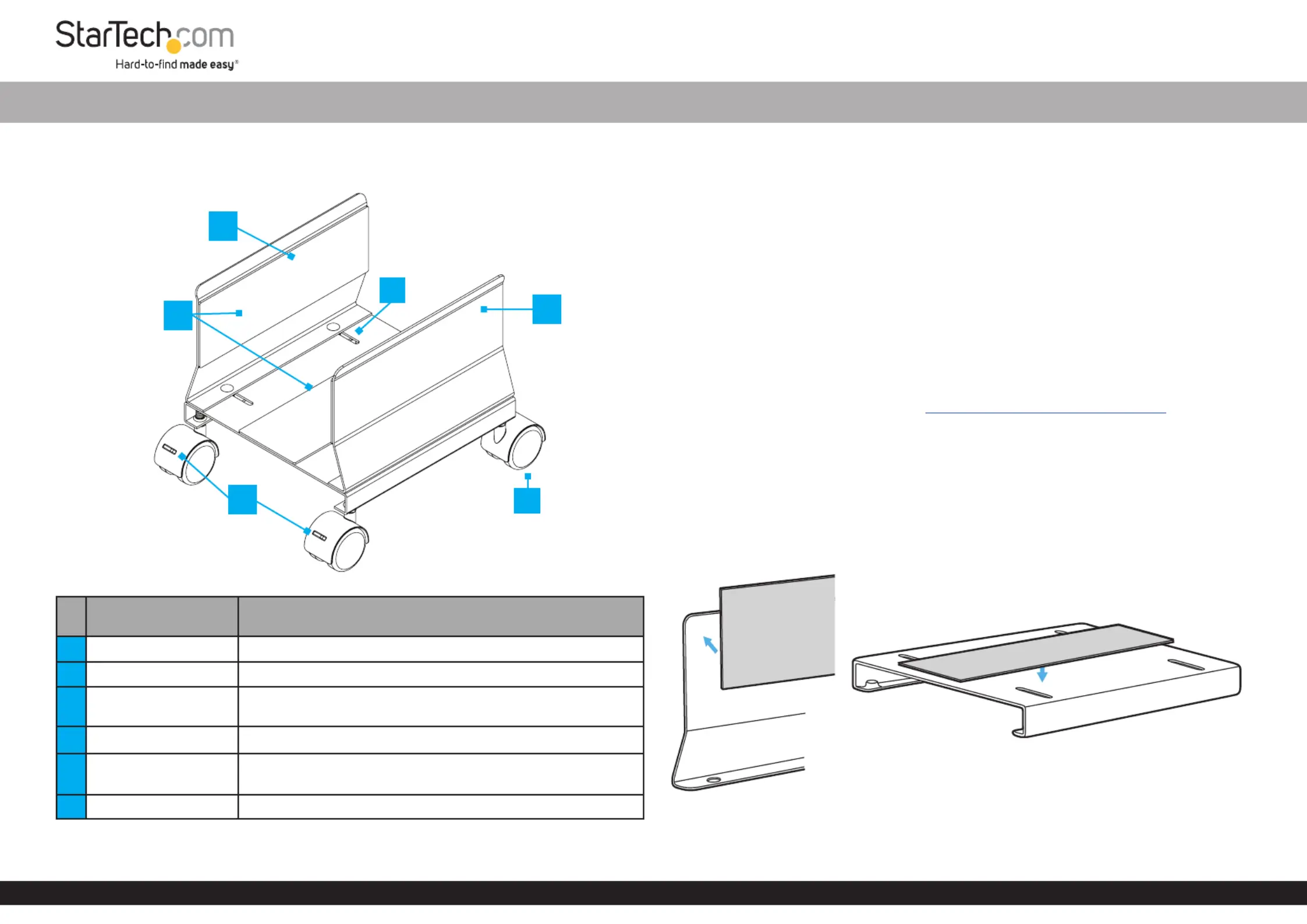
Quick-Start Guide
Manual Revision: February 22, 2024
For additional self-service support options and community forums, please visit: www.StarTech.com/support
Product ID
CPUMOBILESTND
ComponentFunction
1Left Side Wall• Keeps the in placeComputer Case
2Adhesive Foam Pads• Helps prevent the from slippingComputer Case
3
Width Adjustment
Slots
• Allow to adjust the width to accommodate dierent
Computer Case sizes
4Right Side Wall• Keeps the in placeComputer Case
5Front Casters
• Allow for exible placement of the Mobile CPU Stand
• Brakes prevent unintended movement
6Rear Casters• Allow for exible placement of the Mobile CPU Stand
Package Contents
• Casters x 4
• Side Walls x 2
• Base x 1
• Adhesive Foam Pads x 3
• Assembly Screws x 4
• Wing Nuts x 4
• Washers x 4
• Wrench x 1
• Quick-Start Guide x 1
Requirements
For the latest requirements, please visit www.startech.com/CPUMOBILESTND
• Computer case width of 5.2 to 8.6 in (132 to 220mm)
Installation
Assemble the Mobile CPU Stand
1. Carefully remove the adhesive backing of the (x 3). Attach the Anti-Slip Pads
Anti-Slip Pads LeftRight Side WallsBaseto the and , and the top of the . (Figure 1)
Note: All Adhesive Foam Pads are the same size.
Figure 1
2
6
3
1
4
*Product may vary from image
Mobile CPU Stand - Adjustable Width
5
Produktspecifikationer
| Varumärke: | StarTech.com |
| Kategori: | Platt panelstöd |
| Modell: | CPUMOBILESTND |
Behöver du hjälp?
Om du behöver hjälp med StarTech.com CPUMOBILESTND ställ en fråga nedan och andra användare kommer att svara dig
Platt panelstöd StarTech.com Manualer

20 Februari 2025

17 Januari 2025

17 Januari 2025

17 Januari 2025

17 Januari 2025

15 Januari 2025

15 Januari 2025

15 Januari 2025

15 Januari 2025

15 Januari 2025
Platt panelstöd Manualer
Nyaste Platt panelstöd Manualer

8 April 2025

3 April 2025

3 April 2025

3 April 2025

3 April 2025

3 April 2025

3 April 2025

3 April 2025

3 April 2025

3 April 2025