StarTech.com EC1PECPS Bruksanvisning
StarTech.com Inte kategoriserad EC1PECPS
Läs gratis den bruksanvisning för StarTech.com EC1PECPS (2 sidor) i kategorin Inte kategoriserad. Guiden har ansetts hjälpsam av 25 personer och har ett genomsnittsbetyg på 4.3 stjärnor baserat på 3 recensioner. Har du en fråga om StarTech.com EC1PECPS eller vill du ställa frågor till andra användare av produkten? Ställ en fråga
Sida 1/2
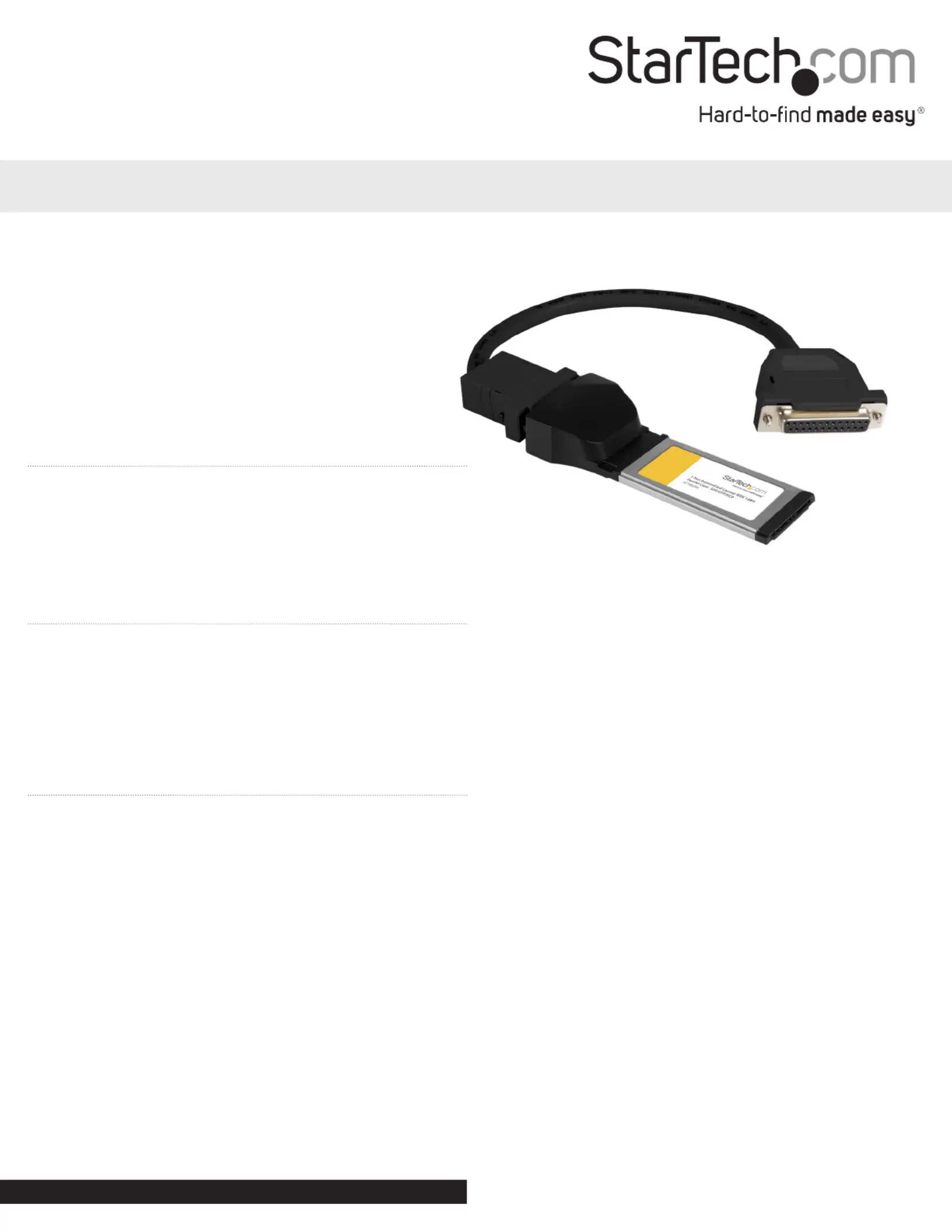
1 Port ExpressCard Laptop IEEE 1284 Parallel Card - SPP/EPP/ECP
EC1PECPS
DE: Bedienungsanleitung - de.startech.com
FR: Guide de l’utilisateur - fr.startech.com
ES: Guía del usuario - es.startech.com
IT: Guida per l’uso - it.startech.com
NL: Gebruiksaanwijzing - nl.startech.com
PT: Guia do usuário - pt.startech.com
Packaging Contents
•1 x Parallel ExpressCard Adapter
•1 x DB25 Adapter Cable
•1 x Driver CD
•1 x Installation Guide
System Requirements
•ExpressCard enabled computer system with available
ExpressCard slot
•Windows 95/ 98SE/ ME/ XP(32/64bit)/ Vista(32/64bit)/ 7(32/64bit)/
Server 2008 R2/ 7 (32/64-bit), or Linux®
Installation
Windows 2000 Installation
1. With the computer turned on, insert the EC1PECPS adapter into
an available 34mm ExpressCard slot. Insert the Driver CD into the
CD/DVD-ROM drive.
2. At the Add New Hardware WizardNext., click on
3. Select the option Install from a list or specic location (Advanced)
and click on .Next
4. Select the option Search for the best driver in these locations and
the option for removable media is checked. Click on Next.
5. Click and then .NextFinish
6. Remove the Driver CD, then select Yes to restart the computer for
the setup to take eect.
Windows XP Installation
1. With the computer turned on, insert the EC1PECPS adapter
into an available 34mm ExpressCard slot. Insert the Driver CD
into the CD/DVD-ROM drive.
2. At the Add New Hardware WizardNext, click on .
3. Select the option Install from a list or specic location (Advanced)
and click on Next.
4. Select the option Search for the best driver in these locations and
the option for removable media is checked. Click on Next.
5. Click and then respectively.NextFinish
6. Remove the Driver CD, then select Yes to restart the computer
for the setup to take eect.
Windows Vista Driver installation
1. With the computer turned on, insert the EC1PECPS adapter
into an available 34mm ExpressCard slot.
2. When the Found New Hardware Wizard appears, click on Locate
and install driver software (recommended).
3. When prompted, insert the Driver CD into the CD/DVD-ROM
drive and click . Windows will automatically conclude the Next
driver installation.
*actual product may vary from photos
Instruction Manual
Manual Revision: 01/25/2012
For the most up-to-date information, please visit: www.startech.com
Produktspecifikationer
| Varumärke: | StarTech.com |
| Kategori: | Inte kategoriserad |
| Modell: | EC1PECPS |
Behöver du hjälp?
Om du behöver hjälp med StarTech.com EC1PECPS ställ en fråga nedan och andra användare kommer att svara dig
Inte kategoriserad StarTech.com Manualer

18 Mars 2025

18 Mars 2025

3 Januari 2025

2 Januari 2025

2 Januari 2025

2 Januari 2025

2 Januari 2025

2 Januari 2025

2 Januari 2025

2 Januari 2025
Inte kategoriserad Manualer
Nyaste Inte kategoriserad Manualer

9 April 2025

9 April 2025

9 April 2025

9 April 2025

9 April 2025

9 April 2025

9 April 2025

9 April 2025

9 April 2025

9 April 2025