StarTech.com HDMI-SPLITTER-4K60UP Bruksanvisning
StarTech.com Inte kategoriserad HDMI-SPLITTER-4K60UP
Läs gratis den bruksanvisning för StarTech.com HDMI-SPLITTER-4K60UP (2 sidor) i kategorin Inte kategoriserad. Guiden har ansetts hjälpsam av 23 personer och har ett genomsnittsbetyg på 4.2 stjärnor baserat på 2 recensioner. Har du en fråga om StarTech.com HDMI-SPLITTER-4K60UP eller vill du ställa frågor till andra användare av produkten? Ställ en fråga
Sida 1/2
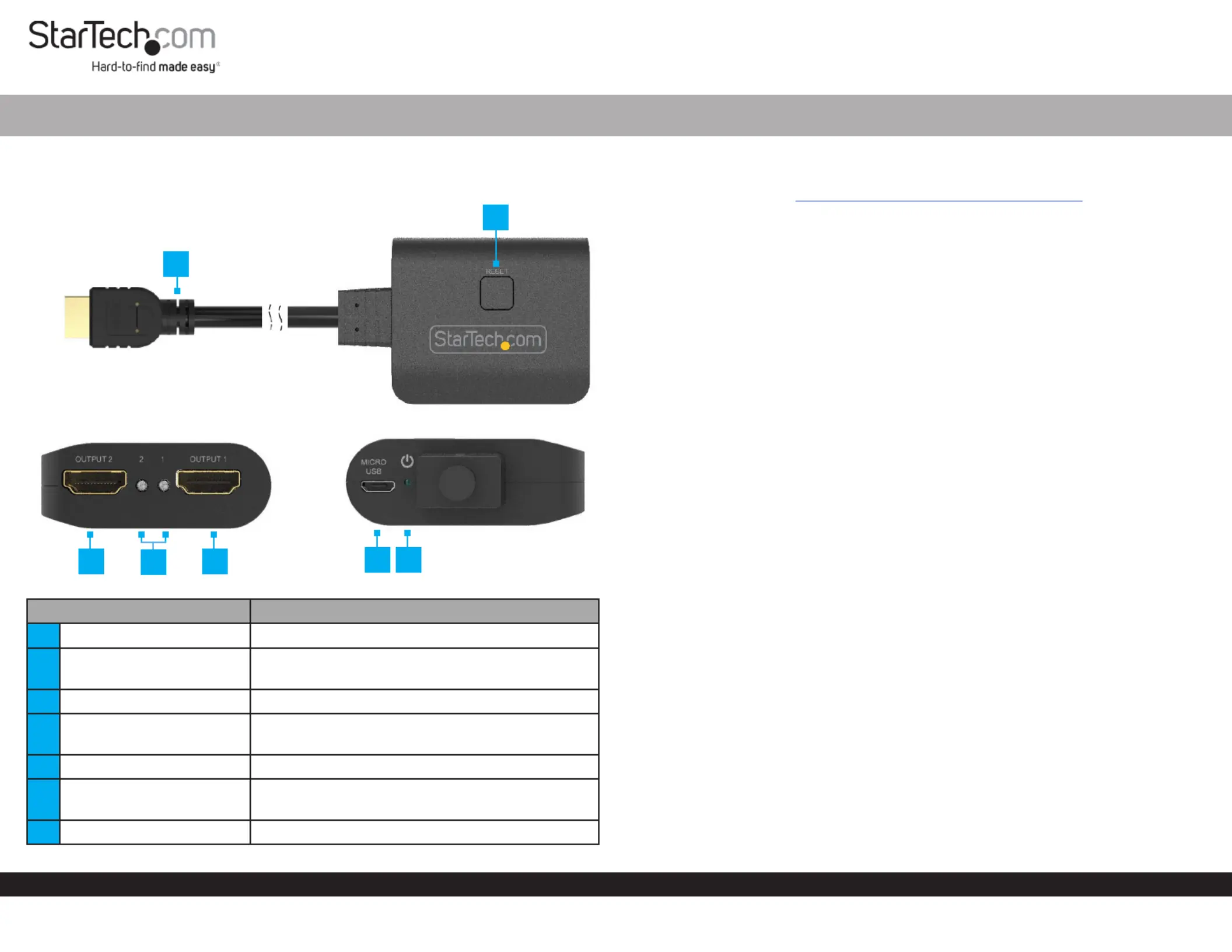
Quick-Start Guide
To view manuals, FAQs, videos, drivers, downloads, technical drawings, and more, visit www.startech.com/support.
Manual Revision: August 2, 2022 8:40 AM
Product ID
HDMI-SPLITTER-4K60UP
Top View
Front View Rear View
ComponentFunction
1HDMI Input Dongle Cable• Connect to an HDMI Source Device
2Reset Button
• Resets the , forcing re-detection of HDMI Splitter
the HDMI Displays
3HDMI Output 2• Connect to an HDMI Display
4Display Activity LEDs
• Solid Blue: HDMI DisplayConnection to an
detected
5HDMI Output 1• Connect to an HDMI Display
6USB Micro-B Power Port
• Connect to the included for USB Wall Charger
power
7Power LED• Solid Blue: Indicates if power is being received
2-Port Portable HDMI® Video Splitter with USB Power - 4K 60Hz
Product Information
For the latest manuals, product information, technical specications, and declarations of
conformance, please visit: www.StarTech.com/HDMI-SPLITTER-4K60UP
Package Contents
• 2-Port HDMI Splitter x 1
• USB Micro-B Cable x 1
• USB Wall Charger x 1
• Quick-Start Guide x 1
Requirements
• HDMI Source x 1
• HDMI Display x 2
• HDMI Cables (sold separately) x 2
Installation
Note: Ensure your HDMI Source Device, and the HDMI Displays are powered o before
you begin installation.
1. Connect the on the to the HDMI Input Dongle CableHDMI SplitterHDMI Output
Port HDMI Source Deviceof your .
2. Connect the (not included) from each of the on HDMI cables HDMI Output Ports
the to the on your .HDMI Splitter,HDMI Input PortHDMI Displays
Note: Each port is numbered, please take note of which number is assigned to each
HDMI-enabled display device.
3. Power on each , followed by your .HDMI DisplayHDMI Source Device
4. Plug in the included to an available . USB Wall ChargerWall Outlet
5. Connect the included from the , to the USB Micro-B CableUSB Wall ChargerUSB
Micro-B Power PortHDMI Splitter, located on the rear of the .
6. Your will now display an identical image on each attached HDMI Source Device
HDMI-enabled display device.
1
35
6
7
4
2
Produktspecifikationer
| Varumärke: | StarTech.com |
| Kategori: | Inte kategoriserad |
| Modell: | HDMI-SPLITTER-4K60UP |
Behöver du hjälp?
Om du behöver hjälp med StarTech.com HDMI-SPLITTER-4K60UP ställ en fråga nedan och andra användare kommer att svara dig
Inte kategoriserad StarTech.com Manualer

18 Mars 2025

18 Mars 2025

3 Januari 2025

2 Januari 2025

2 Januari 2025

2 Januari 2025

2 Januari 2025

2 Januari 2025

2 Januari 2025

2 Januari 2025
Inte kategoriserad Manualer
Nyaste Inte kategoriserad Manualer

9 April 2025

9 April 2025

9 April 2025

9 April 2025

9 April 2025

9 April 2025

9 April 2025

9 April 2025

9 April 2025

9 April 2025