StarTech.com PCI1394_2 Bruksanvisning
StarTech.com Inte kategoriserad PCI1394_2
Läs gratis den bruksanvisning för StarTech.com PCI1394_2 (2 sidor) i kategorin Inte kategoriserad. Guiden har ansetts hjälpsam av 21 personer och har ett genomsnittsbetyg på 4.5 stjärnor baserat på 5 recensioner. Har du en fråga om StarTech.com PCI1394_2 eller vill du ställa frågor till andra användare av produkten? Ställ en fråga
Sida 1/2
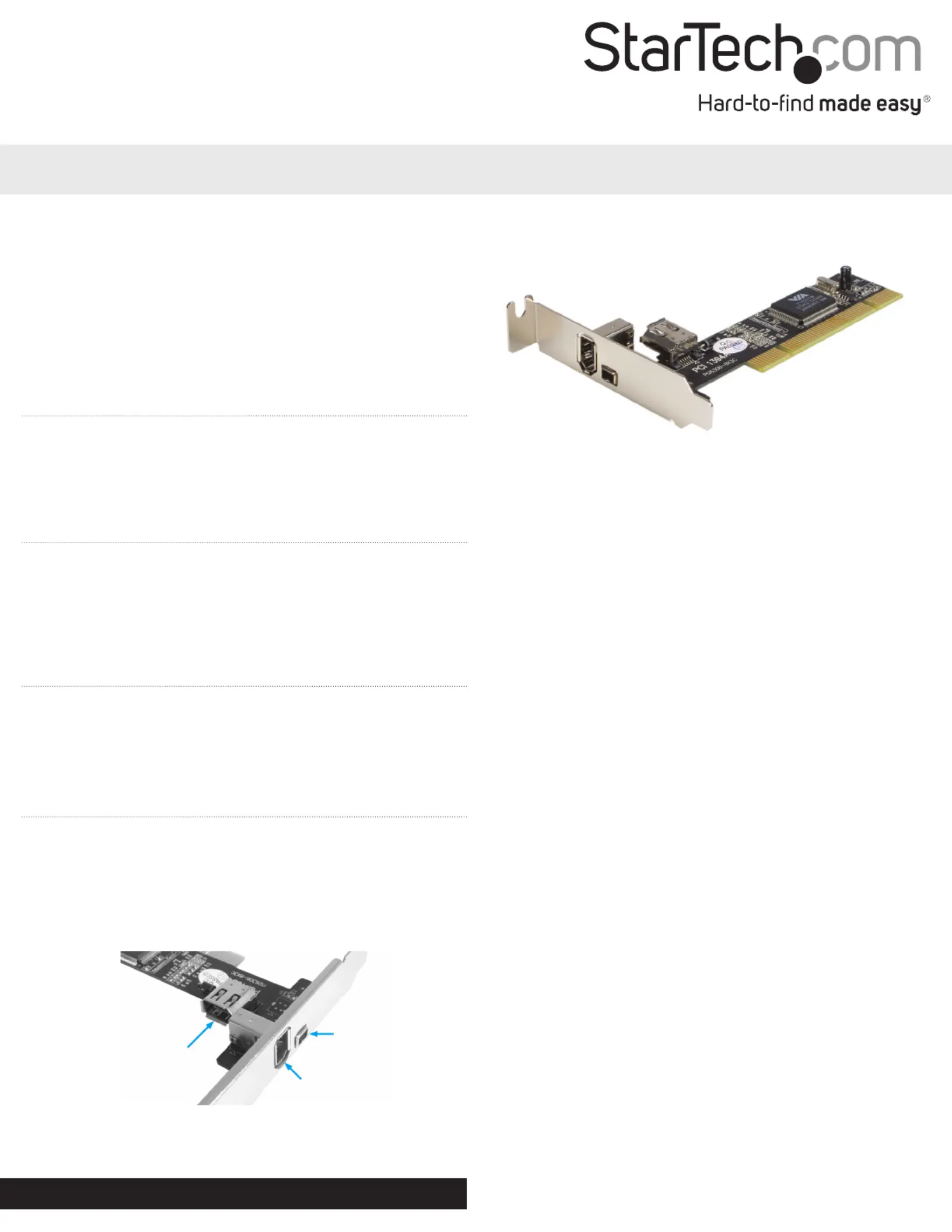
Instruction Manual
DE: Bedienungsanleitung - de.startech.com
FR: Guide de l'utilisateur - fr.startech.com
ES: Guía del usuario - es.startech.com
IT: Guida per l'uso - it.startech.com
NL: Gebruiksaanwijzing - nl.startech.com
PT: Guia do usuário - pt.startech.com
Manual Revision: 07/18/2012
For the most up-to-date information, please visit: www.startech.com
Installation
WARNING! PCI cards, like all computer equipment, can be severely damaged by
static electricity. Be sure that you are properly grounded before opening your
computer case or touching your PCI card. StarTech.com recommends that you
wear an anti-static strap when installing any computer component. If an anti-static
strap is unavailable, discharge yourself of any static electricity build-up by touching
a large grounded metal surface (such as the computer case) for several seconds.
Also be careful to handle the PCI card by its edges and not the gold connectors.
Please note:The internal FireWire port (designated above as P1) cannot
be used while the rst external port (designated above as P2) is in use.
Packaging Contents
• 1 x PCI FireWire Card
• 1 x FireWire Cable
• 1 x Full Prole Bracket (PCI1394_2LP only)
• 1 x Low Prole Bracket (PCI1394_2 only)
• 1 x Instruction Manual
Features
• Supports data transfer rates of 100, 200 and 400 Mbps
• Compliant with IEEE 1394-1995, 1394a (rev. 1.1)
• Compliant with OHCI Interface Specication 1.0
• Provides hot-swappable connectivity for FireWire peripherals
System Requirements
• A computer with an available PCI slot
• Microsoft® Windows® 2000/ XP(32/64-bit)/ Server 2003(32/64-bit)/
Vista(32/64-bit)/ 7(32/64-bit)/ 8(32/64-bit), or Apple® Mac OS® 10.5
and up, or Linux®
PCI1394_2 / PCI1394_2LP
3 Port PCI 1394a FireWire Card
6-pin Internal FireWire
connector (P1, shared)
6-pin FireWire
connector (P2, shared)
4-pin FireWire
connector
Hardware Installation
1. Power down the computer. As an additional precaution, you may
wish to disconnect the computer from the power source.
2. Remove the computer cover. For more detailed instruction on
how to perform this step, please refer to the documentation that
was included with your computer at the time of purchase.
3. Locate an empty PCI slot and remove the metal bracket covering
the accompanying empty port/socket.
4. If you need to change the bracket to t your case requirements,
please remove the two screws fastening the bracket to the circuit
board using a Philips (cross-head) screwdriver, then replace with
the secondary bracket (included).
5. Position the card above the open PCI slot, ensuring that the card
is properly aligned with the slot. Insert the card rmly into the
slot, distributing force evenly across the length of the board. Once
inserted, secure the card into the adjoining socket (previously
covered by metal bracket), using the correct size screw.
6. Replace the computer cover and re-connect all power to the
computer (if it was removed in Step #1).
Software Installation
Once the computer has been restarted following the physical
installation of the card, Windows® 2000/XP/Vista/7/8 will automatically
detect and install the correct driver for the FireWire adapter.
To verify that the driver has correctly been installed:
1. Right-click on the My Computer icon. If you are using Windows
Vista, right-click on Computer.
2. Select Manage, to open the Computer Management window.
3. In the left pane of the Computer Management window, click on
Device Manager.
4. In the right pane of the Computer Management window, click
on IEEE 1394 Bus host controller. Here, you should see VIA OHCI
Compliant IEEE 1394 Host Controller listed.
*actual product may vary from photos
Produktspecifikationer
| Varumärke: | StarTech.com |
| Kategori: | Inte kategoriserad |
| Modell: | PCI1394_2 |
Behöver du hjälp?
Om du behöver hjälp med StarTech.com PCI1394_2 ställ en fråga nedan och andra användare kommer att svara dig
Inte kategoriserad StarTech.com Manualer

18 Mars 2025

18 Mars 2025

3 Januari 2025

2 Januari 2025

2 Januari 2025

2 Januari 2025

2 Januari 2025

2 Januari 2025

2 Januari 2025

2 Januari 2025
Inte kategoriserad Manualer
Nyaste Inte kategoriserad Manualer

9 April 2025

9 April 2025

9 April 2025

9 April 2025

9 April 2025

9 April 2025

9 April 2025

9 April 2025

9 April 2025

9 April 2025