StarTech.com PCI2MPCIB Bruksanvisning
StarTech.com Inte kategoriserad PCI2MPCIB
Läs gratis den bruksanvisning för StarTech.com PCI2MPCIB (2 sidor) i kategorin Inte kategoriserad. Guiden har ansetts hjälpsam av 19 personer och har ett genomsnittsbetyg på 4.6 stjärnor baserat på 2 recensioner. Har du en fråga om StarTech.com PCI2MPCIB eller vill du ställa frågor till andra användare av produkten? Ställ en fråga
Sida 1/2
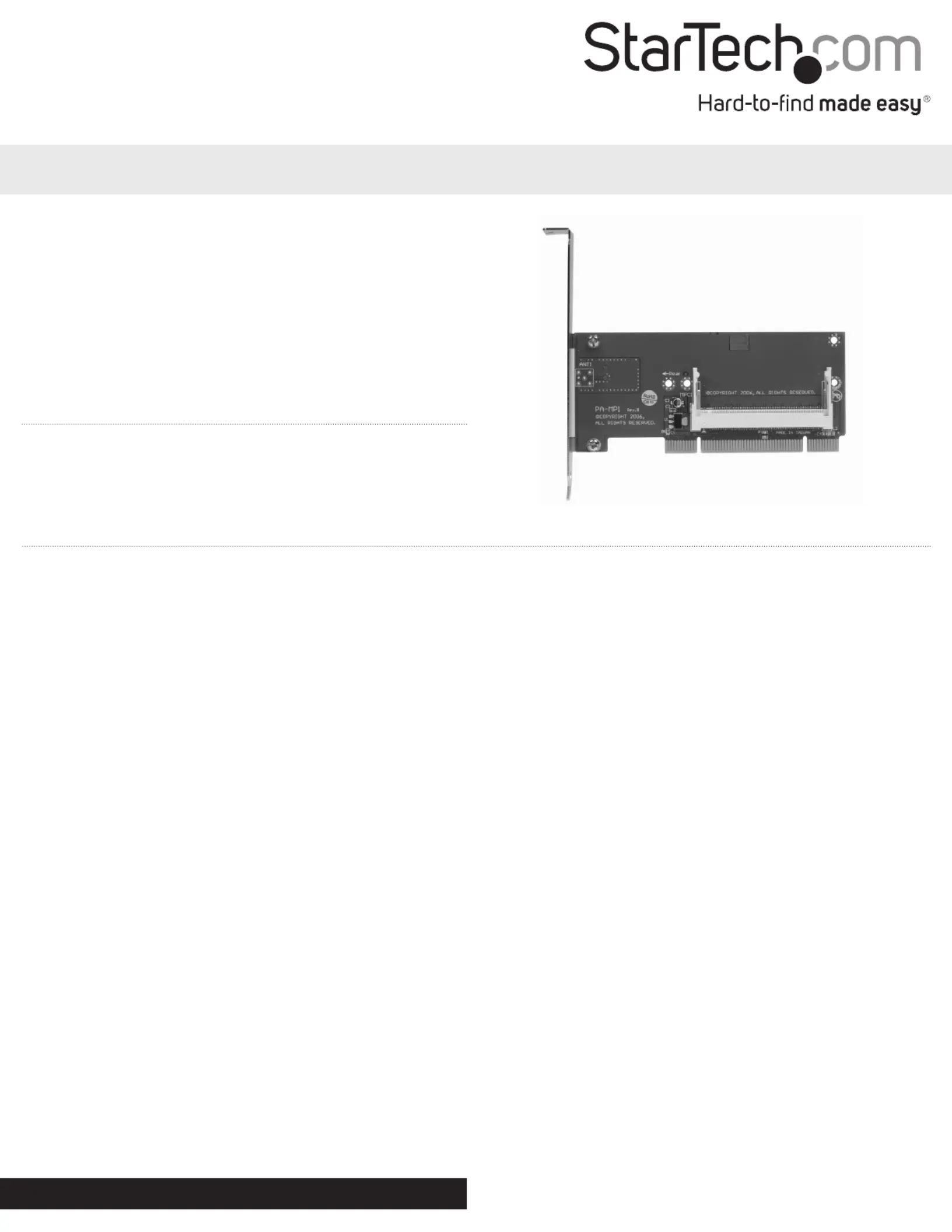
Instruction Manual
DE: Bedienungsanleitung - de.startech.com
FR: Guide de l'utilisateur - fr.startech.com
ES: Guía del usuario - es.startech.com
IT: Guida per l'uso - it.startech.com
NL: Gebruiksaanwijzing - nl.startech.com
PT: Guia do usuário - pt.startech.com
Manual Revision: 10/28/2011
For the most up-to-date information, please visit: www.startech.com
Packaging Contents
•PCItoMiniPCIAdapterCard
•InstructionManual
PCI2MPCIB
PCI to Mini PCI Adapter Card
*actual product may vary from photos
Installation
WARNING! Computerequipmentcanbeseverelydamagedbystaticelectricity.Besurethatyouareproperlygroundedbefore
openingyourcomputercaseortouchingyourharddrive.StarTech.comrecommendsthatyouwearananti-staticstrapwhen
installinganycomputercomponent.Ifananti-staticstrapisunavailable,dischargeyourselfofanystaticelectricitybuild-upby
touchingalargegroundedmetalsurface(suchasthecomputercase)forseveralseconds.
1.Removethecomputercover.Formoredetailedinstructiononhowtoperformthisstep,pleaserefertothedocumentation
thatwasincludedwithyourcomputeratthetimeofpurchase.
2.LocateanemptyPCIslotandremovethemetalbracketcoveringtheaccompanyingemptyport/socket.
3.PositionthecardabovetheopenPCIslot,ensuringthatthecardisproperlyalignedwiththeslot.Insertthecard
rmlyintotheslot,distributingforceevenlyacrossthelengthoftheboard,thenfastenthemetalbrackettothe
computercase(usingthescrewremovedinstep#2).
4.OncePCI2MPCIBhasbeensecuredwithinthePCIslot,aligntheMiniPCIcardyouwishtoinstallwiththeMini
PCIslot,sothattheMiniPCIcardisonaslightangle(~45°)withthePCI2MPCIBboard(seeg.1-1).Withthe
MiniPCIcardstillonaslightangle,insertthecardintotheslotuntilthegoldconnectorsatthebottomofthe
cardarenolongervisible(nowhiddenbytheMiniPCIslot).
5.Gently,presstheMiniPCIcardtowardsPCI2MPCIBuntiltheretainingnotchesonthecardsnapintotheplastic
retainingtabs(seeg.1-2).OncePCI2MPCIBissecuredwithinthePCIslot,replacethecomputercoverand
re-connectallpowertothecomputer.
Produktspecifikationer
| Varumärke: | StarTech.com |
| Kategori: | Inte kategoriserad |
| Modell: | PCI2MPCIB |
Behöver du hjälp?
Om du behöver hjälp med StarTech.com PCI2MPCIB ställ en fråga nedan och andra användare kommer att svara dig
Inte kategoriserad StarTech.com Manualer

18 Mars 2025

18 Mars 2025

3 Januari 2025

2 Januari 2025

2 Januari 2025

2 Januari 2025

2 Januari 2025

2 Januari 2025

2 Januari 2025

2 Januari 2025
Inte kategoriserad Manualer
Nyaste Inte kategoriserad Manualer

9 April 2025

9 April 2025

9 April 2025

9 April 2025

9 April 2025

9 April 2025

9 April 2025

9 April 2025

9 April 2025

9 April 2025