StarTech.com PCI2S1P2 Bruksanvisning
StarTech.com Inte kategoriserad PCI2S1P2
Läs gratis den bruksanvisning för StarTech.com PCI2S1P2 (2 sidor) i kategorin Inte kategoriserad. Guiden har ansetts hjälpsam av 21 personer och har ett genomsnittsbetyg på 4.5 stjärnor baserat på 8 recensioner. Har du en fråga om StarTech.com PCI2S1P2 eller vill du ställa frågor till andra användare av produkten? Ställ en fråga
Sida 1/2
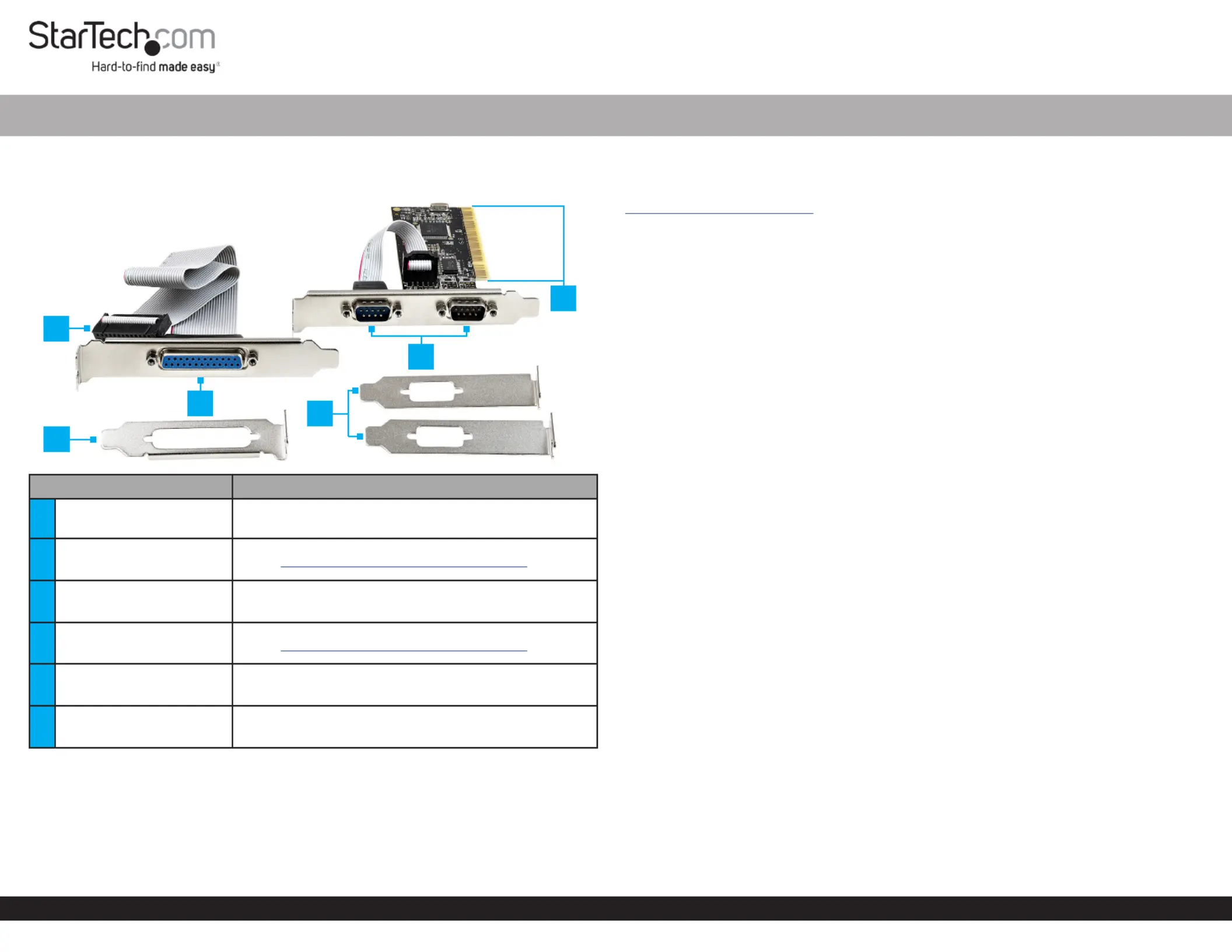
Quick-Start Guide
To view manuals, FAQs, videos, drivers, downloads, technical drawings, and more, visit www.startech.com/support.
Manual Revision: March 10, 2021
Product Diagram (PCI2S1P2)
Front View
PortFunction
1Parallel Connector • Connect to the on the Parallel PinsPCI Card
2
Low-Prole Bracket
(Parallel)
• SeeInstalling the Low-Prole Bracket(s)
3Parallel Port
• Connect a Parallel Peripheral Device
• DB-25 Parallel (Female)
4
Low-Prole Brackets
(Serial)
• SeeInstalling the Low-Prole Bracket(s)
5Serial Ports
• Connect Serial Peripheral Devices
• DB-9 Parallel (Male)
6 PCI Connector
• Connect the to the in the PCI Card PCI Slot
Computer
Package Contents
• PCI Serial Parallel Combo Card x 1
• Full-Prole Bracket (Installed) x 1
• Low-Prole Brackets (for Serial Ports) x 2
• Low-Prole Bracket (for Parallel Port) x 1
• Quick-Start Guide x 1
2S1P PCI Serial Parallel Combo Card with 16C550 UART
Requirements
For the latest requirements, please visit:
www.startech.com/PCI2S1P2.
• Computer with an available PCI slot (x4/8/16)
• Needle-nose Pliers or 3/16 Nut Driver
Hardware Installation
Warning: PCI Cards can be damaged by static electricity. Make sure that the
InstallerComputer Case is properly grounded before they open the or touch the PCI
Card. The should wear an when installing any computer InstallerAnti-Static Strap
component. If an is not available, discharge any built-up static Anti-Static Strap
electricity by touching a large for several seconds. Only Grounded Metal Surface
handle theby its edges and do not touch the gold connectors. PCI Card
Installing the Low-Prole Bracket(s)
By default the is attached to the . Full-Prole BracketSerial/Parallel Port(s)
Depending on the system conguration it may be necessary to remove the Full-
Prole Bracket(s)Low-Prole Bracket(s) to replace with the (included).
1. Remove the from both sides of each , using a Hexagonal StandosPort3/16 Nut
Driver Needle-nose Pliersor a pair of .
2. Remove the and replace with the .Full-Prole Bracket(s) Low-Prole Bracket(s)
3. Install the removed in step 1. Thread the Hexagonal Standos Hexagonal
StandosThreaded Post3/16 Nut Driver onto each and tighten, using a or a pair
of .Needle-nose Pliers
Installing the Card
1. Turn o the and any that are connected ComputerPeripheral Devices
(e.g. printers, external hard drives, etc.).
2. Unplug the from the rear of the and disconnect any Power CableComputer
Peripheral Devices that are connected.
3. Remove the from the . CoverComputer Case
Note: Consult the documentation that came with the for details about Computer
how to do this safely.
4. Locate an open and remove the corresponding from the PCI SlotMetal Cover Plate
rear of the . In most instances, the is attached Computer CaseMetal Cover Plate
to the rear of the with a single . Save this for the next Computer CaseScrewScrew
step.
6
3
2
5
4
1
Produktspecifikationer
| Varumärke: | StarTech.com |
| Kategori: | Inte kategoriserad |
| Modell: | PCI2S1P2 |
Behöver du hjälp?
Om du behöver hjälp med StarTech.com PCI2S1P2 ställ en fråga nedan och andra användare kommer att svara dig
Inte kategoriserad StarTech.com Manualer

18 Mars 2025

18 Mars 2025

3 Januari 2025

2 Januari 2025

2 Januari 2025

2 Januari 2025

2 Januari 2025

2 Januari 2025

2 Januari 2025

2 Januari 2025
Inte kategoriserad Manualer
Nyaste Inte kategoriserad Manualer

9 April 2025

9 April 2025

9 April 2025

9 April 2025

9 April 2025

9 April 2025

9 April 2025

9 April 2025

9 April 2025

9 April 2025