StarTech.com PEX2MPEX Bruksanvisning
StarTech.com Inte kategoriserad PEX2MPEX
Läs gratis den bruksanvisning för StarTech.com PEX2MPEX (2 sidor) i kategorin Inte kategoriserad. Guiden har ansetts hjälpsam av 20 personer och har ett genomsnittsbetyg på 4.9 stjärnor baserat på 5 recensioner. Har du en fråga om StarTech.com PEX2MPEX eller vill du ställa frågor till andra användare av produkten? Ställ en fråga
Sida 1/2
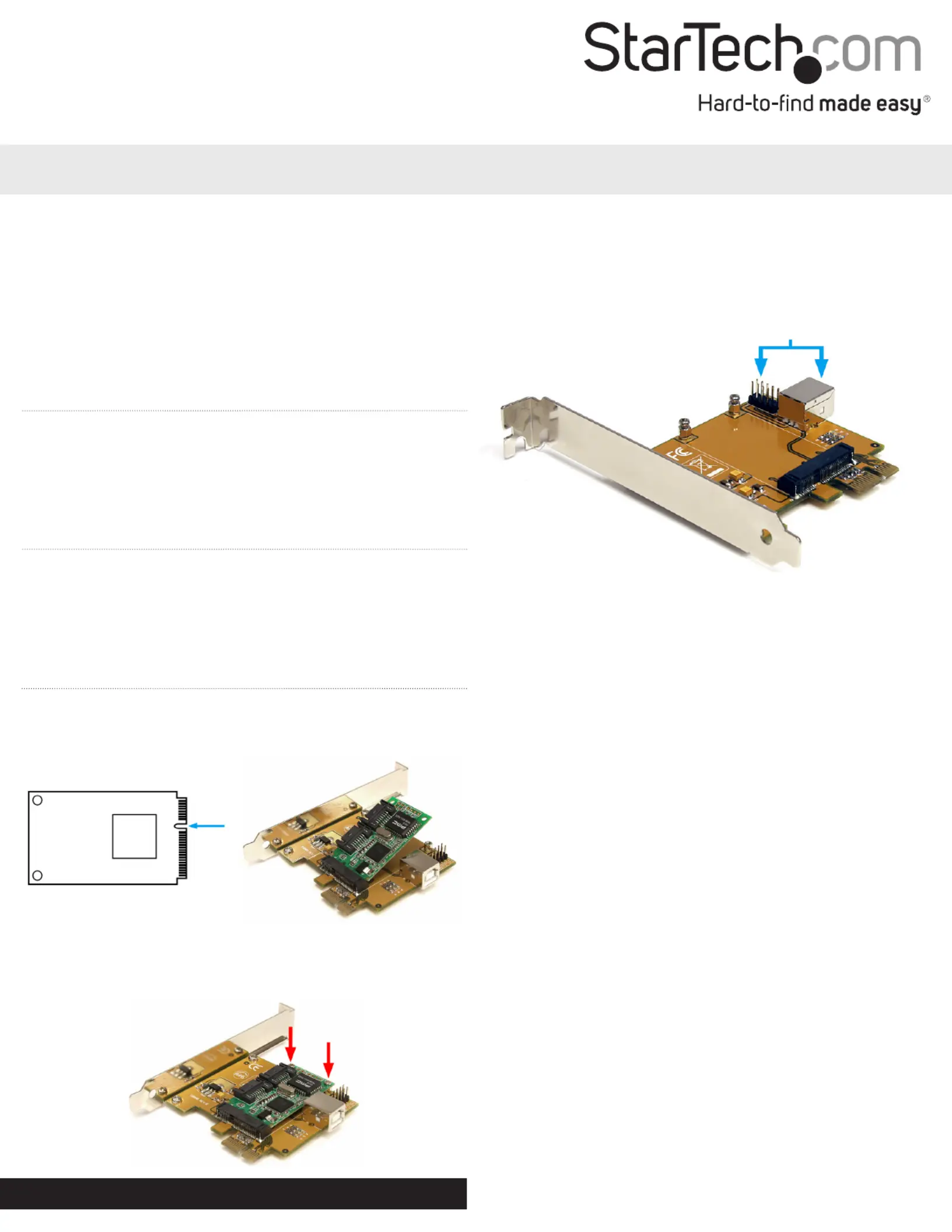
Instruction Manual
DE: Bedienungsanleitung - de.startech.com
FR: Guide de l'utilisateur - fr.startech.com
ES: Guía del usuario - es.startech.com
IT: Guida per l'uso - it.startech.com
NL: Gebruiksaanwijzing - nl.startech.com
PT: Guia do usuário - pt.startech.com
Manual Revision: 12/19/2011
For the most up-to-date information, please visit: www.startech.com
Packaging Contents
•1xPCIetoMiniPCIeAdapter
•1xLowProleBracket
•2xMountingScrew
•1xInstructionManual
System Requirements
•PCIExpress(PCIe)enabledcomputerwithavailablePCIeslot
•FulllengthminiPCIExpresscard
•OPTIONAL:USBheaderortypeBcable(forUSB-basedminiPCIe
cardsonly)
PEX2MPEX
PCI Express to Mini PCI Express Adapter Card
Installation
1.InserttheminiPCIExpresscardintotheslotconnectorat
anangle.Makesuretoproperlylineupthenotchintheslot
connectorwiththenotchontheminiPCIeconnector.
2.OncetheminiPCIecardisfullyinsertedintotheslot,pushthecard
backagainsttheadapterboard.FastentheminiPCIecardtothe
boardwiththesmallmountingscrewsprovided.Makesurenotto
over-tightenthescrews,oryoumaydamagetheminiPCIecard.
3.Turnyourcomputeroandanyperipheralsconnectedtothe
computer(i.e.Printers,externalharddrives,etc.).Unplugthe
powercablefromtherearofthepowersupplyonthebackofthe
computer.
4.Removethecoverfromthecomputercase.Seedocumentation
foryourcomputersystemfordetails.
5.LocateanopenPCIExpressslotandremovethemetalcoverplate
ontherearofthecomputercase(Refertodocumentationforyour
computersystemfordetails.).NotethatthiscardwillworkinPCI
Expressslotsofadditionallanes(i.e.x4,x8orx16slots).
OPTIONAL:Ifinstallingthecardintoalowprolesystem,remove
thefullheightbracketonthecardandreplacewiththeincludedlow
prolebracket.
6.InsertthecardintotheopenPCIExpressslotandfastenthe
brackettotherearofthecase.
OPTIONAL:IftheminiPCIecardisUSB-based,thenconnectaUSB
cablefromthecard(headerorBconnector)toaUSBconnectoron/
insidethecomputersystem.
7.Placethecoverbackontothecomputercase.
8.Insertthepowercableintothesocketonthepowersupplyand
reconnectallotherconnectorsremovedinStep1.
USB header/B connector
(optional)
*actual product may vary from photos
Produktspecifikationer
| Varumärke: | StarTech.com |
| Kategori: | Inte kategoriserad |
| Modell: | PEX2MPEX |
Behöver du hjälp?
Om du behöver hjälp med StarTech.com PEX2MPEX ställ en fråga nedan och andra användare kommer att svara dig
Inte kategoriserad StarTech.com Manualer

18 Mars 2025

18 Mars 2025

3 Januari 2025

2 Januari 2025

2 Januari 2025

2 Januari 2025

2 Januari 2025

2 Januari 2025

2 Januari 2025

2 Januari 2025
Inte kategoriserad Manualer
Nyaste Inte kategoriserad Manualer

9 April 2025

9 April 2025

9 April 2025

9 April 2025

9 April 2025

9 April 2025

9 April 2025

9 April 2025

9 April 2025

9 April 2025