StarTech.com SAT2CF Bruksanvisning
StarTech.com Inte kategoriserad SAT2CF
Läs gratis den bruksanvisning för StarTech.com SAT2CF (2 sidor) i kategorin Inte kategoriserad. Guiden har ansetts hjälpsam av 22 personer och har ett genomsnittsbetyg på 4.9 stjärnor baserat på 7 recensioner. Har du en fråga om StarTech.com SAT2CF eller vill du ställa frågor till andra användare av produkten? Ställ en fråga
Sida 1/2
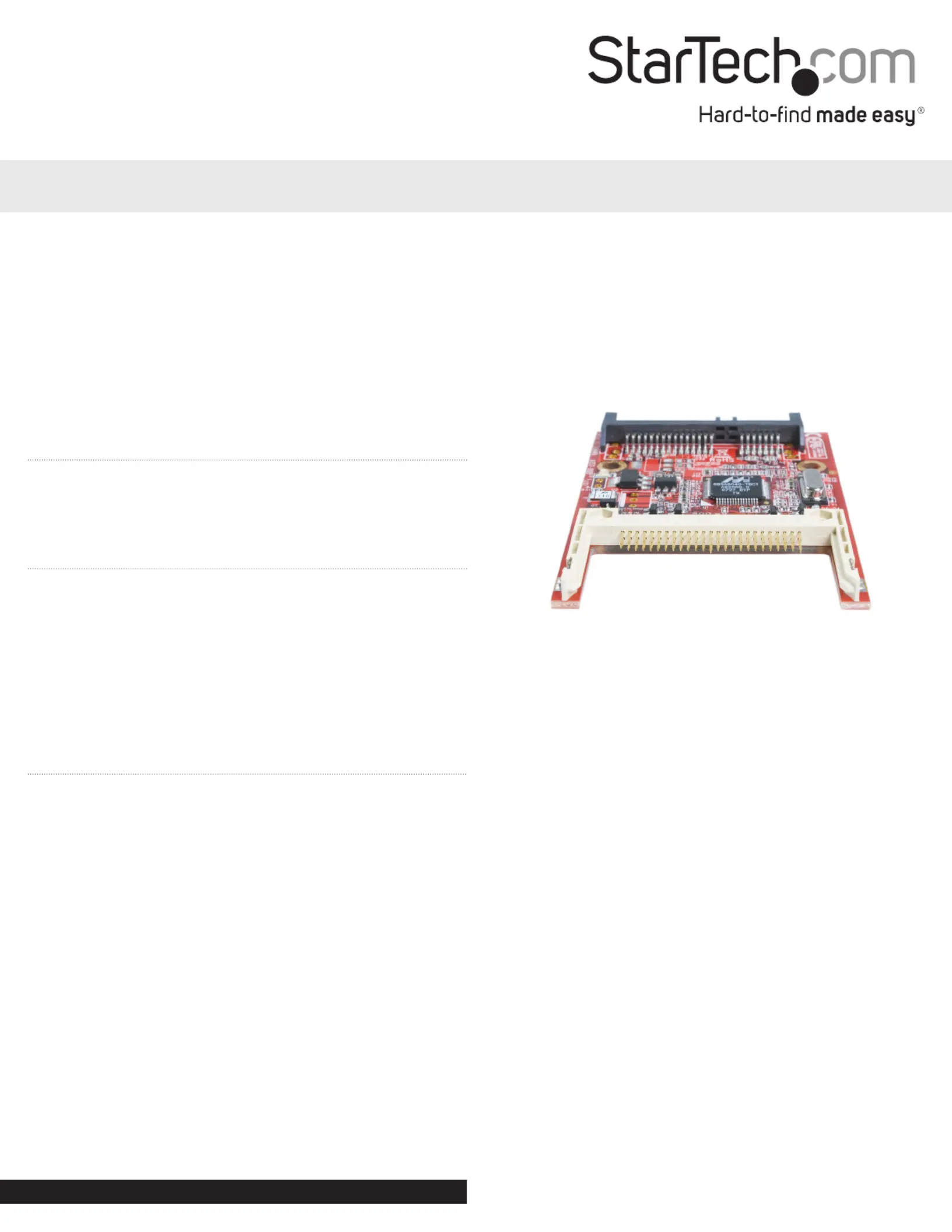
SATA to Compact Flash SSD Adapter
SAT2CF
DE: Bedienungsanleitung - de.startech.com
FR: Guide de l’utilisateur - fr.startech.com
ES: Guía del usuario - es.startech.com
IT: Guida per l’uso - it.startech.com
NL: Gebruiksaanwijzing - nl.startech.com
PT: Guia do usuário - pt.startech.com
Packaging Contents
•1 x SATA to Compact Flash Adapter
•1 x Instruction Manual
System Requirements
•Notebook computer with an available SATA
•power and data connection
•A Compact Flash card
Installation
Please Note: These instructions require that users open their
notebook computer for modication, and assume a general
knowledge of computer installation procedures. If you are
unfamiliar with the terms used, or procedures described, please
contact a computer professional for assistance.
Warning! Be sure that you are properly grounded before opening
your computer case or touching any of the contents of the
computer. StarTech.com recommends that you wear an anti-static
strap when installing any computer component. If an anti-static
strap is unavailable, discharge yourself of any static electricity
build-up by touching a large grounded metal surface (such as the
computer case) for several seconds.
1. Open the computer, exposing the SATA data and power
connections. Typically, these connectors will already be attached
to the factory installed hard drive.
2. Remove the (installed) hard drive from the computer, by
disconnecting the power and data connections mentioned in
step #1.
3. Connect the power and data connectors provided by the
notebook computer to the SATA power and data connectors
on SAT2CF, and fasten the adapter to the notebook. Once the
notebook case has been closed, power on the computer. The
inserted Compact Flash card will be recognized as a bootable
hard drive.
Installation Guide
Manual Revision: 03/29/2011
For the most up-to-date information, please visit: www.startech.com
Produktspecifikationer
| Varumärke: | StarTech.com |
| Kategori: | Inte kategoriserad |
| Modell: | SAT2CF |
Behöver du hjälp?
Om du behöver hjälp med StarTech.com SAT2CF ställ en fråga nedan och andra användare kommer att svara dig
Inte kategoriserad StarTech.com Manualer

18 Mars 2025

18 Mars 2025

3 Januari 2025

2 Januari 2025

2 Januari 2025

2 Januari 2025

2 Januari 2025

2 Januari 2025

2 Januari 2025

2 Januari 2025
Inte kategoriserad Manualer
Nyaste Inte kategoriserad Manualer

9 April 2025

9 April 2025

9 April 2025

9 April 2025

9 April 2025

9 April 2025

9 April 2025

9 April 2025

9 April 2025

9 April 2025