Sunding SD-590A Bruksanvisning
Sunding
ej kategoriserat
SD-590A
Läs gratis den bruksanvisning för Sunding SD-590A (2 sidor) i kategorin ej kategoriserat. Guiden har ansetts hjälpsam av 28 personer och har ett genomsnittsbetyg på 4.4 stjärnor baserat på 14.5 recensioner. Har du en fråga om Sunding SD-590A eller vill du ställa frågor till andra användare av produkten? Ställ en fråga
Sida 1/2
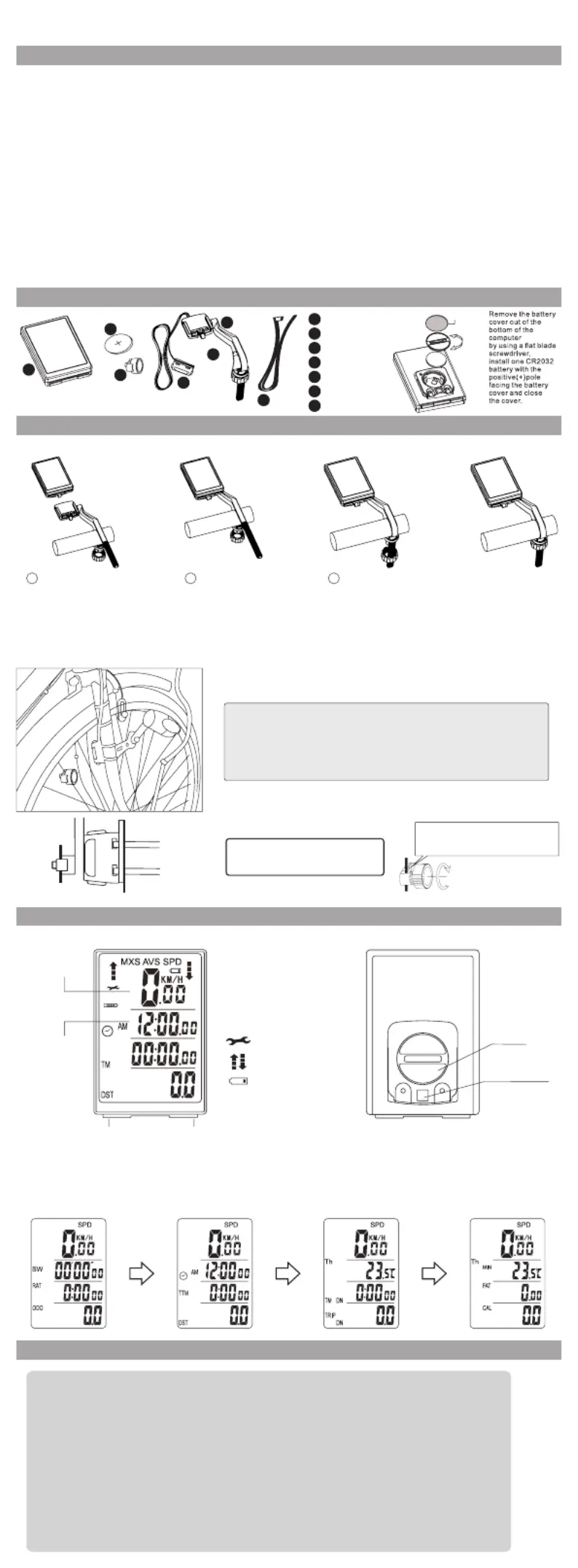
SD 590A- V 1. 0
FUNCTIONS ILLUSTRATIONS
HEAD UNIT ILLUSTRATION
COMPONENT ILLUSTRATIONS
1
2
3
5
6
7
4
Close
Ope n
Coi n
Fix the wire:Place the wire like image shows, avoid binding the wire on
the controller,or probably affect your control on riding.
Attach the sensor to the front fork by the ties, the computer and the
sensor should be installed on the same side of the fork. the arrow sign on
the sensor should point to the magnet Install the magnet as shows in the
figure. Adjust the sensor and magnet to make sure the distance between
them is 3 mm.
Notice
The magnet is designed for spokes
that are less than 2mm thick
Pass bicycle spokes through the
plastic hole on the bottom of the
magnet and tighten to secure
Computer
CR2032 Battery
Magnet
Mounting Shoe
Wired Remote Control
Sensor
Ties
1
2
3
4
5
6
7
3mm
INSTRUCTION
Avoid exposing the device to direct sunlight or high temperature for too
long. Let it cool down in the shade for a while.
3.Black display
4.Display shows incomplete figures.
5.Display readout fades out
1.The speedometer shows 0 km/h while riding.
Improper magnet/sensor alignment, or the distance between
the computer and the sensor is more than 80cm.
2.The speedometer shows wrong values.
Take out the battery and reset it after 10 seconds.
Poor battery contact or dead battery .Check the installation of the battery or change a new battery.
The battery voltage is low, change a new battery.
MALFUNCTIONS AND REASONS
MODE INSTRUCTION
After inserting the battery, the screen enters the total distance/time mode. Press the MODE button to cycle through single
distance/time mode, count up/down mode and fat/calorie mode in turn. In the total distance/time mode, count up/down
mode and fat/calorie mode, it will automatically return to the single distance/time modeafter 8 seconds of no operation.
ODO / TTM MODE DST / TM MODE CAL / FAT MODECOUNTUP / DOWN MODE
Installation diagram of
magnet and Sensor
Insert computer unit
in to the mount.
2
Mount the mount
shoe on to the
handlebar.
3
Tighten nut to
scure the unIt.
1
Computer unit and mount installation
-TRIP UP TRIP DISTANCE COUNT UP
-TRIP DN TRIP DISTANCE COUNT DOWN
-CAL CALORIE
-FAT FATBURN
-COMPARATOR
-Km/Mile SELECTION
-SLEEP MODE
- MAINTENANCE ALERT
- SETTING TYRE CIRCUMFERENCE
-SETTING LAST VALUE OF ODOMETER/ODO
-SETTING TTM
-COMPUTER LOW BATTERY INDICATOR
-SENSOR LOW BATTERY INDICATOR
- AUTO BACK LIGHT
-AUTO WAKE UP
- AUTO ON/OFF
-SPD CURRENT SPEED
-ODO ODOMETER
-DST TRIP DISTANCE
-MXS MAXIMUM SPEED
-AVS AVERAGE SPEED
-TTM TOTAL TRIP TIME
-TM TRIP TIME
-RAT RIDING ALL TIME (SINGLE TRIP TIME)
-CLK CLOCK 12H/24H
-SW STOPWATCH
-Th TEMPERATURE
-MAX Th MAXIMUM TEMPERATURE
-MIN Th MINIMUM TEMPERATURE
-TM UP TRIP TIME COUNT UP
-TM DN TRIP TIME COUNT DOWN
MODESET
FRONT BACK
COMPUTER &
MOUNTING
SHOE TRIGGER
SPEED
TIME
BATTERY
COVER
MAINTENANCE ALERT
COMPARATOR
LOW BATTERY INDICATOR
Computer unit interface
Produktspecifikationer
| Varumärke: | Sunding |
| Kategori: | ej kategoriserat |
| Modell: | SD-590A |
Behöver du hjälp?
Om du behöver hjälp med Sunding SD-590A ställ en fråga nedan och andra användare kommer att svara dig
ej kategoriserat Sunding Manualer
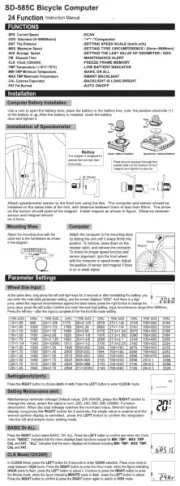
23 Augusti 2025
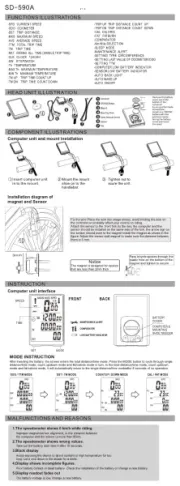
22 Augusti 2025

22 Augusti 2025

22 Augusti 2025

21 Augusti 2025

21 Augusti 2025
ej kategoriserat Manualer
- AAdynTech
- AVPro Edge
- K&M
- Graphite
- Geuther
- CYP
- ErgoAV
- Ultimate
- Hamilton Beach
- Smart-AVI
- AQUAPHOR
- MOZOS
- Røde
- Fresh N Rebel
- Jahnke
Nyaste ej kategoriserat Manualer

23 Oktober 2025

23 Oktober 2025

23 Oktober 2025

23 Oktober 2025

23 Oktober 2025

23 Oktober 2025

23 Oktober 2025

23 Oktober 2025

23 Oktober 2025

23 Oktober 2025