Supermicro SuperServer 5017P-TF Bruksanvisning
Supermicro Server SuperServer 5017P-TF
Läs gratis den bruksanvisning för Supermicro SuperServer 5017P-TF (1 sidor) i kategorin Server. Guiden har ansetts hjälpsam av 14 personer och har ett genomsnittsbetyg på 4.2 stjärnor baserat på 9 recensioner. Har du en fråga om Supermicro SuperServer 5017P-TF eller vill du ställa frågor till andra användare av produkten? Ställ en fråga
Sida 1/1
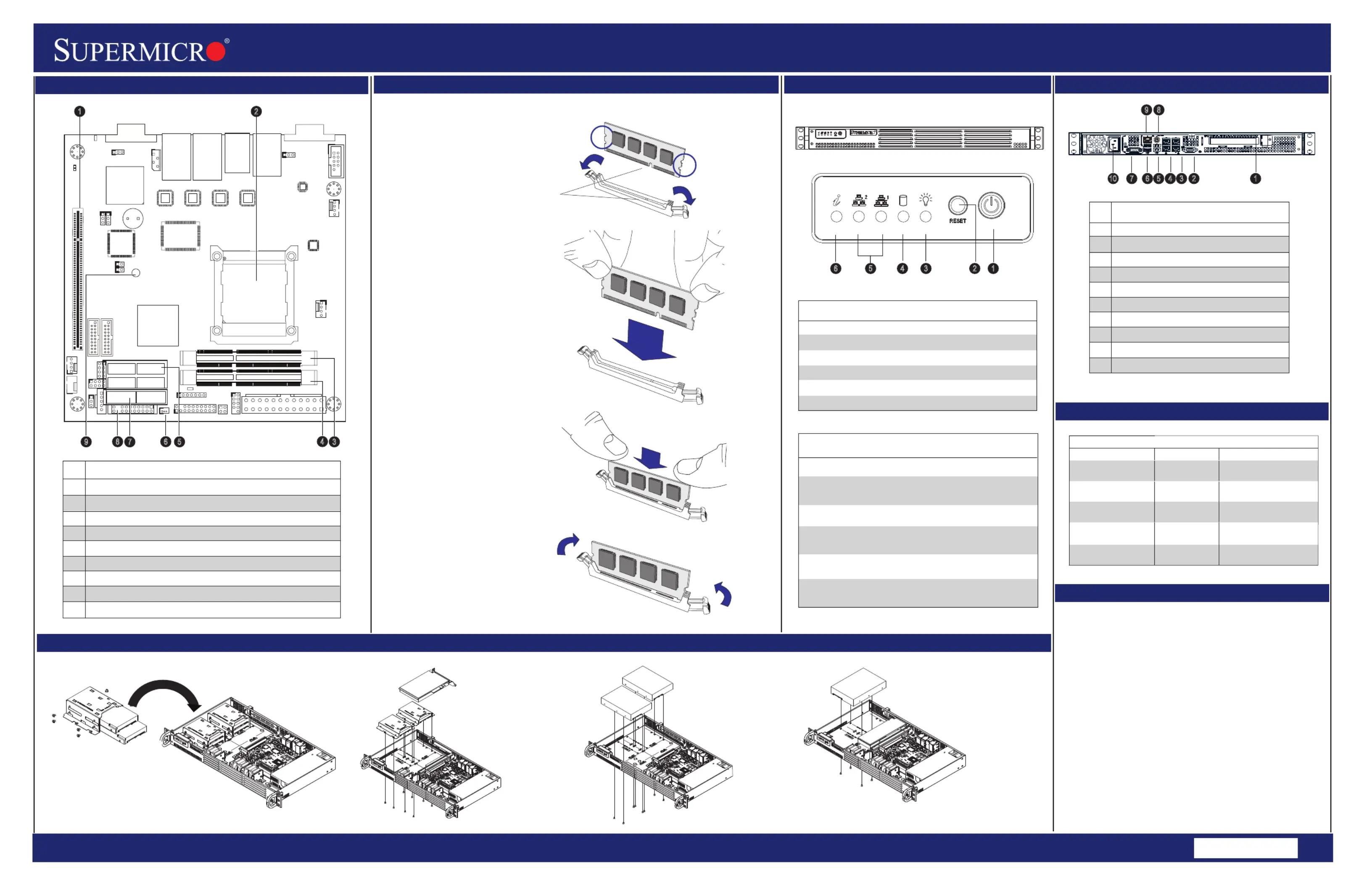
http://www.supermicro.comMNL-1368-QRG
Board Layout
SuperServer 5017P-TLN4F/TF Quick Reference Guide
Power Button
Reset Button
Power LED
Device Activity LED
LAN1 LED & LAN2 LED
Information LED
Description
No.
Rear View
Beep Codes
Front view & InterfaceMEMORY
Caution
1234
5
6
1
2
3
4
5
6
SAFETY INFORMATION
IMPORTANT: See installation instructions and safety warning
before connecting system to power supply.
http://www.supermicro.com/about/policies/safety_information.cfm
WARNING:
To reduce risk of electric shock/damage to equipment,
disconnect power from server by disconnecting all power
cords from electrical outlets.
If any CPU socket empty, install protective plastic CPU cap
CAUTION:
Always be sure all power supplies for this system have
the same power output. If mixed power supplies are
installed, the system will not operate.
For more information go to :
http://www.supermicro.com/support
!
!
!
Description
No.
PCI-E p1-x16 Gen 3 Slot
CPU
DIMMA1
DIMMB1
I-SATA5, I-SATA4, I-SATA3, I-SATA2 (Black connector: SATA2)
JSD1 = DOM (Disk on Module) Power Connector
I-SATA0, I-SATA1 (White connector: SATA3)
JF1 = Front panel control header
JBT1 = CMOS Clear
1
2
3
4
5
6
7
8
9
1
Description
No.
1102576
89
1
JWD1
UID
VGA
JWP1:WRITE PROTECT
PWR I2C
U60
I-SATA0I-SATA1
JIPMB1
T-SGPIO2T-SGPIO1
JSD1
I-SATA5
I-SATA2
I-SATA4
I-SATA3
F6
JCOM2
J20USB1
SP1
LED2
LED1
LED3
U21
U7
U10
U22
U6
JDIMM1
JDIMM2
FAN2FAN3
FAN1FAN4
U26
JPW1
JPI2C1
JPK1
U3
JTPM1
MH7
MH6
MH2
MH4
JD1
JF1
JP1
JPUSB1
JPB1
JWP1
JL1JOH1
MH4
U57
X9SPV-F
JTPM1:TPM/PORT80
DOM POWER
P1-DIMMB1
USB8/9
IPMI
JSD1:SATA
COM2
USB6/7
LAN2/4
LAN1/3
P1-DIMMA1
COM1
USB4/5
KB/MOUSE
CPU1
JVGA1
JCOM1
2
4
39
57
6
InionLEformatal D
SustntatDescripio
Blinking red (1Hz)
Fan failure, check for an inoperative fan.
Solid blue
Local UID has been activated.
Use this function to locate
Continuously
on and red
An overheat condition has occured.
(This may be caused by cable congestion.)
Blinking red
(0.25Hz)
Power failure, check for a non-operational
power supply.
Blinking blue
(300 m/s)
Remote UID is on. Use this function to identify
the server from a remote location.
BIOS Beep Codes
Video configuration error
Memory
No memory detected
Error Message
Beep Code/LEDDescription
1 long + two short beeps
Video
1 repetitive long beep
1 continuouse beep
w/Overheat LED
Overheat
System overheat detected
1 continuouse beep
w/Fan Fail LED blinking
Fan
Fan failure detected
8 short beeps
Display
Display memory
read/write error
ÌMNL-1368-QRG4Î
8
43
Expansion Slot
VGA Port
Gb LAN 3/4 (5017P-TLN4F only)
Gb LAN 1/2
USB Port 8/9
USB Port 4/5
COM Port 1
PS/2 Keyboard/Mouse
Dedicated IPMI LAN Port
Power Supply
1
2
3
4
5
6
7
8
9
10
Inst t DI e erheSOMMmodul
stt . raighdown
To o:Remve
Use y ts to tly ourhumbgen
puheidelipnearbosh t s cs th
endsawaromhemodule y f t .
T s se it fm hishouldrelearo
t s P t DIMM helot.ullheSO
moduleupward s.
TheSODIMocke M St
Posit t DIMM ionheSO
moduleboom's tt key so it
alignwihereeps th t ctive
poinonheslot t t. Take
nohemoduleidte of t 's se
noheandhelointcs t ckg
clipsonheso t cket.
P t t e ressdownunilhemodul
loksinplaheidc to ce. T se
clipswillauomaallur tticy sece
t DI , g heSOMMmoduleloinck
it to ce.inpla
Anlig
Hard Drive Configuration Options
Two 2. s 5"HDD
InoublFou a De , Bracketr Tol, HDD'sta
No Expans dionCar
Two 2. d i 5"HarDrves
a e t, ndOnFulligh-He
HaCarlf-Leth Expans ngiond
One 3.5” Hard Drive
and Low Profile
Expans dionCar
Two 3. d i 5"HarDrves
a No Expans d ndionCar
Note: Compatibility of add-on cards dependent on component height, etc.
Produktspecifikationer
| Varumärke: | Supermicro |
| Kategori: | Server |
| Modell: | SuperServer 5017P-TF |
| Vikt: | 3620 g |
| Bredd: | 437 mm |
| Djup: | 249 mm |
| Höjd: | 43 mm |
| Strömförsörjning: | 200 W |
| Processorfamilj: | Intel |
| Certifiering: | UL, FCC, cUL, ICES-003, VCCI, CE, CB, C-tick |
| Minneskapacitet: | 72 bit |
| Maximalt internminne: | 16 GB |
| Minnesspänning: | 1.35, 1.5 V |
| Kompatibla processorer: | Intel® Core™ i5 |
| Antal processorer som stöds: | 1 |
| Antal lagringsenheter som stöds: | 4 |
| Minnestyper som stöds: | DDR3-SDRAM |
| BIOS-typ: | AMI |
| ACPI-version: | 2.0 |
| Produktens färg: | Svart |
| Typ av ethernet-gränssnitt: | Fast Ethernet, Gigabit Ethernet |
| Datahastighet för Ethernet-LAN: | 10,100,1000 Mbit/s |
| Antal LAN (RJ-45) anslutningar: | 2 |
| Temperatur vid drift: | 10 - 35 ° C |
| Temperaturintervall (förvaring): | -40 - 70 ° C |
| Intervall för relativ operativ luftfuktighet: | 8 - 90 % |
| Fuktighet (förvaring): | 5 - 95 % |
| processorsockel: | BGA 1023 |
| Seriella portar: | 2 |
| Hållbarhetscertifiering: | RoHS |
| AC-inspänning: | 100 - 240 V |
| Nätverksansluten (Ethernet): | Ja |
| Växelström Frekvens: | 50 - 60 hz |
| BIOS-funktioner: | SMBIOS 2.3 |
| På / av-knapp: | Ja |
| Antal USB 2.0 anslutningar: | 6 |
| RAID-nivåer: | 0, 1,5, 10 |
| BIOS minnesstorlek: | 16 mbit |
| LAN-styrenhet: | Intel 82574L, Realtek RTL8201F |
| Moderkortets chipset: | Intel® QM77 Express |
| Ingående ström: | 2.6 A |
| Kvalitet på VGA (D-Sub) porten: | 1 |
| CPU konfiguration (max): | 1 |
| Storlekar som stöds på lagringsenhet: | 2.5, 3.5 " |
| Lagringsenhetsgränssnitt som stöds: | Serial ATA II, Serial ATA III |
| ECC: | Ja |
| Chassityp: | Rack (1U) |
| Antal SATA III kontakter: | 2 |
| Antalet DIMM-platser: | 2 |
| Som stöds DIMM-modul kapacitet: | 2GB, 4GB, 8GB |
| Hårddisk hot swap: | Nej |
| Antal SATA II kontakter: | 4 |
| Minnets formfaktor: | 240-pin DIMM |
| PCI Express x16 platser: | 1 |
| Intelligent Platform Management Interface (IPMI) stöd: | Ja |
| IPMI LAN (RJ-45)-port: | Ja |
| Likspänning ut (+12 V): | 16 A |
| Likspänning ut (+5 V): | 8 A |
Behöver du hjälp?
Om du behöver hjälp med Supermicro SuperServer 5017P-TF ställ en fråga nedan och andra användare kommer att svara dig
Server Supermicro Manualer

31 Januari 2026

31 Januari 2026

30 Januari 2026

26 Januari 2026

13 September 2025

13 September 2025

12 September 2025

12 September 2025

12 September 2025

12 September 2025
Server Manualer
Nyaste Server Manualer

3 Februari 2026

20 Oktober 2025

19 Oktober 2025

19 Oktober 2025

19 Oktober 2025

19 Oktober 2025

19 Oktober 2025

16 Oktober 2025

16 Oktober 2025

16 Oktober 2025