T&S WaterWatch Bruksanvisning
Läs gratis den bruksanvisning för T&S WaterWatch (6 sidor) i kategorin Detektor. Guiden har ansetts hjälpsam av 37 personer och har ett genomsnittsbetyg på 5.0 stjärnor baserat på 3 recensioner. Har du en fråga om T&S WaterWatch eller vill du ställa frågor till andra användare av produkten? Ställ en fråga
Sida 1/6
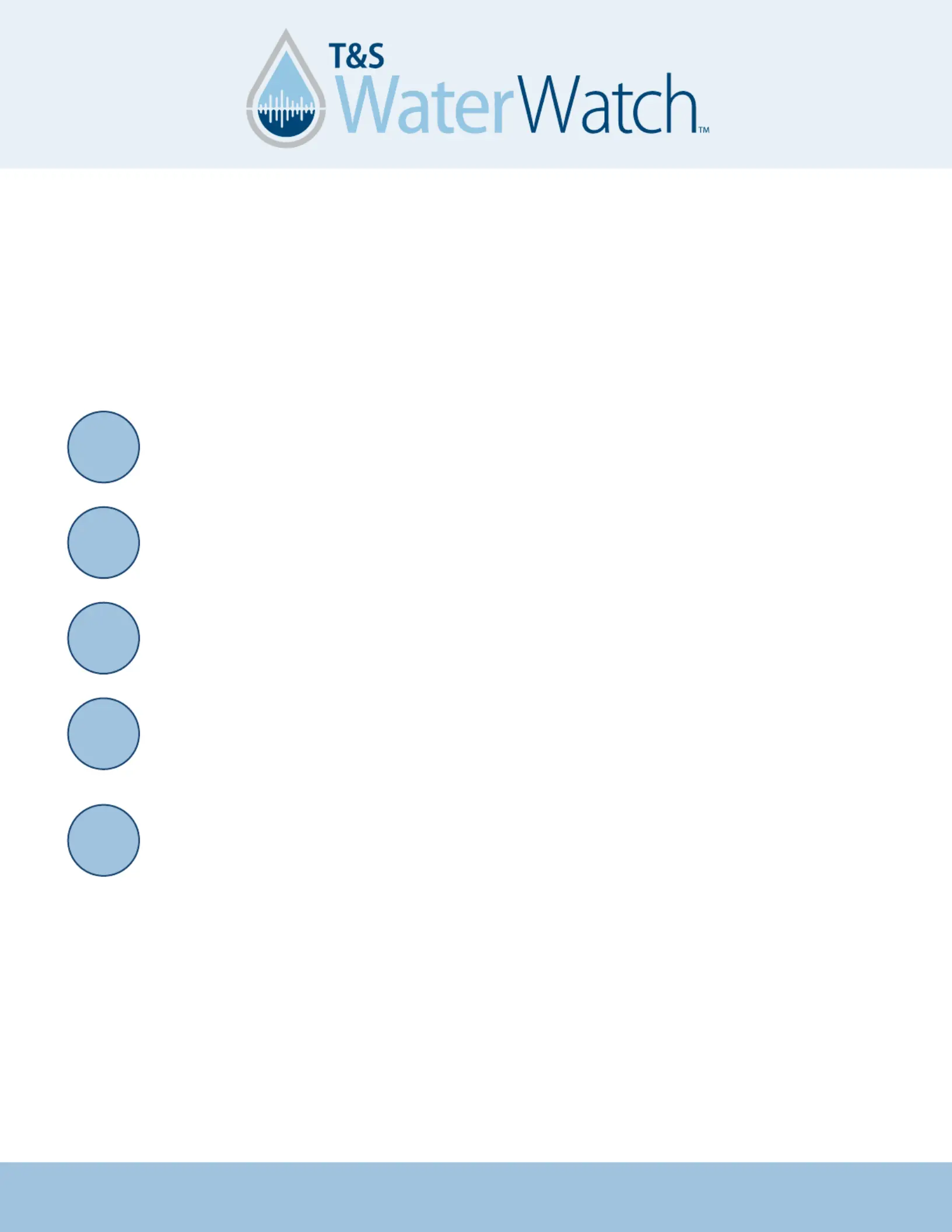
© Copyright 2020 • T&S Brass and Bronze Works, Inc.
|
All Rights Reserved
|
T&S WaterWatch™ is a Registered Trademark of T&S Brass and Bronze Works, Inc.
Thank you for purchasing T&S WaterWatch! This guide provides an overview of the installation
process for T&S WaterWatch. Our goal is to provide an easy and frictionless experience and
have WaterWatch ready for water monitoring within minutes of taking it out of the box.
Once attached and transmitting, T&S WaterWatch collects data for 7 days and learns your
water use. Check back in a week to see your results!
If you are unsure of any instruction or have questions, please contact us at 1-800-479-9642.
Read all instructions before beginning.
Unpack and familiarize yourself with the components.
Connect the sensor to WiFi.
Identify the optimal location for the sensor.
Attach the sensor to the pipe.
INSTALLATION GUIDE
1
2
3
4
5
Produktspecifikationer
| Varumärke: | T&S |
| Kategori: | Detektor |
| Modell: | WaterWatch |
Behöver du hjälp?
Om du behöver hjälp med T&S WaterWatch ställ en fråga nedan och andra användare kommer att svara dig
Detektor T&S Manualer

22 Augusti 2025
Detektor Manualer
Nyaste Detektor Manualer

29 Januari 2026

12 Oktober 2025

26 September 2025

26 September 2025

26 September 2025

25 September 2025

21 September 2025

20 September 2025

18 September 2025

13 September 2025