Targus DOCK180USZ Bruksanvisning
Targus
Dockningsstationer
DOCK180USZ
Läs gratis den bruksanvisning för Targus DOCK180USZ (3 sidor) i kategorin Dockningsstationer. Guiden har ansetts hjälpsam av 19 personer och har ett genomsnittsbetyg på 4.4 stjärnor baserat på 10 recensioner. Har du en fråga om Targus DOCK180USZ eller vill du ställa frågor till andra användare av produkten? Ställ en fråga
Sida 1/3
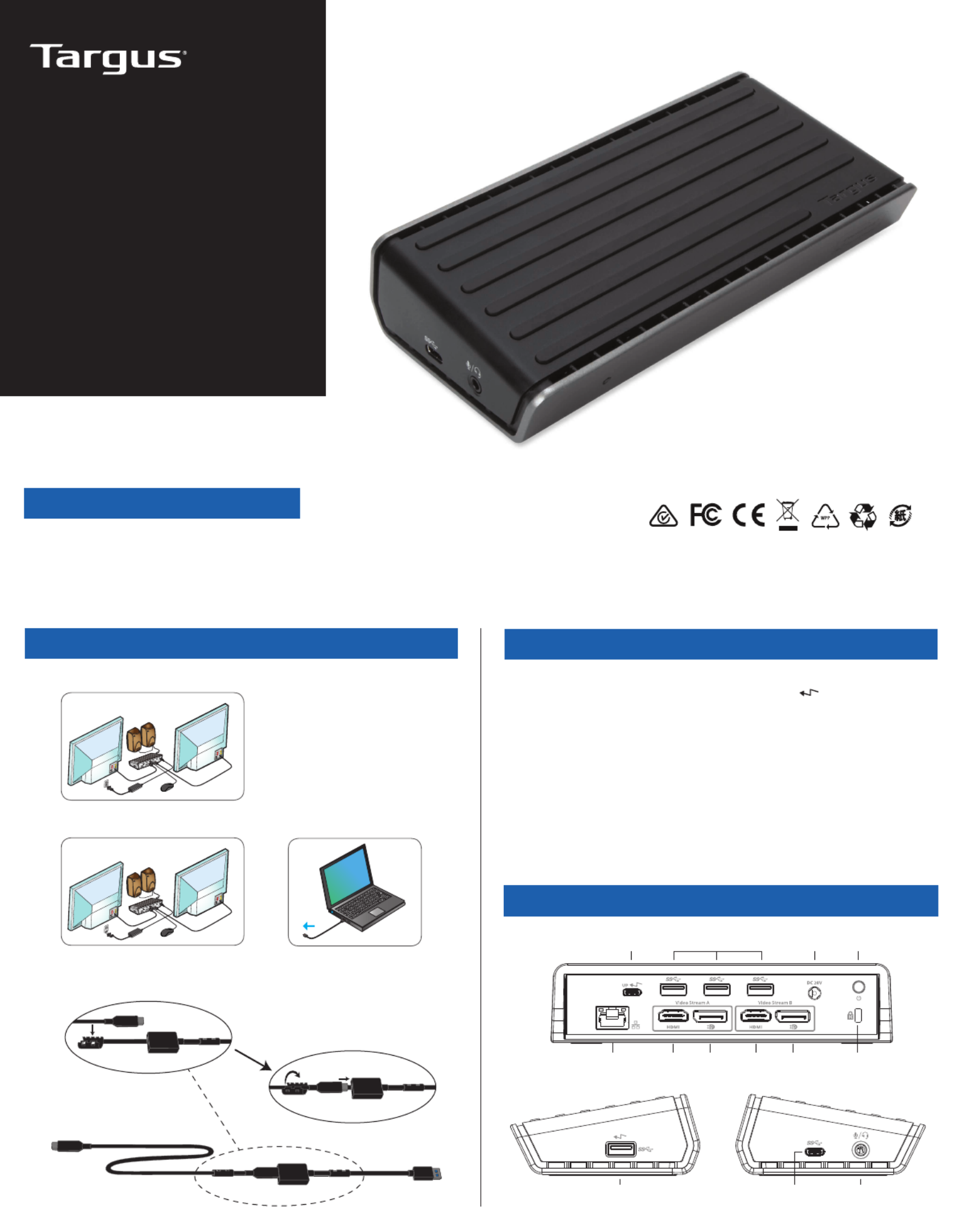
USB-C
DUAL VIDEO 4K
DOCKING STATION
WITH
POWER DELIVERY
QUICK START GUIDE
410-3652-001B / DOCK180USZ
Workstation Setup
Docking Station Diagram
1. Connect all peripheral devices to the docking station
2. Connect the Targus Universal Docking Station to your host device.
3. If your host device does not connect via USB-C, use the included
USB-C to USB-A adapter as shown below.
+
Features and specifications are subject to change without notice. Microsoft
and Windows are registered trademarks of Microsoft Corporation in the United
States and/or other countries. All trademarks and registered trademarks are
the property of their respective owners. ©2017 Targus, 1211 North Miller
Street, Anaheim, CA 92806
Contents
• Targus USB-C Dual Video 4K Docking Station
with Power Delivery 2.0 (60W)
• USB-C Cable
• AC Power adapter
• USB-C to USB-A adapter
Specifications
• 2 x DisplayPort (DP++; DP1.2) / HDMI Port (HDMI 2.0)
• 4 x USB 3.0 downstream ports (port marked with supports BC 1.2
and iOS device charging at 2.4A max)
• 1 x USB-C upstream port with supporting Power Delivery 2.0 Profile 4
(up to 60W max. charging)
• 1 x USB-C downstream port (USB 3.0, data transfer only)
• Gigabit Ethernet
• Audio In/Out ports (3.5mm headset connector)
• Security lock slot
• USB-C cable
• LED Power Indicator
• Power ON/OFF button
• 20.5V, 120W power adapter
Gigabit
Ethernet
DP++HDMIDP++HDMI
Power
ON/OFF
Power InUSB 3.0
USB to
Laptop Port
Lock Slot
Audio
Headset Connector
USB-C PortUSB 3.0 Port
(supports charging)
Attach to DOCK180
Attach to PC
Produktspecifikationer
| Varumärke: | Targus |
| Kategori: | Dockningsstationer |
| Modell: | DOCK180USZ |
Behöver du hjälp?
Om du behöver hjälp med Targus DOCK180USZ ställ en fråga nedan och andra användare kommer att svara dig
Dockningsstationer Targus Manualer

23 Juli 2024

22 Juli 2024
Targus Manualer

2 April 2025

15 Oktober 2024

14 Oktober 2024

13 Oktober 2024

13 Oktober 2024

11 Oktober 2024

11 Oktober 2024

6 Oktober 2024

3 Oktober 2024

27 September 2024