Techly ICASBL21RED Bruksanvisning
Läs gratis den bruksanvisning för Techly ICASBL21RED (2 sidor) i kategorin högtalare. Guiden har ansetts hjälpsam av 21 personer och har ett genomsnittsbetyg på 4.5 stjärnor baserat på 11 recensioner. Har du en fråga om Techly ICASBL21RED eller vill du ställa frågor till andra användare av produkten? Ställ en fråga
Sida 1/2

WWW.TECHLY.COM WWW.TECHLY.COM WWW.TECHLY.COM WWW.TECHLY.COM WWW.TECHLY.COM
10W BLUETOOTH
SPEAKER
EN 10W BLUETOOTH
SPEAKER
10W BLUETOOTH
SPEAKER
10W BLUETOOTH
SPEAKER
10W BLUETOOTH
SPEAKER
EN EN EN EN
Thank you for purchasing our Techly Bluetooth Speaker. Read this
user’s manual completely and carefully. It is part of the product and
includes important information for proper installation and use. Keep
this manual for your future reference.
INTRODUCTION
This product is Bluetooth Speaker for source devices like tablets
and smartphones. The integrated battery supplies the product on
the way and can be charged by USB. Audio streaming via Bluetooth,
with FM radio function.
SPECIFICATION:
• SupportsBluetoothv.4.2/MicroSDcardandUSBcard/playMP3
formataudio/FMplaymode
• Supports L2CAP/A2DP (AVCTP/AVDTP/AVRCP), can receive
AUDIOsignalandcontroltheAUDIOdevice
• WithAUXlinein,candirectlyconnectexternaldevicesliketablet,
TV,smartphones
• Workingdistance:10m
• Speakeroutput:5Wx2
• Impedance:4Ohm
• Frequencyresponse:80Hz-20KHz
• SNR:≥90dB
• Speakerdriver:Ø52mmx2
• Speakersize:72x74.65x210.28mm;Weight:539g
• Power: rechargeable battery 3.7V 2400mAh, charging 5V
500Mah
• Normalvolumeworkingtime:8-10hours
PACKAGE CONTENTS:
• BTspeakerwithbuilt-inbattery
• USBrechargingcable,45cm
• AUXcable,42cm
• User’smanual
SAFETY INSTRUCTIONS
Donotmodifytheproduct,productpartsoraccessories!
Donotopenthehousing.
Donotshort-circuitportsandcircuits.
Donotuseinroadtrafficssothatimportantsignalsarenotdrowned
out.
Donot hearmusictooloudtoavoid hearing damage.Persistently
high noise levels may cause permanently hearing damage.
Secure small parts, insulation materials and packaging to prevent
unintentional use.
Comparethespecificationsofallproductsused.Thesemustmatch
or be within the specified range.
Putthedevicealways onastable andstraightsurface; in case of
falling it can be damaged.
Use the product, product parts and accessories only in perfect
condition.
Avoid stresses such as heat and cold, moisture and direct sunlight
and vibration and mechanical pressure.
Onlyuseindryambienceanddon’tplacethedeviceinthebathroom
or kitchen in the near of a sink, avoid the direct contact with water.
INTENDED USE
Wedonotpermitusingthedeviceinother ways likedescribedin
this user’s manual.
Notattendingto thesafety instructionmight causefatal accidents,
injuries and damages to persons and property.
KEY AND SLOT FUNCTION
USB charging port
MicroSDcardslot
USB card slot
Auxlinein
Previoussong/volumedown/previousFMstation
Nextsong/volumeup/nextFMstation
Stop/Playorsearchradiostation
Poweron/off/mode
1. DC 5V slot: Use the standard
Micro USB charging cable for power
charging.
2.Micro SD cardslot:Itcandecode
andplayMP3formataudiowhenput
MicroSDcardintotheslot.
3.USBslot:Itcan decodeand play
MP3format audiowhenputtheUSB
card into the slot.
4.AUXlineinslot:UsetheMini3.5
head input through outside devices.
5.When playmusic,Press short for
previous song, long press to turn
down the volume. In FM Mode short
press to switch station.
6.When playmusic,pressshortfor
next song,long presstoturn upthe
volume. In FM Mode short press to
switch station.
7. When play music, (USB card/TF
card/Bluetooth/line in), short press
for“play/pause”.InFMmode, press
short to search station automatically,
press again to stop searching. Under BT mode with mobile paired,
when call coming,press short to answer a call hands-free, short
press again to hang up the phone, press twice quickly to redial
last call.
8.Power switch:Press longforpower on /poweroff.Short press
toswitchtodifferent mode(USBcard /Micro SD card/Bluetooth
/linein/FM).
NOTE: In the FM mode, put in micro charging cable to get better FM
radio station. The USB cable provided is treated as antenna.
HOW TO USE
Charging the speaker:
Turn the power off and connect the BT speaker with the USB cable to
computer.Afterapproximately3hoursforfullcharge
Bluetooth pairing
Turn on the speaker and hear a voice instruction as “Bluetooth
mode”andtheBluetoothdeviceisreadytopair.GotoyourBluetooth
managerofyourBluetoothsourceandsearchforthename“TLY-BT-
SP21”inyourBluetoothdeviceslistandstartconnecting.
Micro SD card/USB card mode
Insert the Micro SD card /USB memor yflash into the slot.Press
power switch to change mode and music stored will start
automatically.
FM Radio mode
The USB cable provided is treatedas antenna. Please insert the
cableto getthe bestFM signal.Pressthe“Mode”buttonto switch
toRadio mode. Then long press “Play/Stop”button for searching
the FM channel.Aftersearching, press “Previous/Next”button to
change FM channel.
With the CE sign, Techly® ensures that the product is
conformedtothebasicEuropeanstandardsanddirectives.
This product is marked with this symbol. It means
that used electrical and electronic products should
notbe mixed with general household waste. There is
a separate collections system for these products in
compliancewithEUDirectiveWEEE.
Produktspecifikationer
| Varumärke: | Techly |
| Kategori: | högtalare |
| Modell: | ICASBL21RED |
Behöver du hjälp?
Om du behöver hjälp med Techly ICASBL21RED ställ en fråga nedan och andra användare kommer att svara dig
högtalare Techly Manualer

9 September 2024

7 September 2024

6 September 2024

30 Juli 2024
högtalare Manualer
- Fiio
- Mtx Audio
- Viking
- Linn
- SOUNDBOKS
- Mirage
- Helix
- Aperion
- Woxter
- Hama
- Dcybel
- Sweex
- Genesis
- Daewoo
- Eos
Nyaste högtalare Manualer
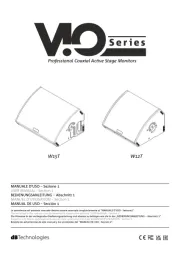
23 Oktober 2025

20 Oktober 2025
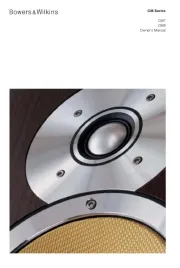
19 Oktober 2025

19 Oktober 2025

19 Oktober 2025

19 Oktober 2025
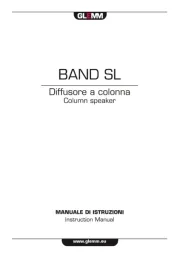
19 Oktober 2025

19 Oktober 2025

19 Oktober 2025

18 Oktober 2025