Tesco DR1502W Bruksanvisning
Läs gratis den bruksanvisning för Tesco DR1502W (23 sidor) i kategorin Radio. Guiden har ansetts hjälpsam av 10 personer och har ett genomsnittsbetyg på 4.9 stjärnor baserat på 5.5 recensioner. Har du en fråga om Tesco DR1502W eller vill du ställa frågor till andra användare av produkten? Ställ en fråga
Sida 1/23

DR1502W/DR1502B
DAB Radio
User guide
Produktspecifikationer
| Varumärke: | Tesco |
| Kategori: | Radio |
| Modell: | DR1502W |
| Vikt: | 112000 g |
| Strömförsörjning: | 230-240V AC, 50/60 Hz |
| Intern lagringskapacitet: | 40 GB |
| Ethernet LAN: | Ja |
| Marknadspositionering: | Bedrijf |
| Kompatibla operativsystem: | Windows NT 4.0 SP5+, Windows 2000, Windows Server 2003, Windows XP, Windows 98/Me, Mac OS 9.0 - 9.2.2, Mac OS X 10.1.5, 10.2.8, 10.3.3 - 10.3.9, 10.4 |
| Mac-kompatibilitet: | Ja |
| Uppvärmningstid: | 80 s |
| Utskriftsteknik: | Laser |
| Utskriftshastighet (svart, standardkvalitet, A4/US Letter): | 23 ppm |
| Utskriftshastighet (färg, standard, A4/US Letter): | 23 ppm |
| Att skriva ut: | Afdrukken in kleur |
| Digital avsändare: | Nee |
| Maximal kopieringsupplösning: | 600 x 600 DPI |
| Att kopiera: | Zwart-wit kopiëren |
| Skanna: | Scannen in kleur |
| Modemhastighet: | 33.6 Kbit/s |
| Fax: | Zwart-wit faxen |
| Total ingångskapacitet: | 1100 vel |
| Maximal ingångskapacitet: | 5600 vel |
| Maximal pappersstorlek i ISO A-serien: | A3 |
| Genomsnittlig strömförbrukning (driftsresultat): | 1840 W |
| Nätverksprotokoll som stöds (IPv4): | TCP/IP, IPX/SPX (NetWare), NetBEUI, EtherTalk (Appletalk) |
| Maximala tryckmått: | 297 x 420 mm |
| Mått (B x D x H): | 620 x 670 x 950 mm |
| Allt-i-ett-funktioner: | Copy, Fax, Scan |
| Färgfunktioner allt-i-ett: | print, scan |
| Wifi: | Ja |
Behöver du hjälp?
Om du behöver hjälp med Tesco DR1502W ställ en fråga nedan och andra användare kommer att svara dig
Radio Tesco Manualer

25 Juli 2024

25 Juli 2024

25 Juli 2024

25 Juli 2024

24 Juli 2024
Radio Manualer
- Digitech
- TELEX
- Velleman
- RCA
- Garmin
- Stanley
- Ion
- Onkyo
- Tecsun
- Parrot
- Metabo
- Tiny Audio
- Salora
- Technoline
- ETON
Nyaste Radio Manualer

21 Oktober 2025

19 Oktober 2025

19 Oktober 2025
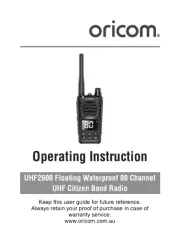
19 Oktober 2025
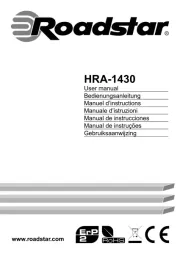
18 Oktober 2025

18 Oktober 2025

18 Oktober 2025

18 Oktober 2025

18 Oktober 2025
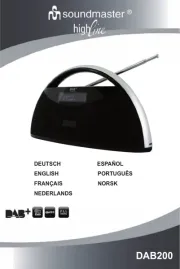
18 Oktober 2025