The T.bone SC450 USB Bruksanvisning
The T.bone
mikrofon
SC450 USB
Läs gratis den bruksanvisning för The T.bone SC450 USB (6 sidor) i kategorin mikrofon. Guiden har ansetts hjälpsam av 40 personer och har ett genomsnittsbetyg på 4.0 stjärnor baserat på 20.5 recensioner. Har du en fråga om The T.bone SC450 USB eller vill du ställa frågor till andra användare av produkten? Ställ en fråga
Sida 1/6

Using the SC450USB in Windows XP
The example is in Windows XP with Service Pack 2. Other versions may vary.
1. Plug in microphone. Windows will recognize the USB audio device and automatically
install the universal drivers. (These balloons may not appear next time you plug it in, as the
microphone drivers are already installed.)
The SC450USB is now recognized as a Windows audio device under the name SC450USB.
Each additional SC450USB will have a number added, such as SC450USB (2), and so on. To set
it as the default device and change computer-controlled gain:
2. Access Sounds and Audio Devices through Control Panel :
Produktspecifikationer
| Varumärke: | The T.bone |
| Kategori: | mikrofon |
| Modell: | SC450 USB |
Behöver du hjälp?
Om du behöver hjälp med The T.bone SC450 USB ställ en fråga nedan och andra användare kommer att svara dig
mikrofon The T.bone Manualer

5 Augusti 2025

4 Augusti 2025

3 Augusti 2025

27 Juli 2025

13 September 2024

13 September 2024

12 September 2024

12 September 2024

12 September 2024

12 September 2024
mikrofon Manualer
- Singing Machine
- Adastra
- Apart
- AMT
- Radial Engineering
- Blue
- SE Electronics
- Bontempi
- Razer
- Wharfedale
- Steelseries
- Epcom
- Trust
- Citronic
- Mount-It!
Nyaste mikrofon Manualer

19 Oktober 2025

19 Oktober 2025
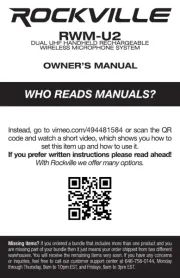
18 Oktober 2025

18 Oktober 2025

18 Oktober 2025
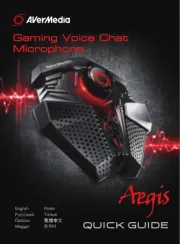
18 Oktober 2025

18 Oktober 2025
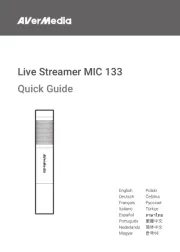
16 Oktober 2025
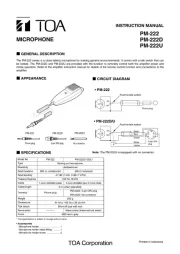
15 Oktober 2025
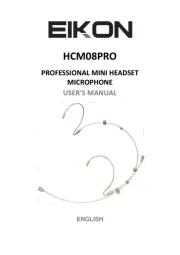
13 Oktober 2025