Think Tank Airport Accelerator Bruksanvisning
Think Tank Inte kategoriserad Airport Accelerator
Läs gratis den bruksanvisning för Think Tank Airport Accelerator (1 sidor) i kategorin Inte kategoriserad. Guiden har ansetts hjälpsam av 25 personer och har ett genomsnittsbetyg på 4.8 stjärnor baserat på 3 recensioner. Har du en fråga om Think Tank Airport Accelerator eller vill du ställa frågor till andra användare av produkten? Ställ en fråga
Sida 1/1
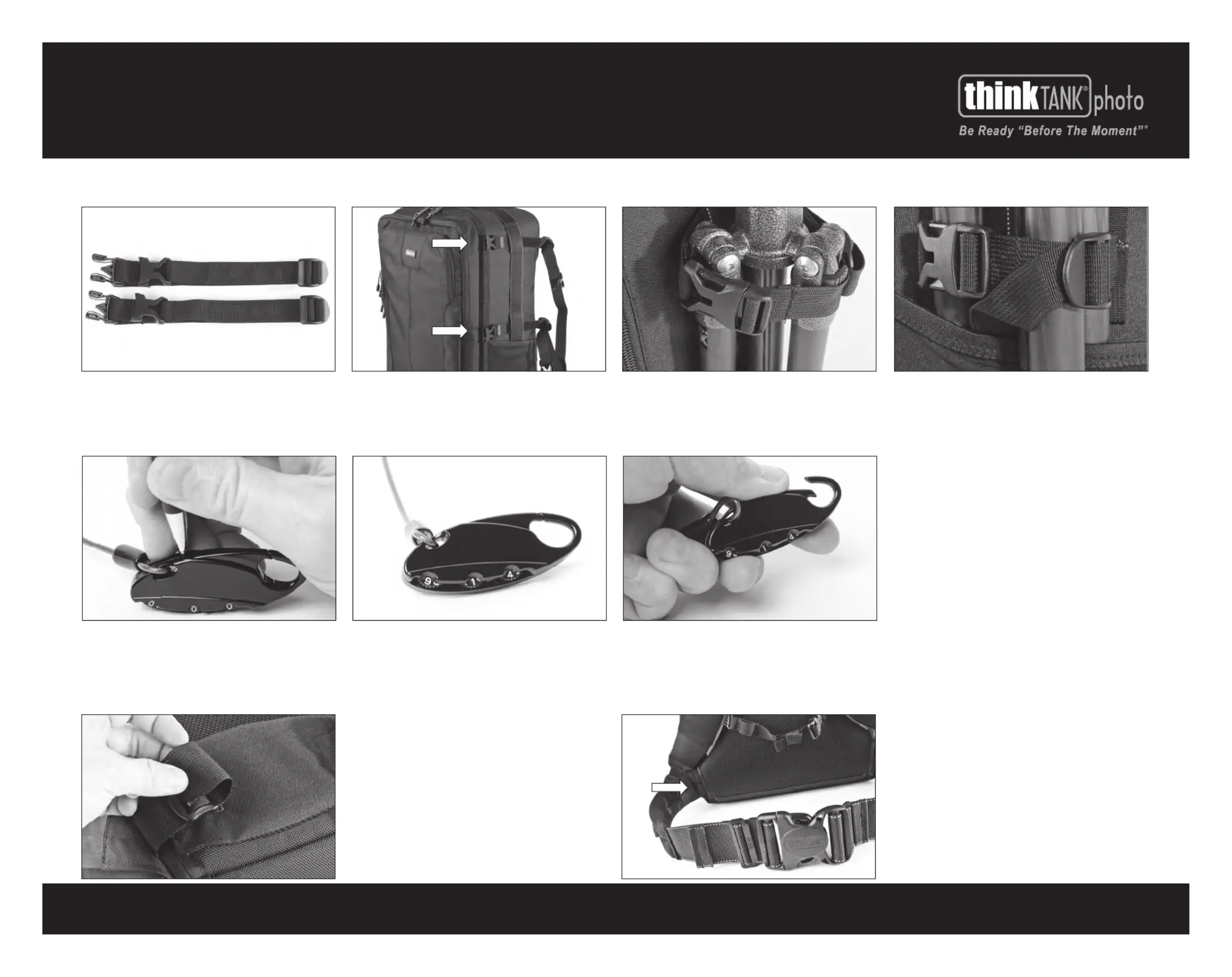
Airport Accelerator
™
, Airport Commuter
™
,
Airport Essentials
™
Instructions
For more information about this and other Think Tank products, visit www.thinktankphoto.com
Step 1: Locate the “tripodraps” st wiheth t two
buklesinidec s o cck.f thebakpa
Step 1: Stt arby settinghedials t to . Take a 0-0-0
ballpoinpenandprest s down(ashardas youcan )
t hesmallrecessedresebuonlot tt cat a edt thebase
o sp t f theclaunilyouhear“cli a ck”ound s.
Step 2: Rotate o thedials t the tnewcombinaion of
yourhoice c.
Step 3:ssDepre theloccla k sp t unilyouhear a
“clik”oundc s. T helocwillopenusingk thene w
ct.ombinaion
T heincludedwais tbelt is
removableby unhreadingt the
webbinghrough t thebuckle .
Step 2: Threadheripod t t st rapsunder thewebbing
nearheop t t of the tlhe baganddirecy above t
stt rechpocke(t t.t wolocaions)
Step 3: Theidereleasebuckle s shouldbeloca ted
onheide t s of theripod t. A sit on djust t stherappoion
t iihebagsot s inhiposiion ts t.
Step 4: T heladderlockbucklehouldalso s be
locaedonhet t
osidef the tripod. Use t this buckleo
tt.ighen the strap
Removeheinluded t c waisbelt t.
Then f t Peedheropeedel S Bt™
or Thininelhrough Sk Bt™ t the
openinginheboom t tt panel of
t .hebackpack
TRIPOD ATTACHMENT
Tripods can be attached to the side of the backpack by putting two legs into the stretchable bottom pocket and then attaching it with two tripod straps.
SETTING THE CABLE LOCK COMBINATION
REMOVABLE WAISTBELTATTACHING A MODULAR BELT
©2011 Think Tank Photo PIN0003a
Produktspecifikationer
| Varumärke: | Think Tank |
| Kategori: | Inte kategoriserad |
| Modell: | Airport Accelerator |
| Färg på produkten: | Wit |
| Inbyggd display: | Ja |
| Vikt: | 2990 g |
| Bredd: | 339 mm |
| Djup: | 257 mm |
| Höjd: | 99 mm |
| Ljudnivå: | 26 dB |
| Användarmanual: | Ja |
| Kraftkälla: | AC |
| Beeldscherm: | LCD |
| Skärm diagonal: | 0.59 " |
| USB-kontakttyp: | USB Type-A, USB Type-B |
| Ethernet LAN: | Ja |
| Videolägen som stöds: | 1080i, 480i, 480p, 576i, 576p |
| Integrerad minneskortläsare: | Nee |
| Typiskt kontrastförhållande: | 3000:1 |
| Zoomkapacitet: | Ja |
| Snabbstartsguide: | Ja |
| Marknadspositionering: | Draagbaar |
| Projektorns ljusstyrka: | 2700 ANSI lumens |
| Projektionsteknik: | LCD |
| Projektorns inbyggda upplösning: | WXGA (1280x800) |
| Lämplig för skärmstorlekar: | 25 - 300 " |
| Projektionsavståndsmål: | 0.7 - 14.7 m |
| Frekvensområde horisontellt: | 15 - 100 kHz |
| Frekvensområde vertikalt: | 50 - 120 Hz |
| Antal USB 2.0-portar: | 3 |
| VGA (D-Sub) port(ar): | 3 |
| Antal HDMI-portar: | 1 |
| Typ av seriell anslutning: | RS-232 |
| Audio-ingan (L, R): | 1 |
| S-videoingång: | 1 |
| DVI-port: | Nee |
| Antal Ethernet LAN (RJ-45)-portar: | 1 |
| Fokus: | Handmatig |
| Zoomtyp: | Handmatig |
| Diafragma (FF): | 1.7 - 2.2 |
| Brännvidd: | 17.5 - 29 mm |
| Ljuskällans livslängd: | 6000 uur |
| Typ av ljuskälla: | Lamp |
| Inbyggda högtalare: | Ja |
| Genomsnittlig effekt: | 10 W |
| Antal inbyggda högtalare: | 1 |
| Strömförbrukning (i standby): | 0.4 W |
| Certifiering: | CE; ErP; TÜV GS; RoHS ; Gost-R |
| Analog signalformat: | NTSC, NTSC 4.43, PAL, PAL 60, PAL M, PAL N, SECAM |
| Full HD: | Nee |
| RS-232 port: | 1 |
| 3D: | Nee |
| Lampkraft: | 145 W |
| Material: | Nylon, Polyurethane |
| Bildförhållande: | 16:10 |
| Innermått (B x D x H): | 330 x 173 x 478 mm |
| Strömförbrukning (PowerSave): | 172 W |
| Förvaringstemperatur: | -10 - 50 °C |
| Ljuskällans livslängd (sparläge): | 10000 uur |
| Förvaringsfuktighet: | 20 - 80 procent |
| Axelrem: | Ja |
| Fjärrkontroll ingår: | Ja |
| Lampstyrka (ekonomiläge): | 110 W |
| AC-ingångsspänning: | 100 - 240 V |
| AC-ingångsfrekvens: | 50 - 60 Hz |
| Strömförbrukning (typiskt): | 193 W |
| Drifttemperatur (TT): | 5 - 40 °C |
| Relativ luftfuktighet i drift (VV): | 20 - 80 procent |
| Typ produkt: | Projector met normale projectieafstand |
| Regnskydd: | Ja |
| Produktens färg: | Svart |
| Brand kompatibilitet: | Varje varumärke |
| Ärendetyp: | Ryggsäck |
| Fack för bärbar dator: | Ja |
| Fack för surfplatta: | Ja |
Behöver du hjälp?
Om du behöver hjälp med Think Tank Airport Accelerator ställ en fråga nedan och andra användare kommer att svara dig
Inte kategoriserad Think Tank Manualer

7 April 2025

7 December 2024

7 December 2024

7 December 2024

18 September 2024

18 September 2024

18 September 2024

18 September 2024

3 Augusti 2024

3 Augusti 2024
Inte kategoriserad Manualer
Nyaste Inte kategoriserad Manualer

9 April 2025

9 April 2025

9 April 2025

9 April 2025

9 April 2025

9 April 2025

9 April 2025

9 April 2025

9 April 2025

9 April 2025