Tile Sticker Bruksanvisning
Läs gratis den bruksanvisning för Tile Sticker (1 sidor) i kategorin GPS-enhet. Guiden har ansetts hjälpsam av 37 personer och har ett genomsnittsbetyg på 3.5 stjärnor baserat på 19 recensioner. Har du en fråga om Tile Sticker eller vill du ställa frågor till andra användare av produkten? Ställ en fråga
Sida 1/1

Tile User Guide
-Download the Tile App.
- Open the app and tap 'Get Started'.
- Insert your email address as the username.
- Create a password (at least 7 characters long).
- Go to your email inbox and follow the instructions to confirm the email. (If you don't
see an email, check your spam box)
- Once confirmed, go back to the Tile App and log in.
- Follow the instructions given by the Tile App (regarding Bluetooth and location).
Link Tile to the App
- Add a Tile: click on the + button to add a Tile.
- Press firmly on the Tile logo until you hear a sound.
- Place the Tile next to the device, as shown on the App.
- Give your Tile a name (Keys, Laptop, Bike, etc.)
- Activate your Tile.
- Hoppaaaaa, everything can now be found!
Produktspecifikationer
| Varumärke: | Tile |
| Kategori: | GPS-enhet |
| Modell: | Sticker |
Behöver du hjälp?
Om du behöver hjälp med Tile Sticker ställ en fråga nedan och andra användare kommer att svara dig
GPS-enhet Tile Manualer

2 September 2024

13 Augusti 2024

11 Augusti 2024

9 Augusti 2024
GPS-enhet Manualer
- Chipolo
- LG
- SkyCaddie
- GlobalSat
- Celestron
- Kenwood
- Navilock
- TomTom
- Hitachi
- Spotter
- Ventus
- Garmin
- Lowrance
- Nedis
- Bushnell
Nyaste GPS-enhet Manualer

12 Oktober 2025

12 Oktober 2025
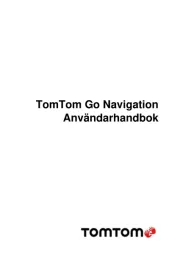
3 Oktober 2025
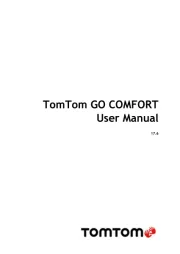
3 Oktober 2025

3 Oktober 2025

30 September 2025

30 September 2025

30 September 2025
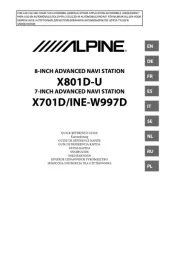
29 September 2025

26 September 2025