Toa AT-4012B-EB Bruksanvisning
Toa
ej kategoriserat
AT-4012B-EB
Läs gratis den bruksanvisning för Toa AT-4012B-EB (2 sidor) i kategorin ej kategoriserat. Guiden har ansetts hjälpsam av 27 personer och har ett genomsnittsbetyg på 4.8 stjärnor baserat på 14 recensioner. Har du en fråga om Toa AT-4012B-EB eller vill du ställa frågor till andra användare av produkten? Ställ en fråga
Sida 1/2

2. CONNECTIONS
1. WIRING DIAGRAMS
Please follow the instructions manual to obtain the optimum results from this unit.
We also recommend that you keep this manual handy for future reference.
2-wire connection 3-wire connection 4-wire connection
4. SPECIFICATIONS
Model
Attenuations
Input Capacity
Override Indicator
Overriding Voltage
Dimensions
Weight
Color
Finish
AT-4012B-EB AT-4030B-EB
AT-4060B-EB
12 W
30 W
60 W
8 Steps ( 0 dB, -3dB, -6dB, -9dB, -12dB, -15dB, -18dB, OFF )
Red LED (4-wire connection only)
24V DC, 11mA (4-wire connection only)
86 (w) x 86 (h) x 52 (d) mm
86 (w) x 86 (h) x 79 (d) mm
White (RAL 9016 or equivalent)
Knob, Cover Panel : ABS Resin, White (RAL 9016 or equivalent)
Note:
The design and specifications are subject to change without notice for improvement.
Accessories
Back Box 85.5 (w) x 85.5 (h) x 60 (d) mm ................. 1
Plate mounting screw ............................................... 2
This product can be installed by Surface Mounting or Flush Mounting. We recommend following
step by step to install this product. For better installation, please consult a contractor, dealer, or
professional installer.
3.1. SURFACE MOUNTING
3. INSTALLATIONS
55
55
4 holes
WALL
Applicable cable :
Range : 22 - 14 AWG
Solid copper wire : 0.6mm - 1.6mm
Stranded copper wire : 0.8mm - 2mm
Unit : mm
Strip the shield of the cable approx. 9mm.
After loosening the screws at terminal
block, insert the core of the cables fully
into the specified terminal block. Tighten
the screws and make sure the cables are
not loose.
To prepare for installation, mark the 4
holes on the wall with the back box as
shown in the picture.
Hot In
COM
approx. 9 mm
Cable
Core
N.C N.C
Hot In
COM
Note : N.C is NOT CONNECTED
Terminal
Usable Cable
Cable range 22 - 14 AWG
Screw type x 5 ( Terminals )
Front Panel (Plate) : Surface treated steel plate
0.12 kg
0.45 kg
0.46 kg
Model
Attenuations
Input Capacity
Override Indicator
Overriding Voltage
Dimensions
Weight
Color
Finish
AT-4120B-EB AT-4200B-EB
120 W
200 W
8 Steps ( 0 dB, -3dB, -6dB, -9dB, -12dB, -15dB, -18dB, OFF )
Red LED (4-wire connection only)
86 (w) x 86 (h) x 79 (d) mm
White (RAL 9016 or equivalent)
Knob, Cover Panel : ABS Resin, White (RAL 9016 or equivalent)
Terminal
Usable Cable
Cable range 22 - 14 AWG
Screw type x 5 ( Terminals )
Front Panel (Plate) : Surface treated steel plate
0.48 kg 0.49 kg
AT-4012B-EB
ATTENUATOR
INSTALLATION MANUAL
Traceability Information for Europe
Manufacturer:
TOA Corporation
7-2-1,
Minatojima-Nakamachi, Chuo-ku, Kobe, Hyogo,
Japan
Authorized representative:
TOA Electronics Europe GmbH
Suederstrasse 282, 20537 Hamburg,
Germany
24V DC, 11mA (4-wire connection only)
AT-4030B-EB
AT-4060B-EB
AT-4120B-EB
AT-4200B-EB
133-05-00045-00
Produktspecifikationer
| Varumärke: | Toa |
| Kategori: | ej kategoriserat |
| Modell: | AT-4012B-EB |
Behöver du hjälp?
Om du behöver hjälp med Toa AT-4012B-EB ställ en fråga nedan och andra användare kommer att svara dig
ej kategoriserat Toa Manualer
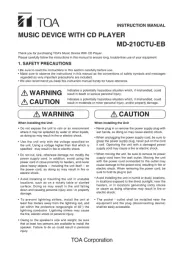
12 Oktober 2025
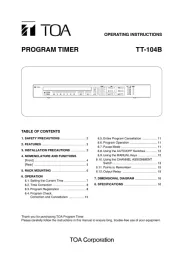
12 Oktober 2025

12 Oktober 2025

12 Oktober 2025
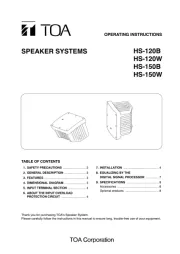
12 Oktober 2025

12 Oktober 2025
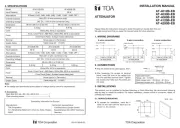
11 Oktober 2025

11 Oktober 2025
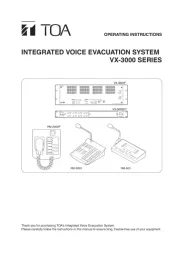
11 Oktober 2025

11 Oktober 2025
ej kategoriserat Manualer
- Cat & Hound
- Rockville
- Dual
- ADDAC System
- ZZ-2
- Southern Pride
- Ikegami
- Elgato
- Saramonic
- Angler
- Suncast
- Motorola
- Vemer
- NVEESHOX
- Samson
Nyaste ej kategoriserat Manualer

23 Oktober 2025

23 Oktober 2025

23 Oktober 2025

23 Oktober 2025

23 Oktober 2025

23 Oktober 2025

23 Oktober 2025

23 Oktober 2025

23 Oktober 2025

23 Oktober 2025