TomTom Bandit Bike Pack Bruksanvisning
TomTom
Videokamera
Bandit Bike Pack
Läs gratis den bruksanvisning för TomTom Bandit Bike Pack (105 sidor) i kategorin Videokamera. Guiden har ansetts hjälpsam av 21 personer och har ett genomsnittsbetyg på 4.3 stjärnor baserat på 11 recensioner. Har du en fråga om TomTom Bandit Bike Pack eller vill du ställa frågor till andra användare av produkten? Ställ en fråga
Sida 1/105

TomTom Bandit
Reference Guide
1.4
Produktspecifikationer
| Varumärke: | TomTom |
| Kategori: | Videokamera |
| Modell: | Bandit Bike Pack |
| Inbyggd display: | Ja |
| Vikt: | 190 g |
| Bredd: | 38 mm |
| Djup: | 94 mm |
| Höjd: | 52 mm |
| Batterikapacitet: | 1900 mAh |
| Wi-Fi: | Ja |
| Videolägen som stöds: | 720p, 1080p, 2160p |
| Maximal bildfrekvens: | 120 fps |
| Maximal videoupplösning: | 4096 x 2160 pixlar |
| Inbyggd mikrofon: | Ja |
| Videoupplösningar: | 1280 x 720,1920 x 1080 pixlar |
| Linstyp: | Vidvinkel |
| Hjälmfäste: | Ja |
| Typ av minneskort: | MicroSD (TransFlash) |
| Produktens färg: | Black, Red, White |
| HD-typ: | Full HD |
| Skyddsfunktioner: | Vattentålig |
| Internationellt skydd (IP) kod: | IPX7 |
| Totalt megapixel: | 16 MP |
| Displaytyp: | LCD |
| Antal USB 3.2 Gen 1 (3.1 Gen 1) typ A-portar: | 1 |
| Bluetooth: | Ja |
| Drifttid för batteri: | 3 h |
| Lagringsmedia: | Minneskort |
| Fotoläge: | Ja |
| Kontinuerligt fotograferingsläge: | Ja |
| Standardfäste: | Ja |
Behöver du hjälp?
Om du behöver hjälp med TomTom Bandit Bike Pack ställ en fråga nedan och andra användare kommer att svara dig
Videokamera TomTom Manualer
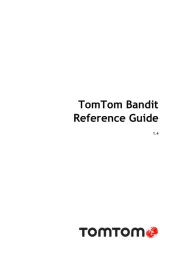
3 Oktober 2025

22 Augusti 2024

13 Augusti 2024
Videokamera Manualer
- FHD 1080P
- Ricatech
- EE
- Veho
- Stealth Cam
- Lorex
- Insignia
- Trotec
- Genius
- Quintezz
- Overmax
- Zorki
- Contour Design
- IOPLEE
- Garmin
Nyaste Videokamera Manualer
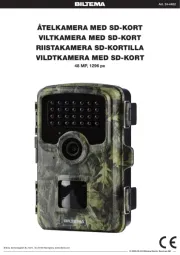
15 Oktober 2025

13 Oktober 2025

11 Oktober 2025
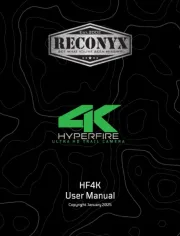
11 Oktober 2025
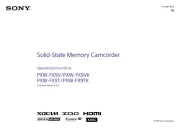
9 Oktober 2025

7 Oktober 2025
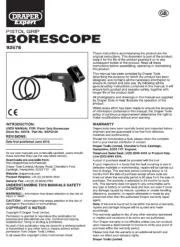
7 Oktober 2025
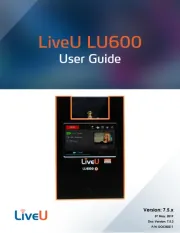
5 Oktober 2025

3 Oktober 2025

29 September 2025