TomTom GO 550 Bruksanvisning
TomTom
Navigationssystem
GO 550
Läs gratis den bruksanvisning för TomTom GO 550 (70 sidor) i kategorin Navigationssystem. Guiden har ansetts hjälpsam av 13 personer och har ett genomsnittsbetyg på 4.2 stjärnor baserat på 7 recensioner. Har du en fråga om TomTom GO 550 eller vill du ställa frågor till andra användare av produkten? Ställ en fråga
Sida 1/70
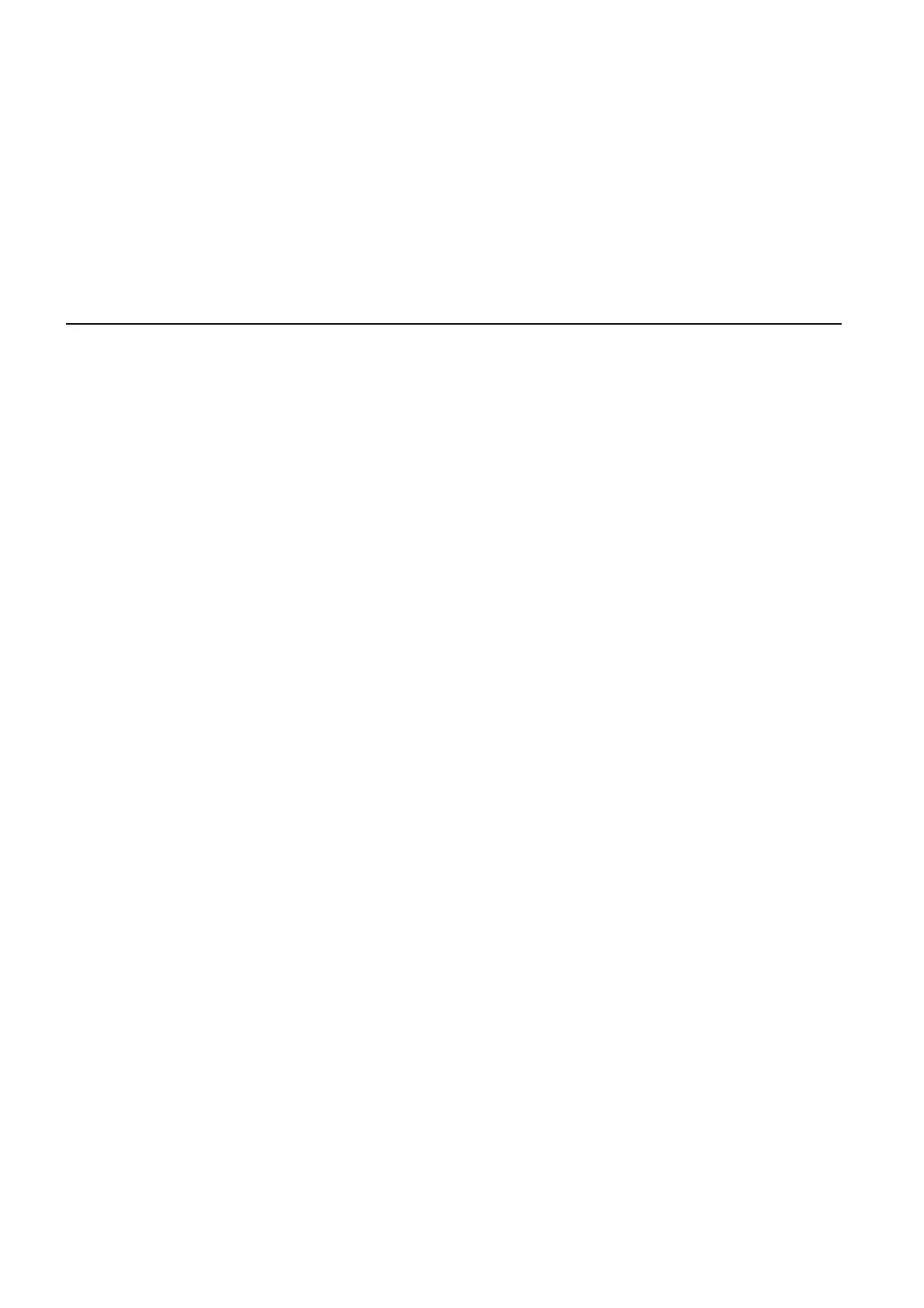
TomTom GO
Produktspecifikationer
| Varumärke: | TomTom |
| Kategori: | Navigationssystem |
| Modell: | GO 550 |
| Vikt: | 224 g |
| Bredd: | 127 mm |
| Djup: | 85 mm |
| Höjd: | 23 mm |
| Skärm diagonal: | 4.3 " |
| Upplösning: | 480 x 272 pixlar |
| Pekskärm: | Ja |
| Antal färger: | 65 536 färger |
| Inbyggd mikrofon: | Ja |
| Batteriteknik: | Litium Polymer (LiPo) |
| Geocaching: | Nej |
| Bil: | Ja |
| Lagringskapacitet: | 4096 MB |
| Formfaktor: | Fast |
| Flyg: | Nej |
| Antal USB 2.0 anslutningar: | 1 |
| Native bildförhållande: | 16:9 |
| Bluetooth: | Ja |
| Drifttid för batteri: | 3 h |
| Marin (kartplotter, ekolod): | Nej |
| Sport (fitness, löpning): | Nej |
| Utomhus (hajk, trekking): | Nej |
Behöver du hjälp?
Om du behöver hjälp med TomTom GO 550 ställ en fråga nedan och andra användare kommer att svara dig
Navigationssystem TomTom Manualer

24 Juli 2024
Navigationssystem Manualer
- Snooper
- Mio
- Kenwood
- Sony
- Goclever
- Navitel
- Medion
- Acer
- Cobra
- Packard Bell
- Alpine
- Harman Kardon
- LG
- Macrom
- Targa
Nyaste Navigationssystem Manualer

6 Mars 2025

18 Oktober 2024

11 Oktober 2024

10 Oktober 2024

6 Oktober 2024

1 Augusti 2024

1 Augusti 2024

1 Augusti 2024

1 Augusti 2024

1 Augusti 2024