TP Link Archer TBE6500U Bruksanvisning
TP Link
ej kategoriserat
Archer TBE6500U
Läs gratis den bruksanvisning för TP Link Archer TBE6500U (2 sidor) i kategorin ej kategoriserat. Guiden har ansetts hjälpsam av 34 personer och har ett genomsnittsbetyg på 5.0 stjärnor baserat på 17.5 recensioner. Har du en fråga om TP Link Archer TBE6500U eller vill du ställa frågor till andra användare av produkten? Ställ en fråga
Sida 1/2

Quick Installation Guide
Wi-Fi 7 Wireless USB Adapter
a. Go to My Computer This PC or .
b. Double-click the TP-Link CD Drive, then
run SetupInstall.exe to install driver.
Images are for demonstration only.
7106512049 REV1.0.0©2025 TP-Link
Note:
• If you cannot nd the setup program, please
download the driver at www.tp-link.com/support.
You can also check for new releases and
download the latest drivers on this website.
• If an unknown publisher message pops up,
select to continue. Yes
• If Windows User Account Control requires
admin credentials, type user name and
password of your Windows administrator
account.
SetupInstall.exe
Note: It is recommended to connect the adapter to
a USB 3.0 ( ) port.
Before You Start
•
Make sure your Router or Access Point
supports the Wi-Fi 7 standard .
•
It is recommended to use the adapter on
Windows 11 (64-bit) or above.
1
Connect to a Computer
2
Install Driver
Produktspecifikationer
| Varumärke: | TP Link |
| Kategori: | ej kategoriserat |
| Modell: | Archer TBE6500U |
Behöver du hjälp?
Om du behöver hjälp med TP Link Archer TBE6500U ställ en fråga nedan och andra användare kommer att svara dig
ej kategoriserat TP Link Manualer

19 Oktober 2025

8 Oktober 2025

2 Oktober 2025

1 Oktober 2025

31 Augusti 2025

31 Augusti 2025

18 Augusti 2025

18 Augusti 2025
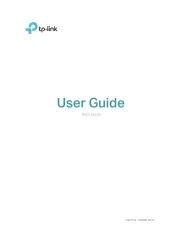
18 Augusti 2025

1 Juli 2025
ej kategoriserat Manualer
- Fischer
- Edelrid
- Laica
- BeSafe
- Hohner
- Atlas
- Mission Air
- LOKLiK
- Nextorage
- Astell&Kern
- Breville
- LINOVISION
- Behringer
- DAP Audio
- MSI
Nyaste ej kategoriserat Manualer

23 Oktober 2025

23 Oktober 2025

23 Oktober 2025

23 Oktober 2025

23 Oktober 2025

23 Oktober 2025

23 Oktober 2025

23 Oktober 2025

23 Oktober 2025

23 Oktober 2025