TP Link InSight S225 Bruksanvisning
TP Link Säkerhetskamera InSight S225
Läs gratis den bruksanvisning för TP Link InSight S225 (13 sidor) i kategorin Säkerhetskamera. Guiden har ansetts hjälpsam av 19 personer och har ett genomsnittsbetyg på 4.3 stjärnor baserat på 2 recensioner. Har du en fråga om TP Link InSight S225 eller vill du ställa frågor till andra användare av produkten? Ställ en fråga
Sida 1/13
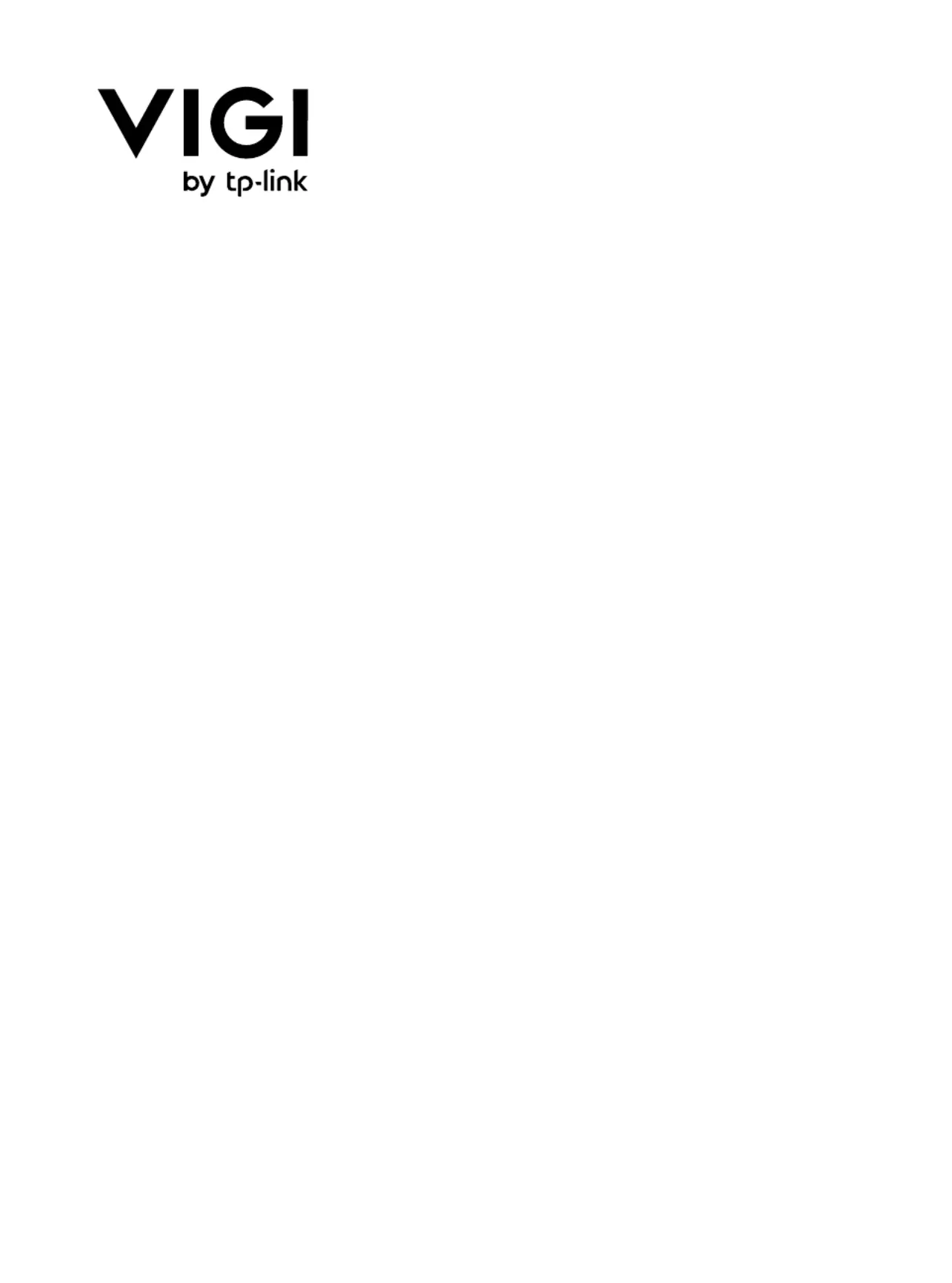
Quick Start Guide
InSight Series Dome Network Camera
*Images may dier from actual products.
InSight S245ZI is used for demonstration in this guide.
Produktspecifikationer
| Varumärke: | TP Link |
| Kategori: | Säkerhetskamera |
| Modell: | InSight S225 |
Behöver du hjälp?
Om du behöver hjälp med TP Link InSight S225 ställ en fråga nedan och andra användare kommer att svara dig
Säkerhetskamera TP Link Manualer

31 Januari 2025

31 Januari 2025

10 September 2024

10 September 2024

3 September 2024

31 Augusti 2024

31 Augusti 2024

26 Augusti 2024

20 Augusti 2024

20 Augusti 2024
Säkerhetskamera Manualer
Nyaste Säkerhetskamera Manualer

9 April 2025

2 April 2025

2 April 2025

30 Mars 2025

30 Mars 2025

30 Mars 2025

30 Mars 2025

29 Mars 2025

29 Mars 2025

27 Mars 2025