Trendnet TEW-739APBO Bruksanvisning
Trendnet Åtkomstpunkt TEW-739APBO
Läs gratis den bruksanvisning för Trendnet TEW-739APBO (79 sidor) i kategorin Åtkomstpunkt. Guiden har ansetts hjälpsam av 13 personer och har ett genomsnittsbetyg på 4.4 stjärnor baserat på 2 recensioner. Har du en fråga om Trendnet TEW-739APBO eller vill du ställa frågor till andra användare av produkten? Ställ en fråga
Sida 1/79
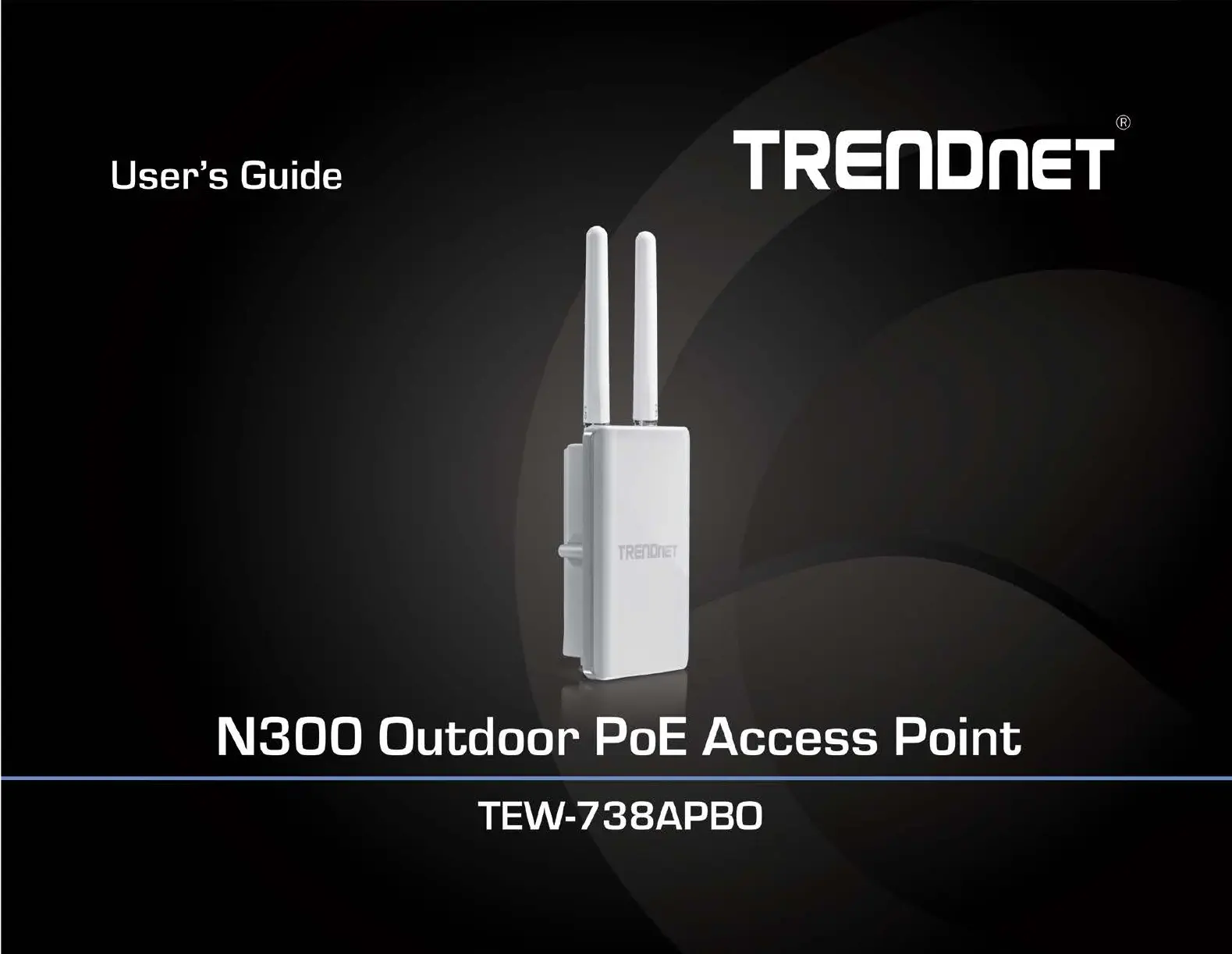
TRENDnet User’s Guide
Table of Contents
Produktspecifikationer
| Varumärke: | Trendnet |
| Kategori: | Åtkomstpunkt |
| Modell: | TEW-739APBO |
| Vikt: | 800 g |
| Bredd: | 122 mm |
| Djup: | 66 mm |
| Höjd: | 215 mm |
| LED-indikatorer: | Ja |
| Frekvensband: | 2.412 - 2.472 GHz |
| Certifiering: | IP67\r\nCE, FCC |
| Antal användare: | - användare (er) |
| Återställningsknapp: | Ja |
| MAC-adressfiltrering: | Ja |
| DHCP-server: | Ja |
| Antennanslutning: | N-typ |
| Maximal dataöverföringshastighet: | 300 Mbit/s |
| DHCP-klient: | Ja |
| Antennfunktioner: | Avtagbar antenn |
| Antal kanaler: | - kanaler |
| Produktens färg: | Vit |
| Datahastighet för Ethernet-LAN: | 10, 100 Mbit/s |
| Strömförsörjning via Ethernet (PoE) stöd: | Ja |
| Antal LAN (RJ-45) anslutningar: | 1 |
| Strömförbrukning (vanlig): | 22 W |
| Temperatur vid drift: | -30 - 60 ° C |
| Intervall för relativ operativ luftfuktighet: | 0 - 99 % |
| VLAN-stöd: | Ja |
| AC-inspänning: | 100 - 220 V |
| Kryptering/säkerhet: | WEP, WPA-PSK, WPA2-PSK, WPA2-RADIUS |
| Maximal räckvidd utomhus: | 4000 m |
| Filtrering för IP-adress: | Ja |
| Firmware kan uppgraderas: | Ja |
| Växelström Frekvens: | 50 - 60 hz |
| AC-adapter inkluderad: | Ja |
| Maximal överföringshastighet för trådlöst LAN: | 300 Mbit/s |
| Mottagningskänslighet: | 802.11b: -88 dBm (typical) @ 11 Mbps\r\n802.11g: -74 dBm (typical) @ 54 Mbps\r\n802.11n: -69 dBm (typical) @ 300 Mbps |
| Modulator: | 16-QAM, 64-QAM, BPSK, CCK, DQPSK, DSSS, OFDM, QPSK |
| RADIUS (Remote Authentication Dial-In User Service): | Ja |
| Webbaserad adminstraion: | Ja |
| Lednings Protokoll: | SNMP v1/v2c/v3, Telnet, SSH, HTTP, HTTPS |
| Antenner mängd: | 2 |
| Kommunikationsstandarder: | IEEE 802.11b, IEEE 802.11e, IEEE 802.11g, IEEE 802.11h, IEEE 802.11i, IEEE 802.11n, IEEE 802.1D, IEEE 802.1p, IEEE 802.1Q, IEEE 802.1x, IEEE 802.3, IEEE 802.3u |
| Antenntyp: | Extern |
| Intern: | Nej |
| Ingående ström: | 0.6 A |
| Router-protokoll: | OSPF, RIP-1, RIP-2 |
| Säkerhetsegenskaper: | Network address translation (NAT), VirtualServer, Demilitarized zone (DMZ) |
| VPN-stöd: | IPsec, L2TP, PPTP |
| Media anslutningsprotokoll: | CSMA/CA w/ ACK |
Behöver du hjälp?
Om du behöver hjälp med Trendnet TEW-739APBO ställ en fråga nedan och andra användare kommer att svara dig
Åtkomstpunkt Trendnet Manualer

18 Oktober 2024

22 September 2024

22 September 2024

22 September 2024

22 September 2024

20 September 2024

20 September 2024

20 September 2024

20 Augusti 2024

19 Augusti 2024
Åtkomstpunkt Manualer
Nyaste Åtkomstpunkt Manualer

9 April 2025

9 April 2025

5 April 2025

2 April 2025

20 Mars 2025

28 Februari 2025

27 Januari 2025

26 Januari 2025

14 Januari 2025

14 Januari 2025