Uni-T UT603 Bruksanvisning
Uni-T Multimeter UT603
Läs gratis den bruksanvisning för Uni-T UT603 (26 sidor) i kategorin Multimeter. Guiden har ansetts hjälpsam av 16 personer och har ett genomsnittsbetyg på 5.0 stjärnor baserat på 8 recensioner. Har du en fråga om Uni-T UT603 eller vill du ställa frågor till andra användare av produkten? Ställ en fråga
Sida 1/26
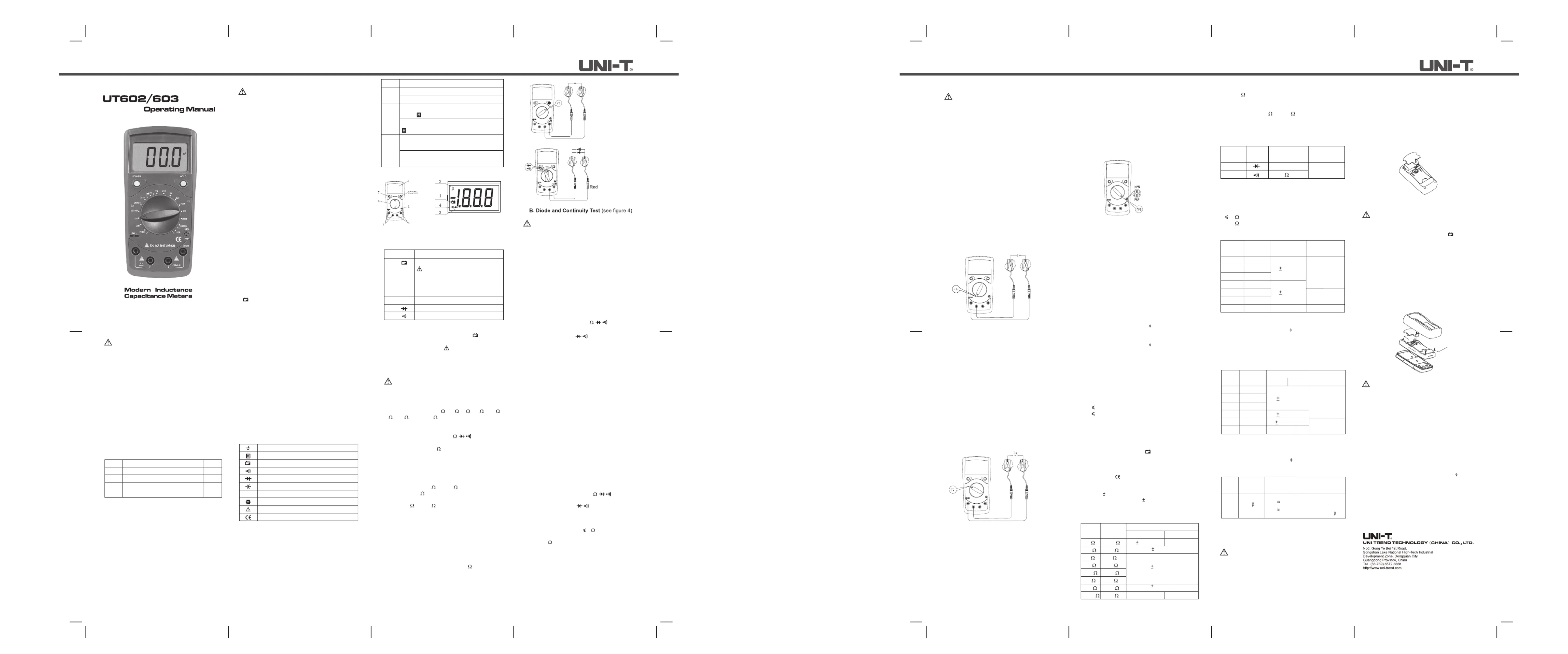
To avoid electric shock or personal injury, read the
"Safety Information" and "Rules for Safety Operation"
carefully before using the Meter.
Warning
Overview
This Operating Manual covers information on safety and
cautions. Please read the relevant information carefully
and observe all the and strictly.WarningsNotes
Digital Inductance Capacitance Meter ModelUT602/UT603
(hereafter referred to as "the Meter") is a 3 1/2 digits with
steady operations, fashionable design and highly reliable
hand-held measuring instrument.
The UT602 can measure inductance, while UT603 can
measure capacitance and inductance. They both can
measure resistance, transistor, diode and continuity buzzer
UT602 has an extra Data Hold feature.
Item
Unpacking Inspection
Open the package case and take out the Meter. Check
the following items carefully to see any missing or damaged
part:
DescriptionQty
1
2
3
English Operating Manual
Test Clip
9V Alkaline Battery (NEDA1604, 6F22
or 006P) (installed)
1 piece
1 pair
1 piece
In the event you find any missing or damage, please contact
your dealer immediately.
Safety Information
This Meter complies with the standards EMC EN61326.
Use the Meter only as specified in this operating manual,
otherwise the protection provided by the Meter may be
impaired.
In this manual, a Warningidentifies conditions and actions
that pose hazards to the user, or may damage the Meter
or the equipment under test.
A identifies the information that user should payNote
attention on.
International electrical symbols used on the Meter and in
this Operating Manual are explained on page 7.
Before using the Meter inspect the case. Do not use
the Meter if it is damaged or the case (or part of the
case) is removed. Look for cracks or missing plastic.
Pay attention to the insulation around the connectors.
Inspect the test clips for damaged insulation or
exposed metal. Check the test clips for continuity.
Replace damaged test clips with identical model
number or electrical spec
ifications before using the
Meter.
Do not apply voltage to the Meter.
The rotary switch should be placed in the right
position and no any changeover of range shall be
made during measurement is conducted to prevent
damage of the Meter.
Do not apply more than 30Vrms between the
terminals and the grounding to avoid electric shock
and damage to the Meter.
Use the proper terminals, function, and range for
your measurements.
Do not use or store the Meter in an environment of
high temperature, humidity, explosive, inflammable
and strong magnetic field. The performance of the
Meter may deteriorate after dampened.
Disconnect circuit power and discharge all high-
voltage capacitors before testing resistance,
continuity, capacitance or diodes.
Replace the battery as soon as the battery indicator
appears. With a low battery, the Meter might
produce false readings that can lead to electric shock
and personal injury.
Remove test clips from the Meter and turn the Meter
power off before opening the Meter case.
When servicing the Meter, use only the same model
number or identical electrical specifications
replacement parts.
The internal circuit of the Meter shall not be altered
at will to avoid damage of the Meter and any accident.
Soft cloth and mild detergent should be used to
clean the surface of the Meter when servicing. No
abrasive and solvent should be used to prevent the
surface of the Meter from corrosion, damage and
accident.
Turn the Meter power off when it is not in use and
take out the battery when not using for a long time.
Please constantly check the battery as it may leak
when it has been using for some time, replace the
battery as soon as leaking appears. A leaking battery
will damage the Meter.
Lx
International Electrical Symbols
Grounding
Double Insulated
Deficiency of Built-In Battery.
Continuity Test.
Diode.
Capacitance Test
Inductance Test
Fuse.
Warning. Refer to the Operating Manual.
Conforms to Standards of European Union.
The Meter Structure
(see figure 1)
1. LCD Display
2. Data Hold (UT602) or L-C switch (UT603)
3. Transistor Jack
4. Resistance, Diode and Continuity Input Terminal
5. Capacitance Input Terminal (UT602) or Capacitance
and Inductance Input Terminal (UT603)
6. Rotary Switch
7. Power.
Display Symbols
(see figure 2)
Make sure the Low Battery Display is not on,
otherwise false readings may be provided.
Pay extra attention to the symbol, before carrying
measurement, which is located besides the input
terminals of the Meter.
To avoid damages to the Meter or to the devices under
test, disconnect circuit power and discharge all the
high-voltage capacitors before measuring resistance.
Warning
The resistance ranges are 20
, 200, 2k, 20k, 200k,
2M
, 20M and 2000M.
Insert the red test clip into the terminal and
the black test clip into terminal.COM
Set the rotary switch to
range.
Connect the test clips across with the object being
measured.
The measured value shows on the display.
1.
2.
3.
To measure resistance, please connect the Meter as
follows:
Measurement Operation
A. Measuring Resistance
(see figure 3)
When measuring at 20 and 200 range, the test clips
can add 0.1 to 0.3
error to resistance. To obtain precise
readings in these low-resistance measurement, that is
the range 20
and 200, short circuit the input terminals
beforehand and record the reading obtained (called this
reading as X). (X) is the additional resistance from the
test clips.
Then use the equation:
measured resistance value (Y) - (X) = precision readings
of resistance.
The Meter displays "" when there is no input, for1
example, open circuit situation.
For high resistance measurement (>1M
), it is normal
taking several seconds to obtain a stable reading.
When resistance measurement has been completed,
disconnect the connection between the testing clips and
the circuit under test and remove the testing clips away
from the input terminals of the Meter.
Note
Set the rotary switch to .
For forward voltage drop readings on any semiconductor
component, place the red test clip on the componentís
anode and place the black test clip on the componentís
cathode.
The display shows the diode forward voltage drop's
nearest value.
2.
3.
In a circuit, a good diode should still produce a forward
voltage drop reading of 500mV to 800mV; however, the
reverse voltage drop reading can vary depending on the
resistance of other pathways between the probe tips.
Connect the test clips to the proper terminals as said
above to avoid error display. The LCD will display "1"
indicating open-circuit for wrong connection. The unit of
diode is Volt (V), displaying the positive-connection
voltage-drop value.
When diode test has been completed, disconnect the
connection between the testing clips and the circuit under
test and remove the testing clips away from the input
terminals of the Meter.
Testing for Continuity
Insert the red test clip into theterminal and
the black test clip into the terminal.COM
Set the rotary switch to.
Connect the test clips across with the object being
measured.
The beeper comes on continuously when the resistance
value of the tested circuit
10. The beeper may or
may not come on when the resistance value of the test
circuit>10
The Meter displays the value of the test resistance.
To test for continuity, connect the Meter as below:
1.
2.
3.
4.
5.
The LCD displays " indicating the circuit being tested1"
is open.
When continuity test has been completed, disconnect
the connection between the testing clips and the circuit
under test and remove the testing clips away from the
input terminals of the Meter.
Note
Note
To avoid damage to the Meter or to the equipment
under test, disconnect circuit power and discharge all
high-voltage capacitors before measuring capacitance.
Use the DC Voltage function to confirm that the
capacitor is discharged.
Warning
The Meter's capacitance ranges are: 2nF, 20nF, 200nF,
2µF, 20µF, 200µF and 600µF.
To measure capacitance, connect the Meter as follows:
Set the rotary switch to measurement mode. If theF
value of capacitor to be measured is unknown, use the
maximum measurement position 600µF and decrease
the range step by step until a satisfactory reading is
obtained and the overloading icon " is disappeared.1"
Insert the red test clip into the CAP +terminal and black
test clip into the terminal. For small valueCAP -
capacitor measurement, insert the capacitor into the
small value jack.
Use the red test clip to clip the capacitor's positive and
the black test clip to clip the capacitor's negative when
the capacitor has polarity.
The measured value shows on the display.
1.
2.
3.
4.
C. Capacitance Measurement (UT603 only, see figure 5)
To test the inductance, please follow the following procedure:
Set the rotary switch tomeasurement mode.Lx
If the tested inductance value is unknown, use the
maximum measurement position and decrease the range
step by step until a satisfactory reading is obtained.
Insert the test clips into the corresponding inputLx
terminals.
Use the
test clips to clip the inductance to carry out the
testing.
The measured value shows on the display.
D. Inductance Measurement (see figure 6)
1.
2.
3.
4.
5.
Diode:
Open Circuit Voltage around 5.8V, forward current around
1mA.
Continuity
10, beeper comes on continuously.
> 10
, beeper may or may not comes on.
Overload Protection
0.315A, 250V, fast type fuse,
5x20 mm
Measure of Capacitance:
1F=10
3
mF = 10
6
µF= 10
9
nF = 10
12
pF
Discharge all high-voltage capacitors before testing
capacitance.
B. Continuity & Diodes
RangeResolution
Overload
Protection
Function
Diode
Continuity
1mV
1
250V rms
Remarks:
C. Capacitance Test (UT603 only)
RangeResolutionAccuracy
Testing Frequ-
ency / Voltage
2.000nF
20.00nF
200.0nF
2.000µF
20.00µF
200.0µF
600µF
0.001nF
0.01nF
0.1nF
0.001µF
0.01µF
0.1µF
0.001mF
(1%+5)
(4%+5)
Reference only
1kHz/150mV
100Hz/15mV
100Hz/1.5mV
Remarks:
This section provides basic maintenance information
including battery and fuse replacement instruction.
Do not attempt to repair or service your Meter unless
you are qualified to do so and have the relevant
calibration, performance test, and service information.
To avoid electrical shock or damage to the Meter, do
not get water inside the case.
Warning
Maintenance
To avoid electrical shock or arc blast, or personal
injury or damage to the Meter, use specified fuses
ONLY in accordance with the following procedure.
Warning
To replace the Meter's fuse:
Turn the Meter power off and remove all connections
from the terminals.
Remove the screw from the battery compartment, and
separate the battery compartment from the case bottom.
Remove the screws from the case bottom, and separate
the case top from the case bottom.
Remove the fuse by gently prying one end loose, then
take out the fuse from its bracket.
Install ONLY replacement fuses with the identical type
and specification as follows and make sure the fuse is
fixed firmly in the bracket.
Fuse 1: 0.315A, 250V, fast type fuse,
5x20 mm.
Rejoin the battery compartment and the case top, and
reinstall the screw.
Rejoin the case bottom and case top, and reinstall the
screws.
1.
2.
3.
4.
5.
6.
7.
Replacement of the fuses is seldom required. Burning of
a fuse always results from improper operation.
** END **
This operating manual is subject to change without notice.
C. Replacing the Fuse (see figure 9)
(figure 9)
SCREW
To avoid possible electric shock or personal injury,
and to avoid possible damage to the Meter or to the
equipment under test, adhere to the following rules:
Warning
Rules For Safe Operation
(figure 1)
(figure 2)
Functional Buttons
Below table indicated for information about the functional
button operations.
Power
Hold
(UT602
only)
L-C
(UT603
only)
ButtonDescription
Press the down to turn the Meter on.Power
Press the Poweragain to turn the Meter power off.
PressHOLDonce to enter the hold feature, the LCD
display .
Press again to exit hold feature, theHOLD
disappear.
Pressdown to enter the CapacitanceL-C
measurement mode.
PressL-C up to enter the Inductance measurement
mode.
β
The battery is low.
Warning: To avoid false readings,
which could lead to possible electric shock
or personal injury, replace the battery as
soon as the battery indicator appears.
Transistor Test
Test of diode.
The continuity buzzer is on.
No.Symbol
Meaning
1
2
3
4
To avoid damages to the Meter or to the devices under
test, disconnect circuit power and discharge all the
high-voltage capacitors before measuring diodes and
continuity.
Warning
Do not input more than DC 60V or AC 30V voltages
to avoid electric shock and damage to the Meter.
(figure 3)
(figure 4)
Testing Diodes
Use the diode test to check diodes, transistors, and other
semiconductor devices. The diode test sends a current
through the semiconductor junction, and then measures
the voltage drop across the junction. A good silicon junction
drops between 500mV and 800mV.
Insert the red test clip into the terminal and
the black test clip into the terminal.COM
1.
To test a diode out of a circuit, connect the Meter as follows:
(figure 6)
To minimize the effect of capacitance stored in the test
clips, the test clips should be as short as possible and
use the small value jack when measuring small value of
capacitance.
The Meter cannot check the quality of the capacitor.
For large capacitor, please make sure the contact is
stable and reliable.
When the tested capacitor is leaking or damaged and
the tested value is not stable, the capacitor may have
problems. You need to use other tools or equipment to
check and confirm.
When capacitance measurement has been completed,
disconnect the connection between the testing clips and
the circuit under test and remove the testing clips away
from the input terminals of the Meter.
Note
(figure 7)
Fused Protection for Inductance Input Terminal (UT602):
0.315A, 250V, fast type fuse,
5x20 mm.
Fuse Protection for Inductance and capacitance Input
Terminal (UT603):
0.315A, 250V, fast type fuse,
5x20 mm.
Maximum Display: Display: 1999.
Measurement Speed: Updates 2-3 times /second.
Polarity: Auto. (Display "-" when negative)
Overloading: Display "1"
Range: Manual Ranging
Temperature:
Operating: 0
o
C~40
o
C (32
o
F ~104
o
F).
Storage: -10
o
C~50
o
C (14
o
F~122
o
F).
Relative Humidity:
75% @ 0
o
C - 30
o
C;
50% @ 31 - 40
o
C.
Altitude:
Operating: 2000 m.
Storage: 10000 m.
Battery Type:One piece of 9V Alkaline (NEDA1604 or
0062 or 6F22 or 006P).
Battery Deficiency: Display
Dimensions (HxWxL):172 x 83 x 38 mm.
Weight: Approximate 310g (battery included).
Safety/Compliances: EMC EN61326.
Certification: .
General Specifications
When carrying out measurement at 2mH, short circuit
the test clip first, then carrying out the measurement.
The actual correct reading is the measured reading
minus the short circuit reading.
When testing a small value inductance, it is better to use
the small value jack.
The Meter cannot check the quality of the inductance.
When inductance measurement has been completed,
disconnect the connection between the testing clips and
the circuit under test and remove the testing clips away
from the input terminals of the Meter.
Remarks:
When transistor measurement has been completed,
disconnect the connection between the testing clips and
the circuit under test and remove the testing clips away
from the input terminals of the Meter.
Note:
E. Transistor hFE Measurement
(see figure 7)
To measure transistor, set up the Meter as follows:
Set the rotary switch to measurement mode.hFE
Check that the transistor is PNP or NPN type.
Insert the Insert the transistor to be measured to the
correspondingTransistor Jack
The Meter displays the tested transistor's nearest value
1.
2.
3.
4.
(figure 5)
Accuracy:(a% reading + b digits),guarantee for 1 year.
Operating temperature: 23
o
C5
o
C.
Relative humidity: < 75%.
Temperature coefficient: 0.1 x (specified accuracy) / 1
o
C
Accuracy Specifications
A. Resistance Test
RangeResolution
Accuracy
20
200
2k
20k
200k
2M
20M
2000M
0.01
0.1
1
10
100
1k
10k
1M
(1%+5)
UT602UT603
(0.8%+3)
(0.8%+1)
[2%(rdg-12)+5]
Reference only
Overload protection: 250V DC or AC rms at all ranges.
At 20M
range, short circuit test lead, LCD displaying
12 digits is normal. During measurement minus these
12 digits from the obtained reading.
When measuring 20
and 200 range, short circuit test
clips to display the resistance value of the test lead.
Subtract this value from the measurement value to obtain
the correct tested value.
Remarks:
Measure of Inductance: 1H=10
3
mH = 10
6
µ.Η
Overload Protection:
0.315A, 250V, fast type fuse,
5x20 mm
The display value is the
tested transistor's
(NPN, PNP) nearest
value (0~1000
)
E. Transistor
RangeResolutionRemarks
hFE
Vce
5.8V
I bo
10µA
Testing
Condition
1
D. Inductance Test
RangeResolution
Accuracy
Tested Frequ-
ency / Current
2mH
20mH
200mH
2H
20H
200H
0.001mH
0.01mH
0.1mH
0.001H
0.01H
0.1H
(2%+8)
(5%+5)
(5%+15)
1kHz/150µA
100Hz/15µA
UT602
Reference only
UT603
Remarks:
Periodically wipe the case with a damp cloth and mild
detergent. Do not use abrasives or solvents.
To clean the terminals with cotton bar with detergent, as
dirt or moisture in the terminals can affect readings.
Turn the Meter power off when it is not in use and take
out the battery when not using for a long time.
Do not store the Meter in a place of humidity, high
temperature and strong magnetic field.
A. General Service
To avoid false readings, which could lead to possible
electric shock or personal injury, replace the battery
as soon as the battery indicator "" appears.
Warning
Turn the Meter power off and remove all connections
from the terminals.
Remove the screw from the battery compartment, and
separate the battery compartment from the case bottom.
Remove the battery from the battery compartment.
Replace the battery with a new 9V alkaline battery
(NEDA1604 or 0062 or 6F22 or 006P)
Rejoin the case bottom and battery compartment, and
reinstall the screw.
1.
2.
3.
4.
5.
B. Replacing the Battery
(see figure 8)
(figure 8)
To replace the battery:
Model UT602/603: OPERATING MANUAL
Model UT602/603: OPERATING MANUAL
P/N:110401103689X DATE:2018.06.26 REV.2
Produktspecifikationer
| Varumärke: | Uni-T |
| Kategori: | Multimeter |
| Modell: | UT603 |
| Produkttyp: | Digital multimeter |
| Vikt: | 312 g |
| Automatisk avstängning: | Ja |
| Diodtest: | Ja |
| Produktstorlek (BxDxH): | 83 x 172 x 38 mm |
| Batterispänning: | 9 V |
| Batterier medföljer: | Ja |
| Displaytyp: | LCD |
| Data håller: | Ja |
Behöver du hjälp?
Om du behöver hjälp med Uni-T UT603 ställ en fråga nedan och andra användare kommer att svara dig
Multimeter Uni-T Manualer

10 September 2025

10 September 2025

10 September 2025

6 Augusti 2025

19 Juni 2025

18 Juni 2025

18 Juni 2025

18 Juni 2025

18 Juni 2025

16 Juni 2025
Multimeter Manualer
Nyaste Multimeter Manualer

20 Oktober 2025

13 Oktober 2025

7 Oktober 2025

7 Oktober 2025

26 September 2025

26 September 2025

26 September 2025

26 September 2025

26 September 2025

26 September 2025