Uniden Guardian App Cam 25 Bruksanvisning
Uniden
övervakningskamera
Guardian App Cam 25
Läs gratis den bruksanvisning för Uniden Guardian App Cam 25 (34 sidor) i kategorin övervakningskamera. Guiden har ansetts hjälpsam av 12 personer och har ett genomsnittsbetyg på 4.8 stjärnor baserat på 6.5 recensioner. Har du en fråga om Uniden Guardian App Cam 25 eller vill du ställa frågor till andra användare av produkten? Ställ en fråga
Sida 1/34
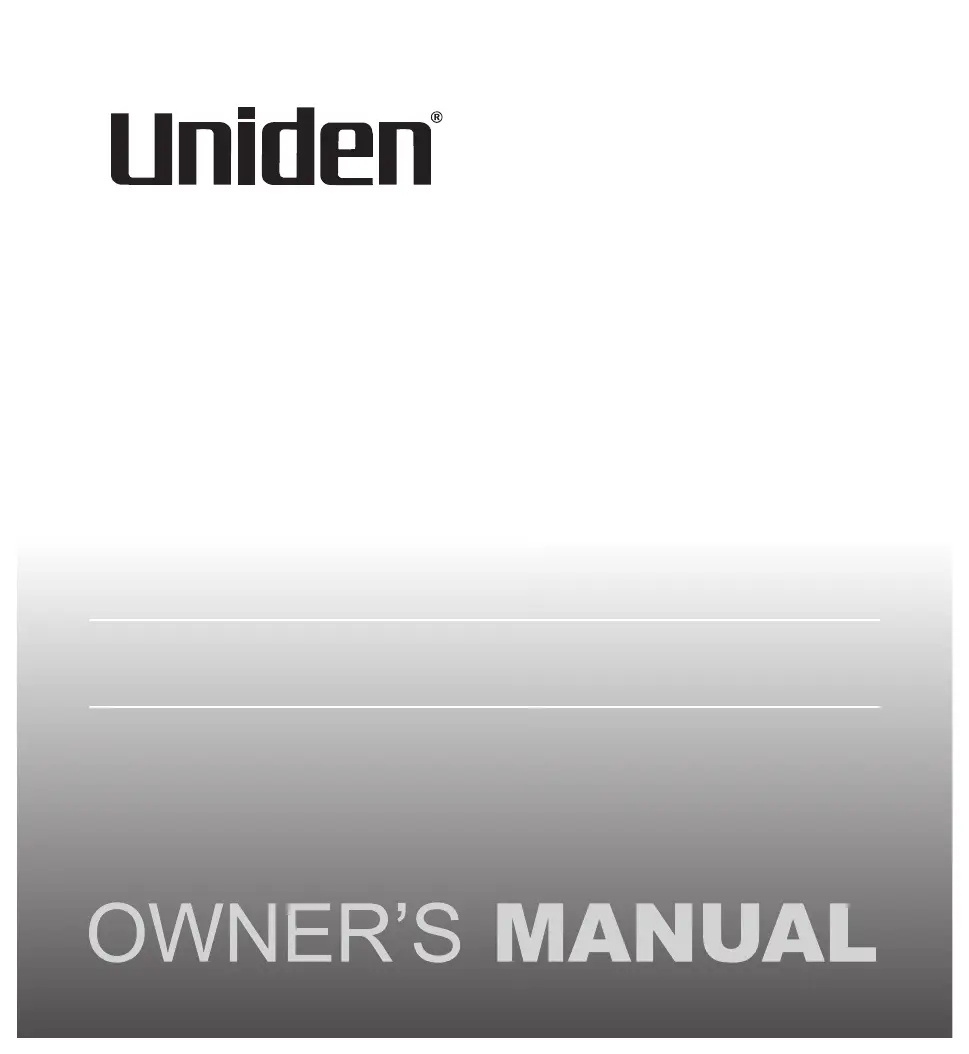
Guardian App Cam 25
IP Camera
For more exciting new products please visit our website:
Australia: www.uniden.com.au
Produktspecifikationer
| Varumärke: | Uniden |
| Kategori: | övervakningskamera |
| Modell: | Guardian App Cam 25 |
| Färg på produkten: | Zwart |
| Vikt: | 1000 g |
| Bredd: | 200 mm |
| Djup: | 13 mm |
| Höjd: | 160 mm |
| Skärm diagonal: | 8 " |
| Upplösning: | 800 x 600 Pixels |
| Ljudformat som stöds: | MP3 |
| Videoformat som stöds: | MPEG4 |
| Integrerad minneskortläsare: | Ja |
| Kompatibla minneskort: | Memory Stick (MS), MMC, SD, SDHC, xD |
| Typiskt kontrastförhållande: | 500:1 |
| Ljusstyrka: | 250 cd/m² |
| LED-bakgrundsbelysning: | Ja |
| Dagordning: | Ja |
| Antal USB 2.0-portar: | 2 |
| Gränssnitt: | USB 2.0 |
| Internminne: | 2000 MB |
| Bildformat som stöds: | JPG |
| Bildförhållande: | 4:3 |
| Väckarklocka: | Ja |
| Bildspelsinställning: | Ja |
Behöver du hjälp?
Om du behöver hjälp med Uniden Guardian App Cam 25 ställ en fråga nedan och andra användare kommer att svara dig
övervakningskamera Uniden Manualer

27 September 2025

26 September 2025

26 September 2025

26 September 2025

26 September 2025

25 September 2025

25 September 2025

25 September 2025
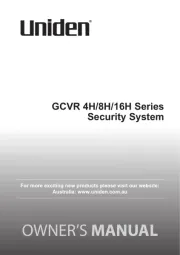
25 September 2025

25 September 2025
övervakningskamera Manualer
- American Dynamics
- Qolsys
- Inovonics
- Moen
- Chacon
- BIRDFY
- Abus
- Vimtag
- Ferguson
- Indexa
- Trust
- Ubiquiti Networks
- Videotec
- JouSecu
- Trebs
Nyaste övervakningskamera Manualer
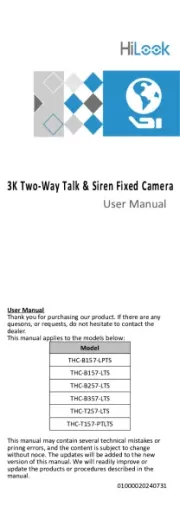
23 Oktober 2025
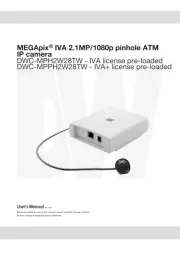
20 Oktober 2025

20 Oktober 2025
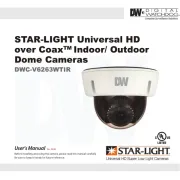
19 Oktober 2025

19 Oktober 2025

19 Oktober 2025

19 Oktober 2025
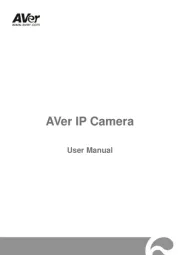
18 Oktober 2025

14 Oktober 2025

14 Oktober 2025