Veho Muvi X-Lapse Bruksanvisning
Läs gratis den bruksanvisning för Veho Muvi X-Lapse (4 sidor) i kategorin högtalare. Guiden har ansetts hjälpsam av 28 personer och har ett genomsnittsbetyg på 4.4 stjärnor baserat på 14.5 recensioner. Har du en fråga om Veho Muvi X-Lapse eller vill du ställa frågor till andra användare av produkten? Ställ en fråga
Sida 1/4

Specifications
In the event you need to contact Veho for support
or troubleshooting for your Muvi X-Lapse
www.veho-world.com/main/support.aspx
Support / appui / Unterstützung
supporto / ayuda / sustentação
Maximum weight of camera/camcorder 750g
Tripod screw thread Male and female,
standard 1/4-20 UNC
Maximum turn time 60 minutes
Maximum turn degree 360°
Dimensions W 73mm x D 48mm
Weight 99g
N.B. Software not included but readily available on app stores and the internet.
VCC-100-XL
Quick start guide
Muvi X-Lapse
6. Stabilising the Muvi X-Lapse
FR
GB
DE
IT
ES
PT
To stabilise your Muvi X-Lapse and to distribute the weight of a top heavy
camera, open the three fold out feet on the bottom of the Muvi X-Lapse
and place on a firm, flat surface.
Pour stabiliser votre Muvi X-Lapse et répartir le poids d’un appareil lourd du
haut, ouvrez les trois pieds sur le fond de la Muvi X-Lapse et le placer sur
une surface plane et stable.
Um Ihre Muvi X-Lapse zu stabilisieren und das Gewicht eines oberen schwere
Kamera zu verteilen, öffnen die drei Füße auf dem Boden der Muvi X-Lapse
und auf einer festen, ebenen Oberfläche.
Per stabilizzare il Muvi X-lapse e per distribuire il peso di una macchina
fotografica sbilanciata verso l’alto, aprire i tre piedi sul fondo del Muvi
X-lapse e posto su una superficie stabile, piana.
Para estabilizar o seu Muvi X-Lapse e distribuir o peso de uma câmera top
pesado, abra a três pés no fundo do Muvi X-Lapse e coloque sobre uma
superfície plana e firme.
Para estabilizar su Muvi X-Lapse y para distribuir el peso de una cámara
de pesado superior, abra la tres de los pies en la parte inferior de la Muvi
X-Lapse y colóquela sobre una superficie firme y plana.
5. Mounting the Muvi X-Lapse to a tripod
To mount your Muvi X-Lapse to your tripod, connect the female screw thread on
the bottom of the Muvi X-Lapse to the male screw thread on your tripod.
Pour monter votre Muvi X-Lapse sur le trépied, connectez le filetage femelle au
fond de la Muvi X-Lapse sur le filetage mâle sur votre trépied.
Um Ihre Muvi X-Lapse Ihr Stativ montieren, verbinden Sie das Innengewinde auf
der Unterseite der Muvi X-Lapse dem Außengewinde auf Ihrem Stativ.
Per montare la Muvi X-lapse sul treppiede, collegare la madrevite vite sulla base
del Muvi X-lapse per la filettatura maschio sul cavalletto.
Para montar o Muvi X-Lapse para o seu tripé, ligue a rosca fêmea na parte inferior
da Muvi X-Lapse para a rosca macho em seu tripé.
Para montar el Muvi X-Lapse a su trípode, conecte la rosca hembra en la parte
inferior de la Muvi X-Lapse a la rosca macho en su trípode.
FR
GB
DE
IT
ES
PT
Pebble Smartstick
Product code:
VPP-002-SS
Duopod
Product code:
VCC-A019-MP
Muvi HD10 Handsfree Camcorder
Product code: VCC-005-MUVI-HD10
M4 360 Bluetooth Speaker
Product code:
VSS-009-360BT
Other Veho Products
VCC-100-XL Manual.indd 1 23/10/2012 09:30
Produktspecifikationer
| Varumärke: | Veho |
| Kategori: | högtalare |
| Modell: | Muvi X-Lapse |
| Färg på produkten: | Zwart |
| Vikt: | 19 g |
| Bredd: | 20 mm |
| Djup: | 66 mm |
| Höjd: | 15 mm |
| Sladdlängd: | 0.15 m |
| Förpackningens vikt: | 50 g |
| Förpackningens bredd: | 154 mm |
| Djuppackning: | 100 mm |
| Förpackningshöjd: | 20 mm |
| Husmaterial: | Kunststof |
| Typ av förpackning: | Doos |
| Anslutningsteknik: | Bedraad |
| Ethernet LAN: | Ja |
| Snabbstartsguide: | Ja |
| Inkluderar AC-adapter: | Nee |
| Antal Ethernet LAN (RJ-45)-portar: | 1 |
| Gränssnitt: | Ethernet |
| Antal per paket: | 1 stuk(s) |
| Ethernet LAN, dataöverföringshastigheter: | 10,1000,10000 Mbit/s |
| Kabelteknik: | 10/100/1000BaseT(X) |
| Nätverksstandard: | IEEE 802.3, IEEE 802.3ab, IEEE 802.3az, IEEE 802.3u |
| siffra: | 1 |
| Internera: | Nee |
| Kabelfärg: | Zwart |
| Stöder Mac-operativsystem: | Ja |
| Kompatibla produkter: | Apple MacBook 2015, Chromebook Pixel 2015, Acer Switch Alpha 12, Dell XPS 13, HP EliteBook Folio G1 |
| Stöder Linux: | Ja |
| Strömförsörjning via USB: | Ja |
| Värdgränssnitt: | USB |
| Andra stödsystem: | Android |
| Maximal dataöverföringshastighet: | 10000 Mbit/s |
| Stöd för Jumbo Frames: | Ja |
| Koppar Ethernet-kabelteknik: | 10BASE-T, 100BASE-TX, 1000BASE-T |
| Överföringshastighet: | 10 Gbit/s |
| Auto MDIX IEEE: | Ja |
| Vakna på LAN: | Ja |
| Jumbo ramar: | 9000 |
| Anslutning 1: | USB-C |
| Anslutning 2: | RJ-45 |
Behöver du hjälp?
Om du behöver hjälp med Veho Muvi X-Lapse ställ en fråga nedan och andra användare kommer att svara dig
högtalare Veho Manualer

11 September 2024

10 September 2024

9 September 2024

9 September 2024

1 September 2024

31 Augusti 2024

22 Augusti 2024

22 Augusti 2024

21 Augusti 2024

21 Augusti 2024
högtalare Manualer
- Cabstone
- Rockustics
- Posh
- Sound2Go
- Avanca
- Sangean
- Dreamgear
- RetroSound
- Thomson
- Valore
- Marmitek
- Bigben Interactive
- Nebula
- August
- Goal Zero
Nyaste högtalare Manualer
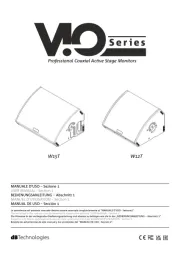
23 Oktober 2025

20 Oktober 2025
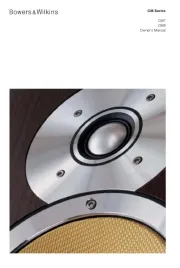
19 Oktober 2025

19 Oktober 2025

19 Oktober 2025

19 Oktober 2025
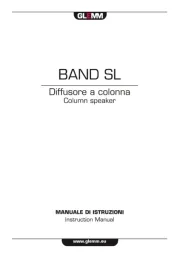
19 Oktober 2025

19 Oktober 2025

19 Oktober 2025

18 Oktober 2025