Vivotek CC9391-HV Bruksanvisning
Vivotek övervakningskamera CC9391-HV
Läs gratis den bruksanvisning för Vivotek CC9391-HV (394 sidor) i kategorin övervakningskamera. Guiden har ansetts hjälpsam av 18 personer och har ett genomsnittsbetyg på 4.2 stjärnor baserat på 5 recensioner. Har du en fråga om Vivotek CC9391-HV eller vill du ställa frågor till andra användare av produkten? Ställ en fråga
Sida 1/394
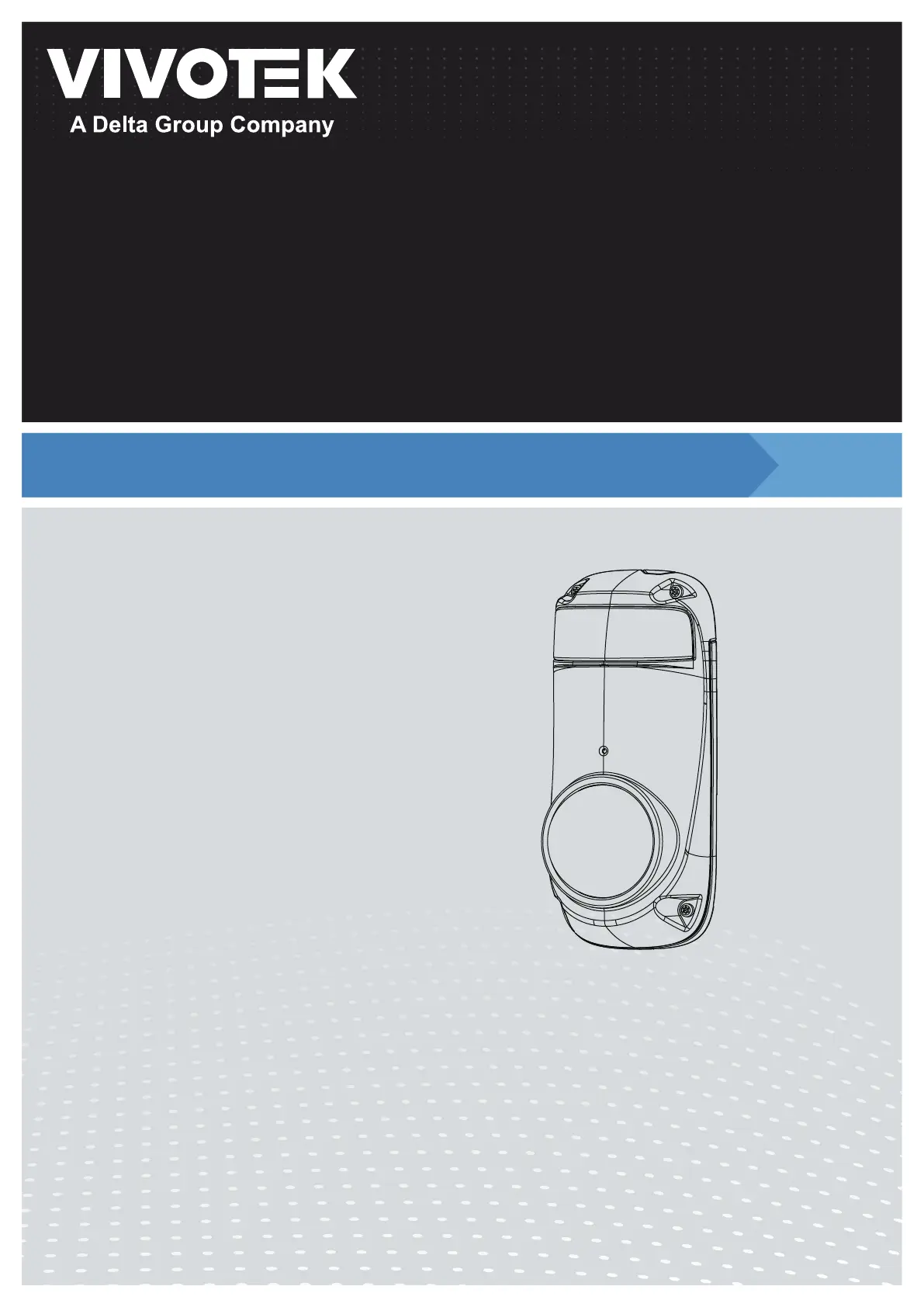
User’s Manual
Outdoor • IP66 • IK10 • Day & Night • 180°Panoramic View
WDR Pro • Smart Stream III • 3DNR • 20M Smart IR •
±20°
Tilt Lens
180° IR Network Camera
CC9391-HV
CC9381-HV-V2
Rev. 1.0
Produktspecifikationer
| Varumärke: | Vivotek |
| Kategori: | övervakningskamera |
| Modell: | CC9391-HV |
Behöver du hjälp?
Om du behöver hjälp med Vivotek CC9391-HV ställ en fråga nedan och andra användare kommer att svara dig
övervakningskamera Vivotek Manualer

6 Oktober 2025

6 Oktober 2025

6 Oktober 2025

6 Oktober 2025

6 Oktober 2025

6 Oktober 2025

6 Oktober 2025

6 Oktober 2025

6 Oktober 2025

5 Oktober 2025
övervakningskamera Manualer
Nyaste övervakningskamera Manualer

3 Februari 2026

3 Februari 2026

3 Februari 2026

3 Februari 2026

3 Februari 2026

3 Februari 2026

3 Februari 2026

3 Februari 2026

3 Februari 2026

3 Februari 2026