Vodafone R216 Bruksanvisning
Läs gratis den bruksanvisning för Vodafone R216 (2 sidor) i kategorin Router. Guiden har ansetts hjälpsam av 15 personer och har ett genomsnittsbetyg på 4.1 stjärnor baserat på 8 recensioner. Har du en fråga om Vodafone R216 eller vill du ställa frågor till andra användare av produkten? Ställ en fråga
Sida 1/2
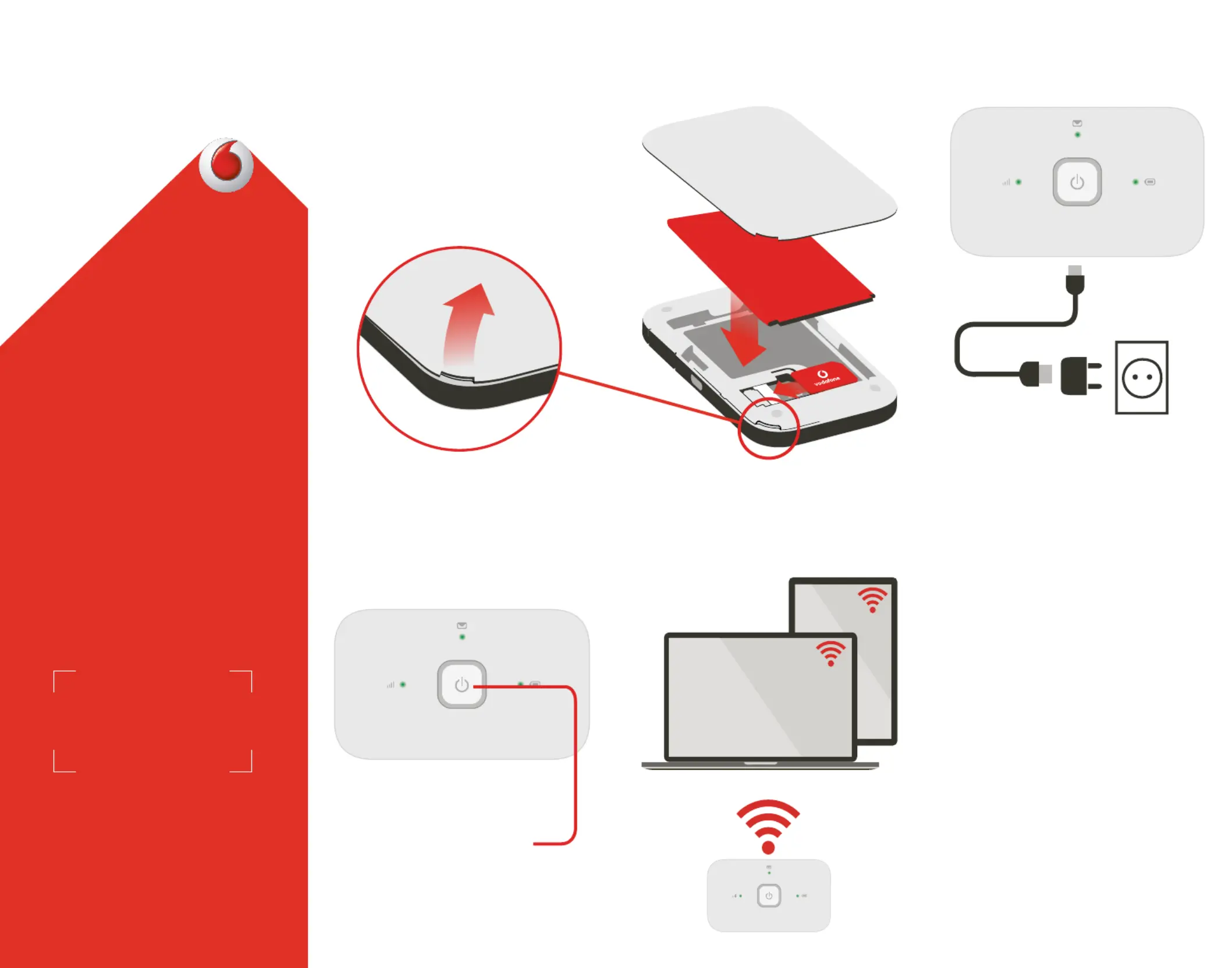
Choose Wi-Fi on your computer,
smartphone or tablet settings, then
select your Mobile Wi-Fi network
name.
Enter the password to connect and
open the web app.
When you rst connect to the
network you may be asked to activate
your SIM. If you’re asked to unlock
your SIM card, go to
http://vodafonemobile.wi
and enter the PIN for your SIM.
Turn over for more information about
using your Vodafone Mobile Wi-Fi.
1 Open2 Insert SIM &
battery
3 Charge
4 Start5 Connect
Get connected
Vodafone Mobile Wi-Fi
R216
Vodafone
Power to you
Push and hold the power key
Note: you can use your computer’s
USB port for power as well.
Your Vodafone Mobile Wi-Fi
network name & password
SSID sticker here
Produktspecifikationer
| Varumärke: | Vodafone |
| Kategori: | Router |
| Modell: | R216 |
| Vikt: | 95 g |
| Batterikapacitet: | 1500 mAh |
| Wi-Fi: | Ja |
| Inbyggt batteri: | Ja |
| Enhetstyp: | Mobilnät, router |
| Produktstorlek (BxDxH): | 58 x 12.8 x 96 mm |
| Antal USB 2.0 anslutningar: | 1 |
| Datanät: | GSM, LTE, UMTS |
| GSM-band som stöds: | 850,900,1800,1900 MHz |
| Positionering på marknaden: | Bärbar |
| UMTS-band som stöds: | 850,900,2100 MHz |
| Antalet SIM-kort: | 1 |
Behöver du hjälp?
Om du behöver hjälp med Vodafone R216 ställ en fråga nedan och andra användare kommer att svara dig
Router Vodafone Manualer

14 September 2024

14 September 2024

14 September 2024

23 Augusti 2024

12 Augusti 2024

10 Augusti 2024

2 Augusti 2024

27 Juli 2024
Router Manualer
Nyaste Router Manualer

30 Januari 2026

30 Januari 2026

19 Oktober 2025

19 Oktober 2025

19 Oktober 2025

18 Oktober 2025

14 Oktober 2025

13 Oktober 2025

13 Oktober 2025

13 Oktober 2025