WyreStorm HALO 90 Bruksanvisning
Läs gratis den bruksanvisning för WyreStorm HALO 90 (3 sidor) i kategorin högtalare. Guiden har ansetts hjälpsam av 18 personer och har ett genomsnittsbetyg på 4.4 stjärnor baserat på 9 recensioner. Har du en fråga om WyreStorm HALO 90 eller vill du ställa frågor till andra användare av produkten? Ställ en fråga
Sida 1/3
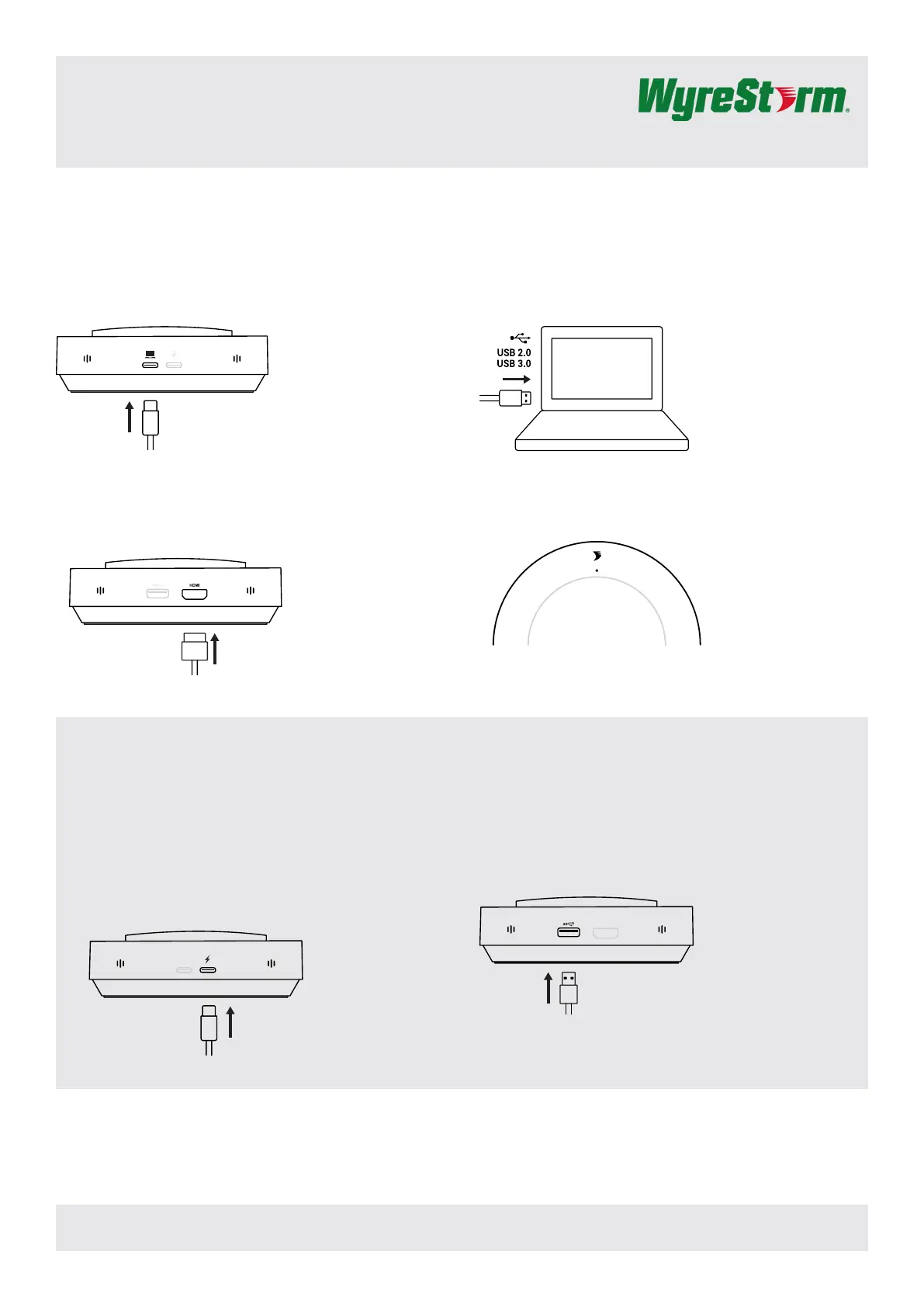
Copyright©2022WyreStormTechnologies|wyrestorm.com
HALO90QuickstartGuide|220820
UK:+44(0)1793230343|ROW:844.280.WYRE(9973)
1of3
SettinguptheSpeakerphone
CONNECTINGTHESPEAKERPHONE
1.ConnectthesuppliedUSBType-Ccableintotheportonthesideofthe
speakerphone.
2.Connecttheotherendofthesuppliedcableintoanavailableportonyour
PCorLaptop.
PowerAdaptertoprovidedirectUSB-Cpowerandchargingof
connecteddevicessuchaslaptopsandmobiledevices.Aminimum
of60andmaximumof85wattsisrequiredforadditionalcharging
capabilities.
ConnectaUSBType-Ccableintotheportatthebaseofthe
speakerphonefromapoweradaptermarkedwithalightningsymbol.
TheHalo90Speakerphoneallowsfortheconnectionofuptotwo
USB-Adeviceportsforconnectionofkeyboard/mouseorwebcams.
ConnectaUSBType-Acableintotheportatthebaseofthe
speakerphonemarkedwithaSSUSBsymbol.
3.ConnectanHDMIcablefromyourdisplayintotheportonthesideofthe
speakerphone.
4.WhenaUSBdeviceisconnected,thespeakerphonewillautomatically
poweron.
AdditionalConnections
HaloSeriesAll-in-OneUSB-CDocking
Speakerphone
HALO90
QuickstartGuide
Produktspecifikationer
| Varumärke: | WyreStorm |
| Kategori: | högtalare |
| Modell: | HALO 90 |
| Bredd: | 128 mm |
| Djup: | 128 mm |
| Höjd: | 37.3 mm |
| Mobila operativsystem som stöds: | Android, iOS |
| Snabbstartsguide: | Ja |
| Uteffekt: | 3 A |
| Produktens färg: | Svart |
| Uttag för mikrofon/linje in: | Ja |
| Strömförsörjning ingångsspänning: | 5 V |
Behöver du hjälp?
Om du behöver hjälp med WyreStorm HALO 90 ställ en fråga nedan och andra användare kommer att svara dig
högtalare WyreStorm Manualer

16 September 2024

16 September 2024

16 September 2024
högtalare Manualer
Nyaste högtalare Manualer

30 Januari 2026

29 Januari 2026

29 Januari 2026

29 Januari 2026

29 Januari 2026

29 Januari 2026

28 Januari 2026

28 Januari 2026

28 Januari 2026

28 Januari 2026