Yamaha RM-WGS Bruksanvisning
Läs gratis den bruksanvisning för Yamaha RM-WGS (42 sidor) i kategorin mikrofon. Guiden har ansetts hjälpsam av 19 personer och har ett genomsnittsbetyg på 3.9 stjärnor baserat på 10 recensioner. Har du en fråga om Yamaha RM-WGS eller vill du ställa frågor till andra användare av produkten? Ställ en fråga
Sida 1/42

RM Series Wireless Microphone System Reference Manual
1
RM Series Wireless Microphone System
Reference Manual
Microphone Access Point
RM-WAP-8
Wireless Microphone
RM-WOM RM-WDR RM-WGL RM-WGS
Microphone Charger
RM-WCH-8
INTRODUCTION....................................................................................................................................................................1
Information............................................................................................................................................................................................... 1
SETUP ...................................................................................................................................................................................2
CONTROLS AND CONNECTORS......................................................................................................................................12
RM-WAP-8............................................................................................................................................................................................. 12
RM-WOM RM-WDR .............................................................................................................................................................................. 14
RM-WGL RM-WGS ............................................................................................................................................................................... 16
RM-WCH-8 ............................................................................................................................................................................................ 17
WEB GUI..............................................................................................................................................................................19
Structure of RM-WAP Device Manager ................................................................................................................................................. 19
Functions of RM-WAP Device Manager................................................................................................................................................ 21
MAIN SPECIFICATIONS .....................................................................................................................................................39
RM-WAP-8............................................................................................................................................................................................. 39
RM-WOM RM-WDR RM-WGL RM-WGS .............................................................................................................................................. 40
RM-WCH-8 ............................................................................................................................................................................................ 42
Thank you for purchasing products of the Yamaha RM series wireless microphone system. This document provides detailed information
on the product functions and specifications as well as the Web GUI. For correct and safe use of the products, be sure to first read this
manual carefully together with the Owner’s Manual (included with each product).
Information
• The illustrations and images shown in this manual are for instructional purposes only.
• The company names and product names in this manual are trademarks or registered trademarks of their respective companies.
• We are continuously improving the software for our products. The latest version can be downloaded from the Yamaha website.
• This document is based on the latest specifications at the time of publication. The latest version can be downloaded from the Yamaha
website.
• Reproduction of this manual in whole or in part without permission is prohibited.
• In this manual, the microphone access point is referred to as “access point”, the wireless microphone is referred to as “microphone”,
and the microphone charger is referred to as “charger”.
CONTENTS
INTRODUCTION
Produktspecifikationer
| Varumärke: | Yamaha |
| Kategori: | mikrofon |
| Modell: | RM-WGS |
Behöver du hjälp?
Om du behöver hjälp med Yamaha RM-WGS ställ en fråga nedan och andra användare kommer att svara dig
mikrofon Yamaha Manualer

1 Januari 2025

1 Januari 2025

1 Januari 2025

20 September 2024

20 September 2024

2 September 2024

26 Augusti 2024

20 Augusti 2024

20 Augusti 2024

9 Augusti 2024
mikrofon Manualer
- CAD Audio
- Akg
- JTS
- Lectrosonics
- Wedaniya
- Philips
- Connect IT
- Boss
- American Audio
- Godox
- Krux
- Tascam
- JZ Microphones
- Alfatron
- White Shark
Nyaste mikrofon Manualer

19 Oktober 2025

19 Oktober 2025
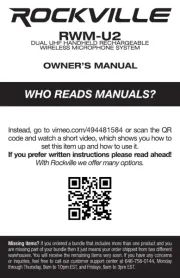
18 Oktober 2025

18 Oktober 2025

18 Oktober 2025
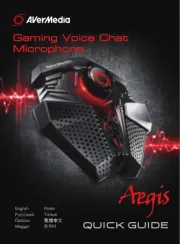
18 Oktober 2025

18 Oktober 2025
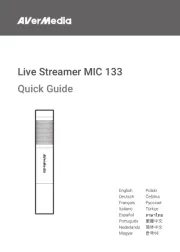
16 Oktober 2025
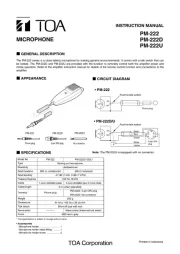
15 Oktober 2025
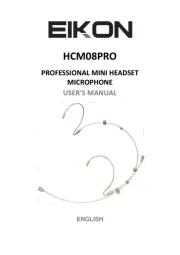
13 Oktober 2025