Zoom 1010 Bruksanvisning
Zoom
ej kategoriserat
1010
Läs gratis den bruksanvisning för Zoom 1010 (16 sidor) i kategorin ej kategoriserat. Guiden har ansetts hjälpsam av 55 personer och har ett genomsnittsbetyg på 4.0 stjärnor baserat på 28 recensioner. Har du en fråga om Zoom 1010 eller vill du ställa frågor till andra användare av produkten? Ställ en fråga
Sida 1/16

Thank you for selecting the Advanced Guitar Effects Processor ZOOM
Player 1010 (hereafter called "1010").
Outstanding Features
25 versatile built-in individual effects.
Up to six effects can be combined in a patch, and up to 42 patches
(12 user memory patches and 30 preset patches) are available,
offering extraordinary flexibility.
Integrated auto-chromatic guitar tuner.
Integrated foot switches and informative control panel show settings
at a glance and allow easy operation like a compact effect.
Distortion effect is generated using analog circuitry, to assure rich
and natural-sounding sustain and distortion effect.
By using the optional foot controller FP01, pedal wah and volume
control are possible, for further enhanced playability.
Operation Manual
ADVANCED GUITAR EFFECTS PROCESSOR
ZOOM PLAYER
Contents
Panel Description ••••••••••••••••••••••••••••••••••••••••••••••••••••••••••••••••• 1
Top Panel •••••••••••••••••••••••••••••••••••••••••••••••••••••••••••••••••••••••• 1
Rear Panel ••••••••••••••••••••••••••••••••••••••••••••••••••••••••••••••••••••••• 2
Connections ••••••••••••••••••••••••••••••••••••••••••••••••••••••••••••••••••••••••• 2
Getting Familiar With Some Basic Terms •••••••••••••••••••••••••••••••• 3
Using the Patches (Play Mode) ••••••••••••••••••••••••••••••••••••••••••••••• 4
Panel Display in Play Mode •••••••••••••••••••••••••••••••••••••••••••••••• 4
Selecting a Patch •••••••••••••••••••••••••••••••••••••••••••••••••••••••••••••• 4
Adjusting the Patch Level ••••••••••••••••••••••••••••••••••••••••••••••••••• 5
Bypassing the Effects •••••••••••••••••••••••••••••••••••••••••••••••••••••••• 5
Muting the Output •••••••••••••••••••••••••••••••••••••••••••••••••••••••••••• 5
Tuning the Guitar ••••••••••••••••••••••••••••••••••••••••••••••••••••••••••••• 5
Guitar Tuner Calibration •••••••••••••••••••••••••••••••••••••••••••••••••••• 6
Using a Foot Pedal •••••••••••••••••••••••••••••••••••••••••••••••••••••••••••••••• 6
Creating a Patch (Edit Mode) •••••••••••••••••••••••••••••••••••••••••••••••• 7
Activating Edit Mode •••••••••••••••••••••••••••••••••••••••••••••••••••••••• 7
Editing a Patch ••••••••••••••••••••••••••••••••••••••••••••••••••••••••••••••••• 8
Switching Effect Modules On and Off •••••••••••••••••••••••••••••••••• 8
Storing a Patch ••••••••••••••••••••••••••••••••••••••••••••••••••••••••••••••••• 8
Effect Types and Parameters ••••••••••••••••••••••••••••••••••••••••••••••••• 9
Effect Module 1 (COMP & WAH) ••••••••••••••••••••••••••••••••••••••• 9
Effect Module 2 (DISTORTION) ••••••••••••••••••••••••••••••••••••••••• 9
Effect Module 3 (EQ) •••••••••••••••••••••••••••••••••••••••••••••••••••••• 11
Effect Module 4 (CHO/FLG) •••••••••••••••••••••••••••••••••••••••••••• 11
Effect Module 5 (REV/DLY) •••••••••••••••••••••••••••••••••••••••••••• 12
Patch Level •••••••••••••••••••••••••••••••••••••••••••••••••••••••••••••••••••• 12
Patch List ••••••••••••••••••••••••••••••••••••••••••••••••••••••••••••••••••••••••• 13
Reinitializing the 1010 (Special Mode) •••••••••••••••••••••••••••••••••• 13
Specifications •••••••••••••••••••••••••••••••••••••••••••••••••••••••••••••••••••• 14
Produktspecifikationer
| Varumärke: | Zoom |
| Kategori: | ej kategoriserat |
| Modell: | 1010 |
Behöver du hjälp?
Om du behöver hjälp med Zoom 1010 ställ en fråga nedan och andra användare kommer att svara dig
ej kategoriserat Zoom Manualer

7 Oktober 2025

7 Oktober 2025

14 Augusti 2025

14 Augusti 2025

4 Augusti 2025

4 Augusti 2025

4 Augusti 2025

4 Augusti 2025
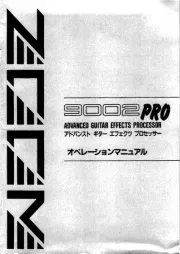
3 Augusti 2025

3 Augusti 2025
ej kategoriserat Manualer
- Eurolite
- EarthQuaker Devices
- Laserworld
- Exquisit
- Rocketfish
- Anker
- ORCA
- Aduro
- Schlage
- 3M
- Microlife
- Therm-a-Rest
- Asrock
- Dutchbone
- Hansa
Nyaste ej kategoriserat Manualer

23 Oktober 2025

23 Oktober 2025

23 Oktober 2025

23 Oktober 2025

23 Oktober 2025

23 Oktober 2025

23 Oktober 2025

23 Oktober 2025

23 Oktober 2025

23 Oktober 2025