Zoom F8 Bruksanvisning
Läs gratis den bruksanvisning för Zoom F8 (140 sidor) i kategorin Digital multitrack-inspelare. Guiden har ansetts hjälpsam av 24 personer och har ett genomsnittsbetyg på 4.3 stjärnor baserat på 12.5 recensioner. Har du en fråga om Zoom F8 eller vill du ställa frågor till andra användare av produkten? Ställ en fråga
Sida 1/140
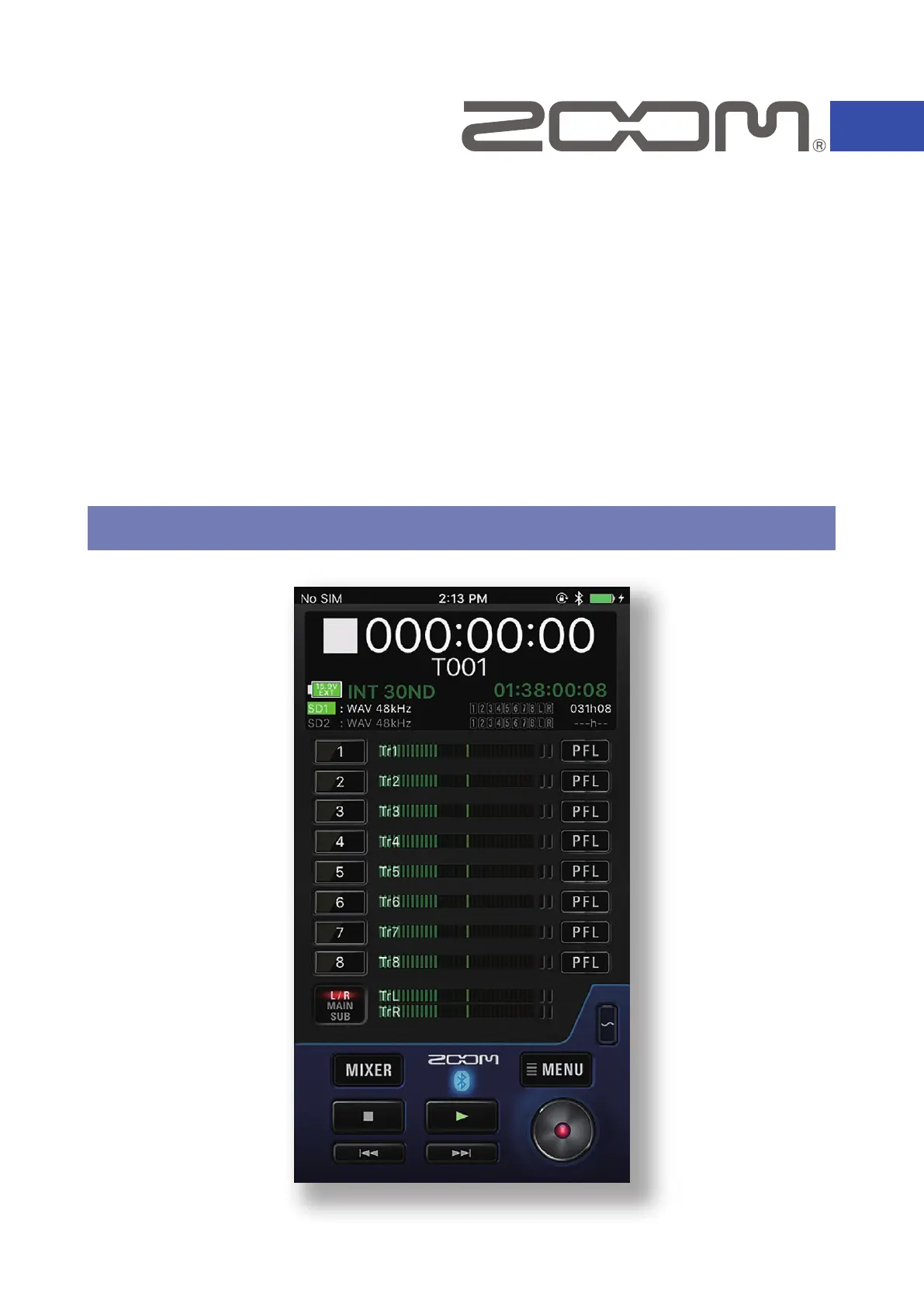
Operation Manual
© 2022 ZOOM CORPORATION
Copying or reprinting this manual in part or in whole without permission is prohibited.
This document cannot be displayed properly on black-and-white displays.
F8 Control for iOS/iPadOS
Version 2.3
F8 Control for Android
Version 1.0
Produktspecifikationer
| Varumärke: | Zoom |
| Kategori: | Digital multitrack-inspelare |
| Modell: | F8 |
Behöver du hjälp?
Om du behöver hjälp med Zoom F8 ställ en fråga nedan och andra användare kommer att svara dig
Digital multitrack-inspelare Zoom Manualer

4 September 2024

2 September 2024

29 Augusti 2024

25 Augusti 2024
Digital multitrack-inspelare Manualer
Nyaste Digital multitrack-inspelare Manualer

10 September 2024

10 September 2024

10 September 2024

21 Juli 2024

20 Juli 2024