Zoom GFX-8 Bruksanvisning
Zoom
ej kategoriserat
GFX-8
Läs gratis den bruksanvisning för Zoom GFX-8 (46 sidor) i kategorin ej kategoriserat. Guiden har ansetts hjälpsam av 19 personer och har ett genomsnittsbetyg på 4.3 stjärnor baserat på 10 recensioner. Har du en fråga om Zoom GFX-8 eller vill du ställa frågor till andra användare av produkten? Ställ en fråga
Sida 1/46

Operation Manual
Safety and Usage Precautions
•••••••••••••••••••••••••••••••••••••••••••••••••••••
2
Introduction
••••••••••••••••••••••••••••••••••••••••••••••••••••••••••••••••••••••••••••••••
3
Naming of Parts
•••••••••••••••••••••••••••••••••••••••••••••••••••••••••••••••••••••••••••
4
Top Panel
•••••••••••••••••••••••••••••••••••••••••••••••••••••••••••••••••••••••••••••••
4
Rear Panel
••••••••••••••••••••••••••••••••••••••••••••••••••••••••••••••••••••••••••••••
4
Terms Used in This Manual
•••••••••••••••••••••••••••••••••••••••••••••••••••••••
5
Getting Connected
•••••••••••••••••••••••••••••••••••••••••••••••••••••••••••••••••••••••
6
Connection Example (1)
••••••••••••••••••••••••••••••••••••••••••••••••••••••••••
6
Connection Example (2)
••••••••••••••••••••••••••••••••••••••••••••••••••••••••••
6
Connection Example (3)
•••••••••••••••••••••••••••••••••••••••••••••••••••••••••
6
Preparations
••••••••••••••••••••••••••••••••••••••••••••••••••••••••••••••••••••••••••••••••
7
Power Up
•••••••••••••••••••••••••••••••••••••••••••••••••••••••••••••••••••••••••••••••
7
Setting up the Amp Simulator
••••••••••••••••••••••••••••••••••••••••••••••••••••
7
Quick Guide (Trying Out the Unit)
••••••••••••••••••••••••••••••••••••••••••••••
8
Listening to Patches (Play Mode Operation)
••••••••••••••••••••••••••••
10
Panel Indication in Play Mode
••••••••••••••••••••••••••••••••••••••••••••••••••
10
Selecting a Patch
••••••••••••••••••••••••••••••••••••••••••••••••••••••••••••••••••
10
Using the Easy Edit Function
•••••••••••••••••••••••••••••••••••••••••••••••••••
11
Using the Bypass (Mute)/Tuner Function
••••••••••••••••••••••••••••••••••••
12
Adjusting the Reference Pitch of the Tuner
•••••••••••••••••••••••••••••••••
13
Switching Modules On and Off During Play (Manual Mode)
•••••••••••
13
Changing the Sound of a Patch (Edit Mode)
••••••••••••••••••••••••••••
14
Basic Edit Mode Steps
•••••••••••••••••••••••••••••••••••••••••••••••••••••••••••
14
Edit Mode Shortcut (1)
•••••••••••••••••••••••••••••••••••••••••••••••••••••••••••
16
Edit Mode Shortcut (2)
•••••••••••••••••••••••••••••••••••••••••••••••••••••••••••
16
Creating Custom Distortion
•••••••••••••••••••••••••••••••••••••••••••••••••••••
17
Storing Custom Module Settings
••••••••••••••••••••••••••••••••••••••••••••••
18
Storing and Copying Patches (Store Mode Operation)
••••••••••••
18
Effects and Parameters
•••••••••••••••••••••••••••••••••••••••••••••••••••••••••••••
19
DRIVE Module
••••••••••••••••••••••••••••••••••••••••••••••••••••••••••••••••••••••
19
ZNR/EQ (Zoom Noise Reduction/Equalizer) Module
•••••••••••••••••••••
20
MOD (Modulation) Module
••••••••••••••••••••••••••••••••••••••••••••••••••••••
21
DLY/REV (Delay/Reverb) module
••••••••••••••••••••••••••••••••••••••••••••••
25
SFX Effects
••••••••••••••••••••••••••••••••••••••••••••••••••••••••••••••••••••••••••
27
TOTAL Module
•••••••••••••••••••••••••••••••••••••••••••••••••••••••••••••••••••••
29
Using RTM
••••••••••••••••••••••••••••••••••••••••••••••••••••••••••••••••••••••••••••••••
30
Using the CONTROL Switch
•••••••••••••••••••••••••••••••••••••••••••••••••••••
31
Using the Jam Play Feature
•••••••••••••••••••••••••••••••••••••••••••••••••••••
32
Using the Sampler
••••••••••••••••••••••••••••••••••••••••••••••••••••••••••••••••••••
34
MIDI Usage Examples
•••••••••••••••••••••••••••••••••••••••••••••••••••••••••••••
35
Basic MIDI Send/Receive Settings
••••••••••••••••••••••••••••••••••••••••••••
35
Switching GFX-8 Patches From an External Unit
•••••••••••••••••••••••••
35
Controlling External Devices in Conjunction With GFX-8
Patch Switching
•••••••••••••••••••••••••••••••••••••••••••••••••••••••••••••••••
37
Remote Control Using GFX-8
••••••••••••••••••••••••••••••••••••••••••••••••••
38
Bulk Dump
•••••••••••••••••••••••••••••••••••••••••••••••••••••••••••••••••••••••••••
39
Bulk Load
••••••••••••••••••••••••••••••••••••••••••••••••••••••••••••••••••••••••••••
40
Supplied Software
•••••••••••••••••••••••••••••••••••••••••••••••••••••••••••••••••
40
Other Functions
••••••••••••••••••••••••••••••••••••••••••••••••••••••••••••••••••••••••
41
All Initialize/Factory Recall
•••••••••••••••••••••••••••••••••••••••••••••••••••••••
41
Trying Out the Factory Default Patches
(Self Introduction Function)
•••••••••••••••••••••••••••••••••••••••••••••••••••
41
Adjusting the Expression Pedal
•••••••••••••••••••••••••••••••••••••••••••••••••
41
Disabling the Bypass/Mute Function
•••••••••••••••••••••••••••••••••••••••••
41
Troubleshooting
•••••••••••••••••••••••••••••••••••••••••••••••••••••••••••••••••••••••
42
GFX-8 Specifications
••••••••••••••••••••••••••••••••••••••••••••••••••••••••••••••••
42
MIDI Implimentation Chart
•••••••••••••••••••••••••••••••••••••••••••••••••••••••••
43
CONTENTS
Produktspecifikationer
| Varumärke: | Zoom |
| Kategori: | ej kategoriserat |
| Modell: | GFX-8 |
Behöver du hjälp?
Om du behöver hjälp med Zoom GFX-8 ställ en fråga nedan och andra användare kommer att svara dig
ej kategoriserat Zoom Manualer

7 Oktober 2025

7 Oktober 2025

14 Augusti 2025

14 Augusti 2025

4 Augusti 2025

4 Augusti 2025

4 Augusti 2025

4 Augusti 2025
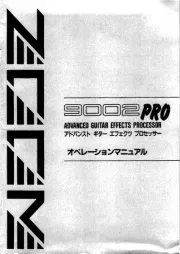
3 Augusti 2025

3 Augusti 2025
ej kategoriserat Manualer
- TomTom
- Godox
- Koala
- Honor
- Capkold
- DishTV
- Fosi Audio
- Suncast
- Grunkel
- CarPlayKits
- Tristar
- QFX
- Proel
- Sol Expert
- Satco
Nyaste ej kategoriserat Manualer

23 Oktober 2025

23 Oktober 2025

23 Oktober 2025

23 Oktober 2025

23 Oktober 2025

23 Oktober 2025

23 Oktober 2025

23 Oktober 2025

23 Oktober 2025

23 Oktober 2025